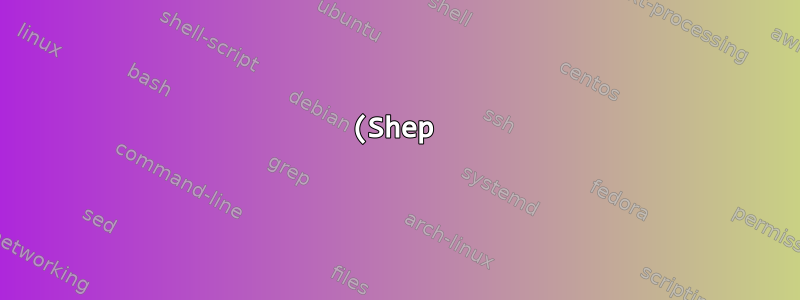herd%EC%97%90%EC%84%9C%20%EC%82%AC%EC%9A%A9%20%EA%B0%80%EB%8A%A5%ED%95%9C%20%EB%AA%A8%EB%93%A0%20%EC%84%9C%EB%B9%84%EC%8A%A4%20%EB%82%98%EC%97%B4.png)
Guix 시스템에서 PID 1은 Shepherd라고 불리며 명령을 사용하여 제어됩니다 herd. 다음으로 시작하는 명령을 탭 완성하고 싶은 경우가 종종 있습니다 herd.
$ sudo herd restart some<tab>
하지만 이것이 없으면 목자에게 알려진 모든 서비스를 나열하는 방법조차 찾을 수 없습니다. 도움말 출력은 다음과 같습니다.
└$ sudo herd --help
herd [OPTIONS...] ACTION SERVICE [ARG...]
Apply ACTION (start, stop, status, etc.) on \
SERVICE with the ARGs.
-s, --socket=FILE send commands to FILE
--help display this help and exit
--usage display short usage message and exit
--version display version information and exit
그리고 서비스에 대해 취해야 할 조치에 대해서만 언급하는 것 같습니다. 정보와 매뉴얼 페이지는 간결하며 사용 가능한 작업만 나열합니다.
herd [OPTION...] ACTION [SERVICE [ARG...]]
It causes the ACTION of the SERVICE to be invoked. When SERVICE is
omitted and ACTION is ‘status’ or ‘detailed-status’, the ‘root’ service
is used(1) (*note The root and unknown services::, for more information
on the ‘root’ service.)
For each action, you should pass the appropriate ARGs. Actions that
are available for every service are ‘start’, ‘stop’, ‘restart’,
‘status’, ‘enable’, ‘disable’, and ‘doc’.
답변1
이 작업에 대해 문서화되지 않은 용도가 있는 것으로 나타났습니다 status. 적어도 기록에는 없고 명시적으로 언급된 적도 없습니다. 인수가 없으면 herd status인식된 모든 서비스가 나열됩니다. 예:
$ sudo herd status
Started:
+ avahi-daemon
+ console-font-tty1
+ console-font-tty2
...


