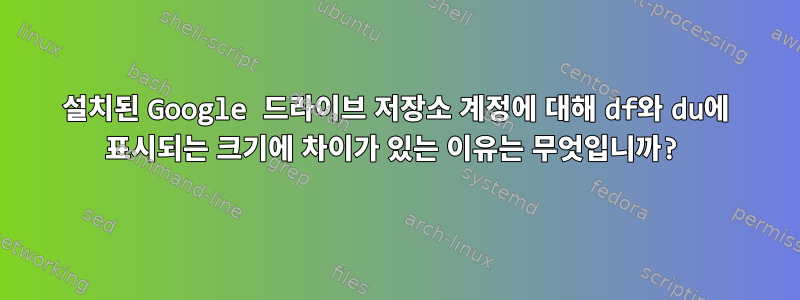
cp마운트된 Google Drive 스토리지 계정에서 디스크로 디렉토리 복사를 사용하고 있습니다 .
필요한 디스크 공간을 이해하려면 Google 드라이브에서 디스크로 복사할 모든 디렉터리의 전체 크기를 알아야 합니다.
Google 드라이브 스토리지 계정은 google-drive-ocamlfuse를 사용하여 설치됩니다. 아래와 같이 df및 명령을 실행했습니다 .du
df마운트된 구글 드라이브 스토리지 계정의 전체 크기는 15G이며, 11G를 사용하고 있음을 보여줍니다. 그러나 du.shared 폴더(내 Google 드라이브 계정의 "Shared with me" 폴더라고 가정)의 전체 크기는 93G입니다.
설치된 Google 드라이브 스토리지 계정의 df크기가 다른 이유는 무엇입니까?du
dfGoogle 드라이브 계정에 "나와 공유" 폴더가 포함되어 있는 경우 .shared(예: "나와 공유") 폴더의 크기가 브라우저에 표시된 Google 드라이브 저장소 계정의 크기보다 훨씬 큰 이유는 무엇입니까?
$ df -h
Filesystem Size Used Avail Use% Mounted on
google-drive-ocamlfuse 15G 11G 4.7G 69% /home/user/cloud_storage
$ du -h --max-depth=1 cloud_storage
93G cloud_storage/.shared
4.0K cloud_storage/.Trash
98G cloud_storage
$ du -h --max-depth=1 cloud_storage/.shared/
5G cloud_storage/.shared/FolderA
1G cloud_storage/.shared/FolderB
3G cloud_storage/.shared/FolderC
1G cloud_storage/.shared/FolderD
1G cloud_storage/.shared/FolderE
2G cloud_storage/.shared/FolderF
1G cloud_storage/.shared/FolderG
20G cloud_storage/.shared/FolderH
30G cloud_storage/.shared/FolderI
28G cloud_storage/.shared/FolderJ
1G cloud_storage/.shared/FolderK
93G cloud_storage/.shared/


