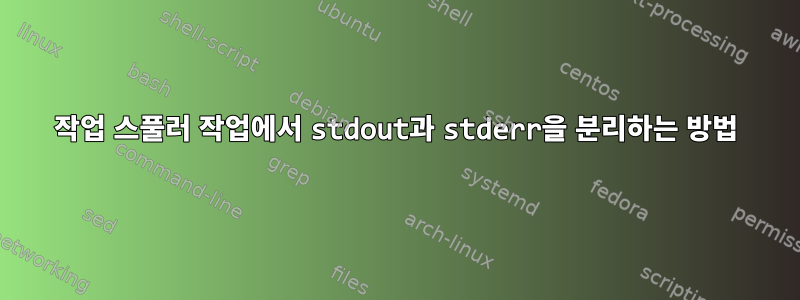
task-spoolerUbuntu 20.04로 전송된 작업에 대해 별도의 stderr 출력 파일을 얻으려고 합니다.
이 명령은 잘 작동합니다.
tsp -Lfetcher sh -c 'curl -v https://google.com'
-E하지만 stderr/stdout을 분할하는 옵션에 문제가 있습니다.맨페이지).
tsp -Lfetcher -E sh -c 'curl -v https://google.com'
/tmp/ts-out.VBjwOw.e나는 단순히 다른 파일 , 즉 stderr을 보유하고 있는 파일과 /tmp/ts-out.VBjwOwstdout을 보유하고 있는 파일 을 얻고 싶습니다 . 그러나 명령을 실행하면 작업이 즉시 실패하고(출력 파일이 생성되지 않고 E-레벨이 -1로 설정됨) 다음과 같은 출력이 표시됩니다 /tmp/socket-ts.1000.error.
-------------------Error
Msg: Reading the size of the name
errno 0, "Success"
date Sat Dec 26 13:17:41 2020
pid 20358
type CLIENT
-------------------Warning
Msg: JobID 9 quit while running.
errno 2, "No such file or directory"
date Sat Dec 26 13:17:41 2020
pid 18784
type SERVER
New_jobs
<... more details about jobs>
패키지 버전 세부정보
$ tsp -V
Task Spooler v1.0 - a task queue system for the unix user.
Copyright (C) 2007-2016 Lluis Batlle i Rossell
$ dpkg -s task-spooler
Package: task-spooler
Status: install ok installed
Priority: optional
Section: misc
Installed-Size: 85
Maintainer: Ubuntu Developers <[email protected]>
Architecture: amd64
Version: 1.0-1
Depends: libc6 (>= 2.15)
Description: personal job scheduler
Task spooler is a Unix batch system where the tasks spooled run one
after the other. Each user in each system has his own job queue. The tasks are
run in the correct context (that of enqueue) from any shell/process, and its
output/results can be easily watched. It is very useful when you know that
your commands depend on a lot of RAM, a lot of disk use, give a lot of
output, or for whatever reason it's better not to run them at the same time.
Original-Maintainer: Alexander Inyukhin <[email protected]>
Homepage: http://viric.name/soft/ts/
$ cat /etc/lsb-release
DISTRIB_ID=Ubuntu
DISTRIB_RELEASE=20.04
DISTRIB_CODENAME=focal
DISTRIB_DESCRIPTION="Ubuntu 20.04.1 LTS"


