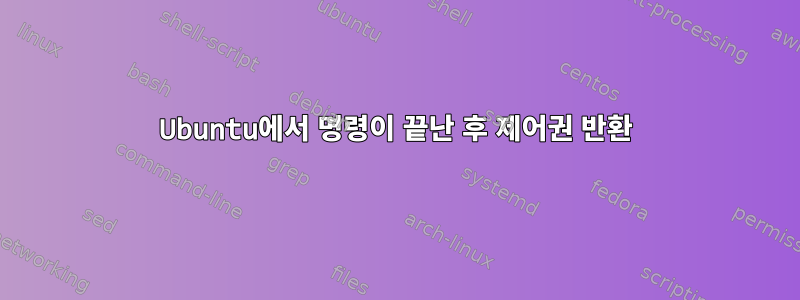
초보자 질문이라 죄송하지만 어디에서도 답을 찾을 수 없습니다.
Azure의 Ubuntu VM에 액세스하는 SSH 터미널에서 명령을 실행하면 systemctl159-187/187(끝) 줄에서 끝나고 제어권이 반환되지 않으며 제어권을 반환하기 위해 어떤 키를 눌러야 할지 모르겠습니다. 계속해서 마무리하세요. Ctrl-C를 눌러 취소할 수 있지만 이는 아마도 올바른 방법이 아닐 것입니다.
...........
systemd-tmpfiles-clean.timer loaded active waiting Daily Cleanup of Temporary
LOAD = Reflects whether the unit definition was properly loaded.
ACTIVE = The high-level unit activation state, i.e. generalization of SUB.
SUB = The low-level unit activation state, values depend on unit type.
179 loaded units listed. Pass --all to see loaded but inactive units, too.
To show all installed unit files use 'systemctl list-unit-files'.
lines 159-187/187 (END)
답변1
이것은 일반적인 것이 아니라 특정 명령입니다 systemctl. 특정 명령(예: systemctl)은 출력을 위해 자동으로 호출기( less또는 과 같은 프로그램 more)를 엽니다. 이것이 바로 space출력의 다음 페이지 로드를 누를 수 있는 이유입니다.
호출기를 종료하려면 을 누르십시오 q. Ctrl+를 사용할 수도 있지만 C큰 차이는 없습니다.


