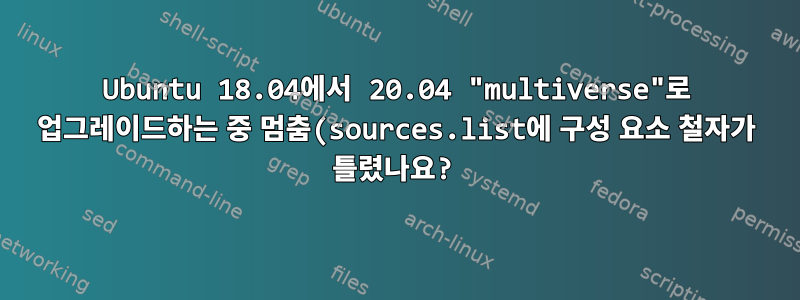.png)
Ubuntu 18.04에서 Ubuntu 20.04로 업그레이드하려고 할 때 중단되었습니다. 업그레이드할 때 다음이 표시됩니다 0 upgraded, 0 newly installed, 0 to remove and 1 not upgraded.
W: Skipping acquire of configured file 'multiverse/binary-amd64/Packages' as repository 'http://archive.canonical.com/ubuntu bionic InRelease' doesn't have the component 'multiverse' (component misspelt in sources.list?)
W: Skipping acquire of configured file 'multiverse/i18n/Translation-en_IN' as repository 'http://archive.canonical.com/ubuntu bionic InRelease' doesn't have the component 'multiverse' (component misspelt in sources.list?)
W: Skipping acquire of configured file 'multiverse/i18n/Translation-en_GB' as repository 'http://archive.canonical.com/ubuntu bionic InRelease' doesn't have the component 'multiverse' (component misspelt in sources.list?)
W: Skipping acquire of configured file 'multiverse/i18n/Translation-en' as repository 'http://archive.canonical.com/ubuntu bionic InRelease' doesn't have the component 'multiverse' (component misspelt in sources.list?)
W: Skipping acquire of configured file 'multiverse/dep11/Components-amd64.yml' as repository 'http://archive.canonical.com/ubuntu bionic InRelease' doesn't have the component 'multiverse' (component misspelt in sources.list?)
W: Skipping acquire of configured file 'multiverse/dep11/icons-48x48.tar' as repository 'http://archive.canonical.com/ubuntu bionic InRelease' doesn't have the component 'multiverse' (component misspelt in sources.list?)
W: Skipping acquire of configured file 'multiverse/dep11/icons-64x64.tar' as repository 'http://archive.canonical.com/ubuntu bionic InRelease' doesn't have the component 'multiverse' (component misspelt in sources.list?)
W: Skipping acquire of configured file 'multiverse/cnf/Commands-amd64' as repository 'http://archive.canonical.com/ubuntu bionic InRelease' doesn't have the component 'multiverse' (component misspelt in sources.list?)
시도해 보니 sudo nano /etc/apt/sources.list동일한 행이 이미 source.list에 존재한다고 합니다.
deb http://archive.canonical.com/ubuntu bionic partner
인터넷에서 해결책을 찾았습니다. 다음 줄을 deb http://archive.canonical.com/ubuntu bionic multiverse partner다음 줄로 바꿉니다: deb http://archive.canonical.com/ubuntu bionic partner. 하지만 같은 줄이 내 줄에 이미 존재합니다 sources.list.
이제 Ubuntu 18.04에서 Ubuntu 20.04로 업그레이드할 수 없습니다.
답변1
터미널을 열고 다음을 입력하세요.
sudo add-apt-repository multiverse
sudo apt update
deb http://archive.canonical.com/ubuntu bionic multiverse partner/etc/apt/sources.list(있는 경우)를 다음으로 바꾸고 deb http://archive.canonical.com/ubuntu bionic partner다시 실행하여 sudo apt update사용 가능한 소프트웨어 목록을 새로 고칩니다.
답변2
귀하 와 타사 저장소는 새로운 Ubuntu 코드명으로 ubuntu-release-upgrader다시 생성 됩니다.sources.list/etc/apt/sources.list.d/focal
당신의 것을 확인하십시오 /etc/apt/sources.list. 최소한 다음을 포함해야 합니다:
deb http://archive.ubuntu.com/ubuntu focal main
deb http://archive.ubuntu.com/ubuntu focal-updates main
deb http://security.ubuntu.com/ubuntu focal-security main
다음은 source.list 활성화의 예입니다 restricted universe multiverse.
deb http://archive.ubuntu.com/ubuntu focal main restricted universe multiverse
deb http://archive.ubuntu.com/ubuntu focal-updates main restricted universe multiverse
deb http://security.ubuntu.com/ubuntu focal-security main restricted universe multiverse
그런 다음 다음을 실행하십시오.
sudo apt update
sudo apt dist-upgrade
답변3
예, 해결되었습니다. 내용은 다음과 같습니다. 업그레이드 0개, 신규 설치 0개, 제거 0개 및1 업그레이드되지 않았습니다.
나는 다음 패키지가 억류되었음을 이해합니다.
지트 엘내 경우에는 다음을 확인하세요
. ~$ sudo apt list --upgradeable
나는 이것을 출력으로 얻습니다. 목록... 완료됨 git-el/bionic 1:2.29.2-0ppa1~ubuntu18.04.1 모두 [업그레이드 가능 위치: 1:2.29.0-0ppa1~ubuntu18.04.1] N: 3개의 추가 버전이 있습니다. 이를 보려면 "-a" 스위치를 사용하십시오.
업그레이드 안된 1입니다. 따라서 제거해 보십시오
:~$ sudo apt-get autoremove git-el
그런 다음
:~
$ sudo apt update :~$ sudo apt update
마지막으로 20.04로 업그레이드할 수 있습니다
:~$ update-manager -d
나는 괜찮았기 때문에 /etc/apt/sources.list에서 아무것도 하지 않았습니다.


