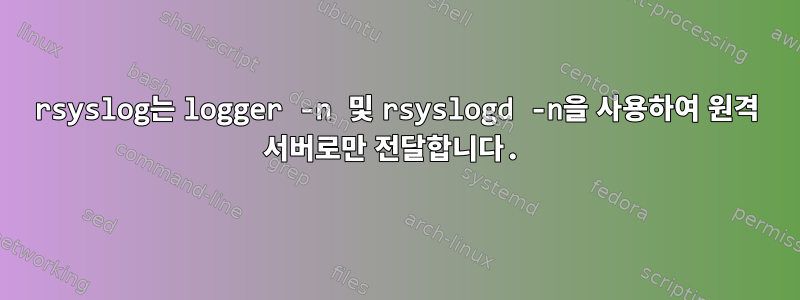
원격 서버로 전달하는 데 문제가 있는데 rsyslog확실하지 않습니다.
rsyslog.conf아래 그림처럼 제게는 아무런 문제가 없다고 생각합니다 . 기본적으로 원격 서버로 전달하는 행을 추가했습니다: *. * @@myserver.domain:10514
그러나 로거를 사용하여 트리거하려고 하면 메시지가 로그 파일에 표시되지만 원격 서버로 전달되지 않습니다. 보세요 tcpdump, 메시지를 보내려고 시도하지도 않습니다.
logger "test message"
로거를 실행할 때 실제로 동일한 원격 서버/포트를 지정하면 제대로 작동합니다.
logger -T -P 10514 -n myserver.domain "test message"
명령을 사용하고 다음으로 시작하는 경우 systemctl stop rsyslog에도 작동합니다 .
rsyslogd -n
tcpdump원격 로그 서버가 내가 기대한 대로 정확히 작동하지 않는 것 같더라도 최소한 내 트래픽 과 클라이언트의 원격 로그 서버에 표시되는 내용은 볼 수 있습니다 .
SELinux를 활성화하지 않았습니다.
rsyslog 구성:
#### MODULES ####
$ModLoad imuxsock # provides support for local system logging (e.g. via logger command)
$ModLoad imklog # provides kernel logging support (previously done by rklogd)
#$ModLoad immark # provides --MARK-- message capability
# Provides UDP syslog reception
#$ModLoad imudp
#$UDPServerRun 514
# Provides TCP syslog reception
#$ModLoad imtcp
#$InputTCPServerRun 514
#### GLOBAL DIRECTIVES ####
# Use default timestamp format
$ActionFileDefaultTemplate RSYSLOG_TraditionalFileFormat
# File syncing capability is disabled by default. This feature is usually not required,
# not useful and an extreme performance hit
#$ActionFileEnableSync on
# Include all config files in /etc/rsyslog.d/
$IncludeConfig /etc/rsyslog.d/*.conf
#### RULES ####
# Log all kernel messages to the console.
# Logging much else clutters up the screen.
#kern.* /dev/console
# Log anything (except mail) of level info or higher.
# Don't log private authentication messages!
*.info;mail.none;authpriv.none;cron.none /var/log/messages
# The authpriv file has restricted access.
authpriv.* /var/log/secure
# Log all the mail messages in one place.
mail.* -/var/log/maillog
# Log cron stuff
cron.* /var/log/cron
# Everybody gets emergency messages
*.emerg *
# Save news errors of level crit and higher in a special file.
uucp,news.crit /var/log/spooler
# Save boot messages also to boot.log
local7.* /var/log/boot.log
# ### begin forwarding rule ###
# The statement between the begin ... end define a SINGLE forwarding
# rule. They belong together, do NOT split them. If you create multiple
# forwarding rules, duplicate the whole block!
# Remote Logging (we use TCP for reliable delivery)
#
# An on-disk queue is created for this action. If the remote host is
# down, messages are spooled to disk and sent when it is up again.
#$WorkDirectory /var/lib/rsyslog # where to place spool files
#$ActionQueueFileName fwdRule1 # unique name prefix for spool files
#$ActionQueueMaxDiskSpace 1g # 1gb space limit (use as much as possible)
#$ActionQueueSaveOnShutdown on # save messages to disk on shutdown
#$ActionQueueType LinkedList # run asynchronously
#$ActionResumeRetryCount -1 # infinite retries if host is down
# remote host is: name/ip:port, e.g. 192.168.0.1:514, port optional
*.* @@myserver.domain:10514
# ### end of the forwarding rule ###


