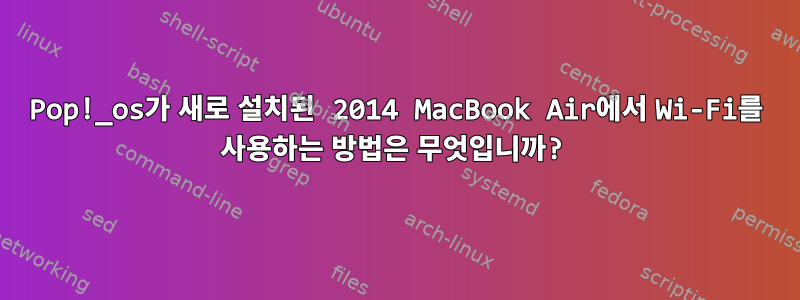
지금까지 내가 한 일은 다음과 같습니다.
- USB 드라이브를 사용하여 Mac OS 대신 Pop!_os를 설치하세요.
- 다음을 사용하여 Wi-Fi 드라이버를 설치해 보세요.지시하다. 내가
sudo apt update그랬고sudo update-pciids - 내 Broadcom 무선 카드를 이해하기 위해 이렇게 했습니다
lspci -nn -d 14e4:.
02:00.0 Multimedia controller [0480]: Broadcom Inc. and subsidiaries 720p FaceTime HD Camera [14e4:1570]
03:00.0 Network controller [0280]: Broadcom Inc. and subsidiaries BCM4360 802.11ac Wireless Network Adapter [14e4:43a0] (rev 03)
- 지시에 따라 그렇게 했고
sudo apt install bcmwl-kernel-source이것이 나에게 주어졌습니다.
Reading package lists... Done
Building dependency tree
Reading state information... Done
The following NEW packages will be installed
bcmwl-kernel-source
0 to upgrade, 1 to newly install, 0 to remove and 1 not to upgrade.
Need to get 0 B/1,544 kB of archives.
After this operation, 8,068 kB of additional disk space will be used.
Selecting previously unselected package bcmwl-kernel-source.
(Reading database ... 210495 files and directories currently installed.)
Preparing to unpack .../bcmwl-kernel-source_6.30.223.271+bdcom-0ubuntu5_amd64.de
b ...
Unpacking bcmwl-kernel-source (6.30.223.271+bdcom-0ubuntu5) ...
Setting up bcmwl-kernel-source (6.30.223.271+bdcom-0ubuntu5) ...
Loading new bcmwl-6.30.223.271+bdcom DKMS files...
Building for 5.8.0-7630-generic
Building for architecture x86_64
Building initial module for 5.8.0-7630-generic
ERROR (dkms apport): kernel package linux-headers-5.8.0-7630-generic is not supp
orted
Error! Bad return status for module build on kernel: 5.8.0-7630-generic (x86_64)
Consult /var/lib/dkms/bcmwl/6.30.223.271+bdcom/build/make.log for more informati
on.
dpkg: error processing package bcmwl-kernel-source (--configure):
installed bcmwl-kernel-source package post-installation script subprocess retur
ned error exit status 10
Errors were encountered while processing:
bcmwl-kernel-source
E: Sub-process /usr/bin/dpkg returned an error code (1)
이것이 내가 현재 붙어있는 곳입니다.
편집: 현재 20.10 버전 대신 Pop!_os 20.04 LTS 버전을 설치했습니다.
편집 2: Pop!_os의 현재 버전을 설치하고 동일한 지침을 따라 문제를 해결했습니다. 이것이 어떻게 이루어지는지 아는 사람이 있다면. 설명 해주십시오.


