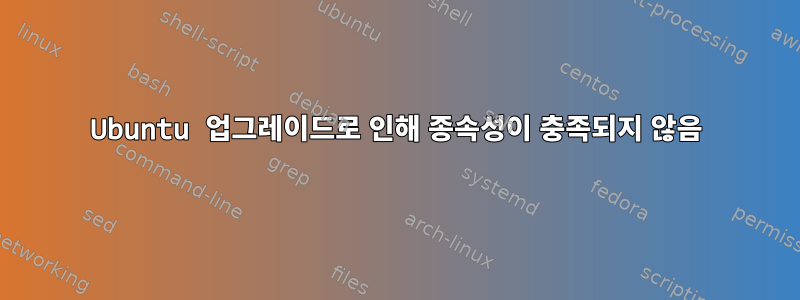
따라서 Ubuntu 18.04에서 20.04로 업그레이드한 후 시스템 설정이 사라졌습니다. gnome-control-center를 설치하여 문제를 해결하려고 하면 일부 충족되지 않은 종속성이 발생하여 수정을 시도했지만 작동하지 않았습니다. 필요한 설정을 직접 변경했지만 오늘 노트북을 다시 시작했을 때 오류 메시지가 표시되었습니다.
iwlwifi: 0000:02:00.0: BIOS contains WGDS but no WRDS
복구 모드에서 ubuntu-desktop 설치를 시도했지만(재설치하지 않고 놀랍게도 현재 설치되어 있지 않음) 작동하지 않고 다음 오류가 발생했습니다.
ubuntu-desktop: Depends: gdm3 but it it not going to be installed
Depends: gnome-control-center but it it not going to be installed
Depends: gnome-shell but it it not going to be installed
Depends: gnome-shell-extension-appindicator but it it not going to be installed
Depends: gnome-shell-extension-desktop-icons but it it not going to be installed
Depends: gnome-shell-extension-ubuntu-dock but it it not going to be installed
Depends: ubuntu-desktop-minimal but it it not going to be installed
Depends: ubuntu-release-upgrader-gtk but it it not going to be installed
Depends: ubuntu-session but it it not going to be installed
Depends: update-manager but it it not going to be installed
Depends: xorg but it it not going to be installed
Depends: yelp but it it not going to be installed
Depends: zenity but it it not going to be installed
Recommends: cheese but it it not going to be installed
Recommends: gnome-calendar but it it not going to be installed
Recommends: gnome-getting-started-docs but it it not going to be installed
Recommends: gnome-initial-setup but it it not going to be installed
Recommends: gnome-todo but it it not going to be installed
Recommends: nautilus-share but it it not going to be installed
Recommends: shotwell but it it not going to be installed
Recommends: totem but it it not going to be installed
Recommends: ubuntu-docs but it it not going to be installed
E: Unable to correct problems, you have held broken packages
손상된 패키지가 있는지 확인했는데 dpkg --get-selections | grep hold결과가 없습니다.
, , 및 을 시도했지만
sudo dpkg --configure -a아무것도 변경되지 않았습니다.sudo aptitude install ubuntu desktopsudo apt-get -f installsudo apt-get update
집에 있었다면 Ubuntu를 다시 설치하겠지만 집에 없기 때문에 그렇게 할 수 있는 옵션이 없습니다.
의존성 문제를 해결할 수 있는 방법이 있나요? 재귀적으로 수동 설치를 시도합니다.의지하다: ...패키지는 이것이 유익한 노력이 아닌 것 같습니다.
편집: 실행하면 다음 grep -r deb /etc/apt/sources.list /etc/apt/sources.list.d이 제공됩니다.
/etc/apt/sources.list:# cdrom:[Ubuntu 18.04.3 LTS _Bionic Beaver_ - Release amd64 (20190805)] Biopic main restricted
/etc/apt/sources.list: deb http://de.archive.ubuntu.com/ubuntu/ focal main restricted
/etc/apt/sources.list:# deb-src http://de.archive.ubuntu.com/ubuntu/ bionic main restricted
/etc/apt/sources.list: deb http://de.archive.ubuntu.com/ubuntu/ focal-updates main restricted
/etc/apt/sources.list:# deb-src http://de.archive.ubuntu.com/ubuntu/ bionic-updates main restricted
/etc/apt/sources.list: deb http://de.archive.ubuntu.com/ubuntu/ focal universe
/etc/apt/sources.list:# deb-src http://de.archive.ubuntu.com/ubuntu/ bionic universe
/etc/apt/sources.list: deb http://de.archive.ubuntu.com/ubuntu/ focal-updates universe
/etc/apt/sources.list:# deb-src http://de.archive.ubuntu.com/ubuntu/ bionic-updates universe
/etc/apt/sources.list: deb http://de.archive.ubuntu.com/ubuntu/ focal multiverse
/etc/apt/sources.list: # deb-src http://de.archive.ubuntu.com/ubuntu/ bionic multiverse
/etc/apt/sources.list: deb http://de.archive.ubuntu.com/ubuntu/ focal-updates multiverse
/etc/apt/sources.list: # deb-src http://de.archive.ubuntu.com/ubuntu/ bionic-updates multiverse
/etc/apt/sources.list: deb http://de.archive.ubuntu.com/ubuntu/ focal-backports main restricted universe multiverse
/etc/apt/sources.list: # deb-src http://de.archive.ubuntu.com/ubuntu/ bionic-backports main restricted universe multiverse
/etc/apt/sources.list: # deb http://archive.canonical.com/ubuntu bionic partner
/etc/apt/sources.list: #deb-src http://archive.canonical.com/ubuntu bionic partner
/etc/apt/sources.list: deb http://security.ubuntu.com/ubuntu focal-security main restricted
/etc/apt/sources.list: #deb-src http://security.ubuntu.com/ubuntu bionic-security main restricted
/etc/apt/sources.list: deb http://security.ubuntu.com/ubuntu focal-security universe
/etc/apt/sources.list:# deb-src http://security.ubuntu.com/ubuntu bionic-security universe
/etc/apt/sources.list: deb http://security.ubuntu.com/ubuntu focal-security multiverse
/etc/apt/sources.list: # deb arc http://security.ubuntu.com/ubuntu bionic-security multiverse
/etc/apt/sources.list.d/google.chrome.list.save: deb [arch=amd64] http://dl.google.com/linux/chrome/deb/ stable main
/etc/apt/sources.list.d/oibaf-ubuntu-graphics-drivers-bionic.list: # deb http://ppa.launchpad.net/oibaf/graphics-drivers/ubuntu focal main # disabled on upgrade to focal
/etc/apt/sources.list.d/oibaf-ubuntu-graphics-drivers-bionic.list: # deb-src http://ppa.launchpad.net/oibaf/graphics-drivers/ubuntu bionic main
/etc/apt/sources.list.d/oibaf-ubuntu-graphics-drivers-bionic.list.distUpgrade: deb http://ppa.launchpad.net/oibaf/graphics-drivers/ubuntu bionic main
/etc/apt/sources.list.d/oibaf-ubuntu-graphics-drivers-bionic.list.distUpgrade:# deb-src http://ppa.launchpad.net/oibaf/graphics-drivers/ubuntu bionic main
/etc/apt/sources.list.d/google-chrome.list.distUpgrade: deb [arch=amd64] http://dl.google.com/linux/chrome/deb/ stable main
/etc/apt/sources.list.d/google-chrome.list: deb [arch=amd64] http://dl.google.com/linux/chrome/deb/ stable main
누구든지 도와주시면 감사하겠습니다!
답변1
좋아, 누구의 의견도 덕분에 해결책을 찾았습니다. 그래픽 드라이버의 ppa가 자동으로 업그레이드되지 않습니다. 달리기:
sudo add-apt-repository ppa:oibaf/graphics-drivers
sudo apt update
sudo apt upgrade
sudo apt-get install ubuntu-desktop
종속성이 해결되었으며 이제 시스템 설정도 다시 돌아왔습니다.
비슷한 문제가 있는 사람이 있는 경우: 의심스러운 항목이 있는지 출력을 확인하세요.
grep -r deb /etc/apt/sources.list /etc/apt/sources.list.d
내 경우에는 oibaf... 항목에 Ubuntu 18.04 버전인 "bionic"이 포함되어 있으므로 드라이버를 업데이트하면 올바른 저장소가 제공되고 모든 문제가 해결되었습니다.


