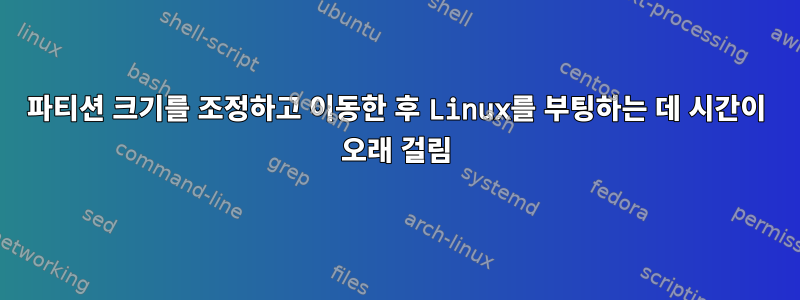
얼마 전 컴퓨터에 새 NVME 드라이브를 설치하고 여기에 Windows를 설치했습니다. Linux 설치에서 모든 것을 사용할 수 있도록 이전 SSD에서 이전 Windows 설치를 제거했습니다. 그런 다음 Linux 루트 파티션을 왼쪽으로 이동하고 이전에 Windows에서 사용했던 공간을 채우기 위해 확장했습니다. 또한 systemd-boot를 사용할 수 있도록 NVME의 EFI 파티션에서 SSD로 일부 파일을 복사했습니다.
이제 문제가 발생합니다. 이 작업을 수행한 후 Linux를 부팅하는 데 오랜 시간이 걸립니다(Windows는 정상적으로 작동합니다). 이것은 다음의 출력입니다 systemd-analyze.
Startup finished in 18.338s (firmware) + 1.492s (loader) + 4.869s (kernel) + 1min 34.689s (userspace) = 1min 59.389s
graphical.target reached after 1min 34.684s in userspace
systemd-analyze blame:
4.745s dev-sda6.device
4.291s plymouth-quit-wait.service
898ms mysql.service
740ms snapd.service
665ms systemd-logind.service
535ms accounts-daemon.service
517ms networkd-dispatcher.service
323ms udisks2.service
257ms system76-power.service
220ms snap-snapd-10492.mount
216ms fwupd.service
210ms dev-loop0.device
208ms snap-flutter-40.mount
199ms systemd-journal-flush.service
182ms snap-core18-1944.mount
177ms snap-snapd-10238.mount
167ms ModemManager.service
144ms snap-flutter-36.mount
138ms teamviewerd.service
137ms polkit.service
136ms dev-loop1.device
135ms avahi-daemon.service
134ms NetworkManager.service
126ms systemd-resolved.service
123ms switcheroo-control.service
117ms thermald.service
116ms wpa_supplicant.service
116ms systemd-machined.service
115ms systemd-modules-load.service
114ms upower.service
111ms snap-core18-1932.mount
107ms systemd-timesyncd.service
99ms [email protected]
97ms lvm2-monitor.service
95ms dev-loop2.device
94ms dev-loop3.device
84ms apparmor.service
77ms gdm.service
77ms gpu-manager.service
61ms systemd-udevd.service
60ms systemd-journald.service
55ms colord.service
55ms systemd-udev-trigger.service
52ms rsyslog.service
50ms dev-loop4.device
49ms libvirtd.service
47ms apport.service
42ms keyboard-setup.service
37ms update-notifier-download.service
32ms e2scrub_reap.service
32ms dev-disk-by\x2duuid-ebb2d3f4\x2d5518\x2d4c00\x2d9298\x2dfb3a4b774f78.swap
32ms qemu-kvm.service
29ms plymouth-start.service
28ms networking.service
24ms lm-sensors.service
22ms dev-loop5.device
20ms systemd-fsck@dev-disk-by\x2duuid-9d66c204\x2dfe76\x2d4fcb\x2d8ca3\x2d27acc6c41576.service
20ms snapd.seeded.service
18ms home.mount
16ms alsa-restore.service
14ms snapd.apparmor.service
14ms systemd-tmpfiles-setup.service
14ms systemd-sysctl.service
12ms resolvconf-pull-resolved.service
12ms [email protected]
11ms plymouth-read-write.service
11ms systemd-sysusers.service
11ms nvidia-persistenced.service
10ms pppd-dns.service
9ms dev-hugepages.mount
9ms dev-mqueue.mount
9ms systemd-random-seed.service
9ms libvirt-guests.service
8ms sys-kernel-debug.mount
8ms sys-kernel-tracing.mount
8ms systemd-tmpfiles-clean.service
7ms blk-availability.service
6ms systemd-tmpfiles-setup-dev.service
6ms systemd-update-utmp.service
6ms systemd-remount-fs.service
6ms boot-efi.mount
6ms kmod-static-nodes.service
6ms [email protected]
5ms hddtemp.service
5ms sys-fs-fuse-connections.mount
4ms systemd-user-sessions.service
4ms tmp.mount
4ms sys-kernel-config.mount
3ms ufw.service
3ms rtkit-daemon.service
3ms systemd-update-utmp-runlevel.service
2ms console-setup.service
2ms finalrd.service
2ms ifupdown-pre.service
1ms setvtrgb.service
955us libvirtd.socket
560us snapd.socket
systemd-analyze critical-chain:
The time when unit became active or started is printed after the "@" character.
The time the unit took to start is printed after the "+" character.
graphical.target @1min 34.684s
└─multi-user.target @1min 34.684s
└─plymouth-quit-wait.service @1min 30.392s +4.291s
└─systemd-user-sessions.service @1min 30.385s +4ms
└─network.target @1min 30.380s
└─NetworkManager.service @1min 30.245s +134ms
└─dbus.service @1min 30.243s
└─basic.target @1min 30.239s
└─sockets.target @1min 30.239s
└─libvirtd-ro.socket @1min 30.239s
└─libvirtd.socket @1min 30.238s +955us
└─sysinit.target @1min 30.233s
└─systemd-timesyncd.service @5.040s +107ms
└─systemd-tmpfiles-setup.service @5.024s +14ms
└─local-fs.target @5.021s
└─home.mount @5.002s +18ms
└─systemd-fsck@dev-disk-by\x2duuid-9d66c204\x2dfe76\x2d4fcb\x2d8ca3\x2d27acc6c41576.service @4.981s +20ms
└─dev-disk-by\x2duuid-9d66c204\x2dfe76\x2d4fcb\x2d8ca3\x2d27acc6c41576.device @4.973s
아무것도 표시되지 않거나 blame비정상적 critical-chain으로 오랜 시간이 걸리지만 boot.log마지막 부팅에서는 다음과 같은 내용이 표시됩니다.
[ OK ] Finished Tell Plymouth To Write Out Runtime Data.
[ OK ] Finished Create Volatile Files and Directories.
Starting Network Name Resolution...
Starting Network Time Synchronization...
Starting Update UTMP about System Boot/Shutdown...
[ OK ] Finished Update UTMP about System Boot/Shutdown.
[ OK ] Finished QEMU KVM preparation - module, ksm, hugepages.
[ OK ] Finished Load AppArmor profiles.
Starting Raise network interfaces...
Starting Load AppArmor pro…managed internally by snapd...
[ OK ] Finished Load AppArmor pro…s managed internally by snapd.
[ OK ] Finished Raise network interfaces.
[ OK ] Started Network Time Synchronization.
[ OK ] Reached target System Time Set.
[ OK ] Reached target System Time Synchronized.
[ OK ] Started Network Name Resolution.
[ OK ] Reached target Host and Network Name Lookups.
[ TIME ] Timed out waiting for device -1259-4770-ba01-32b86790a561.
[DEPEND] Dependency failed for Cryptography Setup for cryptswap.
[DEPEND] Dependency failed for Local Encrypted Volumes.
[ OK ] Reached target Block Devic…ion for /dev/mapper/cryptswap.
[ OK ] Reached target System Initialization.
[ OK ] Started ACPI Events Check.
[ OK ] Started CUPS Scheduler.
[ OK ] Started resolvconf-pull-resolved.path.
[ OK ] Started Daily apt download activities.
[ OK ] Started Daily apt upgrade and clean activities.
[ OK ] Started Periodic ext4 Onli…ata Check for All Filesystems.
[ OK ] Started Discard unused blocks once a week.
[ OK ] Started Refresh fwupd metadata regularly.
[ OK ] Started Daily rotation of log files.
[ OK ] Started Daily man-db regeneration.
[ OK ] Started Message of the Day.
[ OK ] Started Daily Cleanup of Temporary Directories.
[ OK ] Reached target Paths.
[ OK ] Listening on ACPID Listen Socket.
[ OK ] Listening on Avahi mDNS/DNS-SD Stack Activation Socket.
[ OK ] Listening on CUPS Scheduler.
[ OK ] Listening on D-Bus System Message Bus Socket.
Starting Libvirt local socket.
Starting Socket activation for snappy daemon.
[ OK ] Listening on UUID daemon activation socket.
[ OK ] Listening on Virtual machine lock manager socket.
[ OK ] Listening on Virtual machine lock manager admin socket.
[ OK ] Listening on Virtual machine log manager socket.
[ OK ] Listening on Virtual machine log manager socket.
[ OK ] Listening on Libvirt local socket.
[ OK ] Listening on Socket activation for snappy daemon.
[ OK ] Stopped target Block Devic…ion for /dev/mapper/cryptswap.
[ OK ] Listening on Libvirt admin socket.
[ OK ] Listening on Libvirt local read-only socket.
[ OK ] Reached target Sockets.
[ OK ] Reached target Basic System.
Starting Accounts Service...
[ OK ] Started ACPI event daemon.
Starting LSB: automatic crash report generation...
Starting Avahi mDNS/DNS-SD Stack...
[ OK ] Started Regular background program processing daemon.
[ OK ] Started CUPS Scheduler.
[ OK ] Reached target Printer.
[ OK ] Started D-Bus System Message Bus.
Starting Network Manager...
[ OK ] Started Save initial kernel messages after boot.
Starting Remove Stale Onli…t4 Metadata Check Snapshots...
[ OK ] Reached target Login Prompts.
Starting Detect the availa…eal with any system changes...
[ OK ] Started irqbalance daemon.
Starting Initialize hardware monitoring sensors...
Starting Dispatcher daemon for systemd-networkd...
Starting NVIDIA Persistence Daemon...
Starting Authorization Manager...
[ OK ] Started Pop Upgrade Daemon.
Starting Restore /etc/reso… the ppp link was shut down...
Starting resolvconf-pull-resolved.service...
Starting System Logging Service...
Starting Snap Daemon...
Starting Switcheroo Control Proxy service...
Starting System76 Power Daemon...
Starting User Login Management...
Starting Virtual Machine a…tainer Registration Service...
Starting Thermal Daemon Service...
Starting Disk Manager...
Starting WPA supplicant...
[ OK ] Started NVIDIA Persistence Daemon.
[ OK ] Finished Restore /etc/reso…re the ppp link was shut down.
[ OK ] Finished Initialize hardware monitoring sensors.
[ OK ] Finished Remove Stale Onli…ext4 Metadata Check Snapshots.
[ OK ] Started LSB: automatic crash report generation.
[ OK ] Finished resolvconf-pull-resolved.service.
[ OK ] Started System Logging Service.
[ OK ] Finished Detect the availa… deal with any system changes.
[ OK ] Started Virtual Machine an…ontainer Registration Service.
[ OK ] Started Avahi mDNS/DNS-SD Stack.
[ OK ] Started WPA supplicant.
[ OK ] Started Thermal Daemon Service.
[ OK ] Started Make remote CUPS printers available locally.
[ OK ] Started Switcheroo Control Proxy service.
[ OK ] Started Network Manager.
[ OK ] Reached target Network.
[ OK ] Reached target Network is Online.
[ OK ] Started Download data for …ailed at package install time.
[ OK ] Started Check to see wheth…w version of Ubuntu available.
[ OK ] Reached target Timers.
Starting Save/Restore Sound Card State...
Starting Manage, Install and Generate Color Profiles...
Starting LSB: disk temperature monitoring daemon...
Starting MySQL Community Server...
[ OK ] Started Private Internet Access daemon.
Starting Permit User Sessions...
Starting TeamViewer remote control daemon...
[ OK ] Started LSB: disk temperature monitoring daemon.
[ OK ] Started Authorization Manager.
[ OK ] Finished Permit User Sessions.
Starting Modem Manager...
Starting GNOME Display Manager...
Starting Hold until boot process finishes up...
Starting Hostname Service...
[ OK ] Finished Save/Restore Sound Card State.
[ OK ] Reached target Sound Card.
[ OK ] Started Manage, Install and Generate Color Profiles.
[ OK ] Started Hostname Service.
[ OK ] Started GNOME Display Manager.
이 줄이 문제와 관련이 있을 수 있다고 생각됩니다.
[ TIME ] Timed out waiting for device -1259-4770-ba01-32b86790a561.
장치가 UUID의 끝처럼 보이므로 내 것으로 의심됩니다 fstab file.
# /etc/fstab: static file system information.
#
# Use 'blkid' to print the universally unique identifier for a
# device; this may be used with UUID= as a more robust way to name devices
# that works even if disks are added and removed. See fstab(5).
#
# <file system> <mount point> <type> <options> <dump> <pass>
UUID=de390d43-ceed-4756-82f9-e2af6908cb03 /tmp ext4 noatime,errors=remount-ro 0 0
PARTUUID=c45be408-0645-4676-ad10-2faa239a802b /boot/efi vfat umask=0077 0 0
UUID=ebb2d3f4-5518-4c00-9298-fb3a4b774f78 none swap defaults 0 0
UUID=a4a8fe1d-5017-4fed-9397-7c6463fe5d04 / ext4 errors=remount-ro 0 0
UUID=9d66c204-fe76-4fcb-8ca3-27acc6c41576 /home ext4 defaults 0 2
그러나 UUID는 오류를 생성한 UUID와 일치하지 않으며 ID는 sudo blkid다음 명령 중 하나의 출력에 없습니다.
/dev/sda6: UUID="a4a8fe1d-5017-4fed-9397-7c6463fe5d04" BLOCK_SIZE="4096" TYPE="ext4" PARTUUID="6dd08769-eae4-4a5a-a17c-776806c8c2d9"
/dev/loop0: TYPE="squashfs"
/dev/loop1: TYPE="squashfs"
/dev/loop2: TYPE="squashfs"
/dev/loop3: TYPE="squashfs"
/dev/loop4: TYPE="squashfs"
/dev/loop5: TYPE="squashfs"
/dev/nvme0n1p1: LABEL="SYSTEM" UUID="E6F4-51CF" BLOCK_SIZE="512" TYPE="vfat" PARTLABEL="M-dM-.M-.&" PARTUUID="cd2c4c5d-221d-425e-8125-db5e97aaf98b"
/dev/nvme0n1p2: BLOCK_SIZE="512" UUID="AEC02A49C02A17DB" TYPE="ntfs" PARTLABEL="[hmg checkos]:File not exist! filena" PARTUUID="9a34299d-bc2b-4ee5-8ca3-ef51c8662cf1"
/dev/sda1: UUID="ebb2d3f4-5518-4c00-9298-fb3a4b774f78" TYPE="swap" PARTUUID="b719b11d-e8b4-4232-b4a3-7ebb2884ca17"
/dev/sda2: LABEL="SYSTEM" UUID="E6F4-51CF" BLOCK_SIZE="512" TYPE="vfat" PARTLABEL="SYSTEM" PARTUUID="c45be408-0645-4676-ad10-2faa239a802b"
/dev/sda3: UUID="9d66c204-fe76-4fcb-8ca3-27acc6c41576" BLOCK_SIZE="4096" TYPE="ext4" PARTUUID="1b7287d0-725b-49f2-ab58-3cfb09eb349f"
/dev/sda4: UUID="de390d43-ceed-4756-82f9-e2af6908cb03" BLOCK_SIZE="4096" TYPE="ext4" PARTUUID="c6e2143d-3bc0-4c80-945e-fa7945933473"
/dev/sdb1: UUID="fb34963c-9b6d-42ca-acfb-1603eb003306" BLOCK_SIZE="4096" TYPE="ext4" PARTUUID="7fabbbe5-86c1-4b9d-be33-72b6fd1ac345"
/dev/sdc2: LABEL="Data" BLOCK_SIZE="512" UUID="A2038F931B0424E6" TYPE="ntfs"
그래서 이제 어떻게 진행해야 할지 모르겠습니다. 또한 한 화면(NVME 드라이브 포함)을 제외하고 모든 주변 장치를 분리한 상태에서 부팅을 시도했습니다.
답변1
boot-repair저처럼 이 유틸리티가 유용할 수도 있습니다 .
시스템 도구, , , fdisk디렉토리를 사용하여 모든 파티션을 검색하고 모든 레이블을 진단하며 GRUB를 사용하여 부팅할 수 있는 운영 체제를 식별합니다.partedlsblkblkid/dev/diskos-prober


