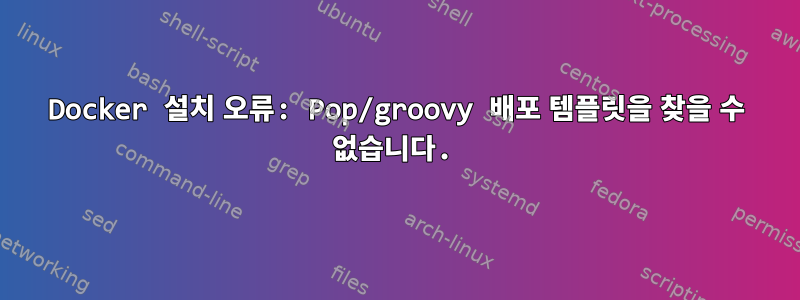
Pop_OS에 Docker를 설치하려고 합니다!
gustavoeklund in ~ ❯ lsb_release -a
No LSB modules are available.
Distributor ID: Pop
Description: Pop!_OS 20.10
Release: 20.10
Codename: groovy
다음 명령을 실행할 때:
gustavoeklund in ~ ❯ curl -fsSL https://download.docker.com/linux/ubuntu/gpg | sudo apt-key add -
Warning: apt-key is deprecated. Manage keyring files in trusted.gpg.d instead (see apt-key(8)).
OK
gustavoeklund in ~ ❯ sudo add-apt-repository \
"deb [arch=amd64] https://download.docker.com/linux/ubuntu \
$(lsb_release -cs) \
stable"
다음 오류가 발생합니다.
Traceback (most recent call last):
File "/usr/bin/add-apt-repository", line 330, in <module>
addaptrepo = AddAptRepository()
File "/usr/bin/add-apt-repository", line 35, in __init__
self.distro.get_sources(self.sourceslist)
File "/usr/lib/python3/dist-packages/aptsources/distro.py", line 91, in get_sources
raise NoDistroTemplateException(
aptsources.distro.NoDistroTemplateException: Error: could not find a distribution template for Pop/groovy
답변1
소스를 수동으로 추가합니다( 없이 add-apt-repository):
echo "deb [arch=amd64] https://download.docker.com/linux/ubuntu groovy stable" |sudo tee /etc/apt/sources.list.d/docker-ce.list
sudo apt update
sudo apt install docker-ce


