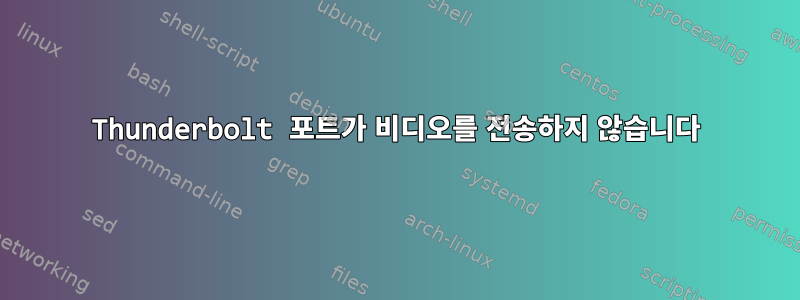
ubuntu20.04 5.4.0-58-generic을 실행하는 razr Stealth RZ0901952E72가 있습니다. USB-C 포트가 있는 MacBook을 사용할 때 USB-HDMI 케이블을 사용하여 필립스 243V5L을 실행할 수 있습니다. Stealth에서도 동일한 작업을 수행하고 싶습니다("Thunderbolt 3"으로 보이는 USB-C 스타일 포트와 작동하는 HDMI 포트가 있으며 전체 연습의 요점은 두 개 이상의 외부 화면을 실행하는 것입니다). 지금까지는 주사위가 없습니다.
장치가 연결되지 않은 xrandr(및 usbc-hdmi 케이블을 통해 외부 모니터에 연결된 Thunderbolt)는 다음을 표시합니다.
jeremy@jeremy-Blade:~/$ xrandr
Screen 0: minimum 8 x 8, current 1920 x 1080, maximum 32767 x 32767
HDMI-0 disconnected (normal left inverted right x axis y axis)
eDP-1-1 connected primary 1920x1080+0+0 (normal left inverted right x axis y axis) 309mm x 174mm
1920x1080 60.02*+ 60.01 59.97 59.96 59.93
1680x1050 59.95 59.88
1600x1024 60.17
...
320x180 59.84 59.32
DP-1-1 disconnected (normal left inverted right x axis y axis)
HDMI-1-1 disconnected (normal left inverted right x axis y axis)
HDMI가 연결되면 다음이 표시됩니다.
jeremy@jeremy-Blade:~/$ xrandr
Screen 0: minimum 8 x 8, current 3840 x 1080, maximum 32767 x 32767
HDMI-0 connected primary 1920x1080+1920+0 (normal left inverted right x axis y axis) 521mm x 293mm
1920x1080 60.00*+
...
640x480 75.00 72.81 59.94
eDP-1-1 connected 1920x1080+0+0 (normal left inverted right x axis y axis) 309mm x 174mm
1920x1080 60.02*+ 60.01 59.97 59.96 59.93
...
320x180 59.84 59.32
DP-1-1 disconnected (normal left inverted right x axis y axis)
HDMI-1-1 disconnected (normal left inverted right x axis y axis)
1680x1050 (0x1bf) 146.250MHz -HSync +VSync
h: width 1680 start 1784 end 1960 total 2240 skew 0 clock 65.29KHz
v: height 1050 start 1053 end 1059 total 1089 clock 59.95Hz
1280x1024 (0x1c3) 108.000MHz +HSync +VSync
h: width 1280 start 1328 end 1440 total 1688 skew 0 clock 63.98KHz
v: height 1024 start 1025 end 1028 total 1066 clock 60.02Hz
1440x900 (0x1c1) 106.500MHz -HSync +VSync
h: width 1440 start 1520 end 1672 total 1904 skew 0 clock 55.93KHz
v: height 900 start 903 end 909 total 934 clock 59.89Hz
1024x768 (0x1c6) 65.000MHz -HSync -VSync
h: width 1024 start 1048 end 1184 total 1344 skew 0 clock 48.36KHz
v: height 768 start 771 end 777 total 806 clock 60.00Hz
800x600 (0x1c8) 40.000MHz +HSync +VSync
h: width 800 start 840 end 968 total 1056 skew 0 clock 37.88KHz
v: height 600 start 601 end 605 total 628 clock 60.32Hz
640x480 (0x1cb) 25.175MHz -HSync -VSync
h: width 640 start 656 end 752 total 800 skew 0 clock 31.47KHz
v: height 480 start 490 end 492 total 525 clock 59.94Hz
Thunderbolt 포트도 USB-HDMI 케이블을 통해 외부 모니터에 연결하면 동일한 출력이 다시 나타납니다. 즉, usbc-hdmi를 Thunderbolt 포트에 연결해도 아무런 변화가 없는 것 같습니다.
Thunderbolt는 "진짜"인 것 같습니다(Thunderbolt 3를 믿지 않는 경우).제조 사양
jeremy@jeremy-Blade:~/$ lsmod|grep thund
thunderbolt 167936 0
intel_wmi_thunderbolt 20480 0
wmi 32768 2 intel_wmi_thunderbolt,mxm_wmi
완전성을 위해 다음도 추가하겠습니다.
jeremy@jeremy-Blade:~/$ lspci
00:00.0 Host bridge: Intel Corporation Xeon E3-1200 v5/E3-1500 v5/6th Gen Core Processor Host Bridge/DRAM Registers (rev 07)
00:01.0 PCI bridge: Intel Corporation Xeon E3-1200 v5/E3-1500 v5/6th Gen Core Processor PCIe Controller (x16) (rev 07)
00:02.0 VGA compatible controller: Intel Corporation HD Graphics 530 (rev 06)
00:08.0 System peripheral: Intel Corporation Xeon E3-1200 v5/v6 / E3-1500 v5 / 6th/7th/8th Gen Core Processor Gaussian Mixture Model
00:14.0 USB controller: Intel Corporation 100 Series/C230 Series Chipset Family USB 3.0 xHCI Controller (rev 31)
00:14.2 Signal processing controller: Intel Corporation 100 Series/C230 Series Chipset Family Thermal Subsystem (rev 31)
00:15.0 Signal processing controller: Intel Corporation 100 Series/C230 Series Chipset Family Serial IO I2C Controller #0 (rev 31)
00:15.1 Signal processing controller: Intel Corporation 100 Series/C230 Series Chipset Family Serial IO I2C Controller #1 (rev 31)
00:16.0 Communication controller: Intel Corporation 100 Series/C230 Series Chipset Family MEI Controller #1 (rev 31)
00:1c.0 PCI bridge: Intel Corporation 100 Series/C230 Series Chipset Family PCI Express Root Port #1 (rev f1)
00:1c.5 PCI bridge: Intel Corporation 100 Series/C230 Series Chipset Family PCI Express Root Port #6 (rev f1)
00:1d.0 PCI bridge: Intel Corporation 100 Series/C230 Series Chipset Family PCI Express Root Port #9 (rev f1)
00:1d.4 PCI bridge: Intel Corporation 100 Series/C230 Series Chipset Family PCI Express Root Port #13 (rev f1)
00:1e.0 Signal processing controller: Intel Corporation 100 Series/C230 Series Chipset Family Serial IO UART #0 (rev 31)
00:1f.0 ISA bridge: Intel Corporation HM170 Chipset LPC/eSPI Controller (rev 31)
00:1f.2 Memory controller: Intel Corporation 100 Series/C230 Series Chipset Family Power Management Controller (rev 31)
00:1f.3 Audio device: Intel Corporation 100 Series/C230 Series Chipset Family HD Audio Controller (rev 31)
00:1f.4 SMBus: Intel Corporation 100 Series/C230 Series Chipset Family SMBus (rev 31)
01:00.0 VGA compatible controller: NVIDIA Corporation GP106M [GeForce GTX 1060 Mobile] (rev a1)
01:00.1 Audio device: NVIDIA Corporation GP106 High Definition Audio Controller (rev a1)
3b:00.0 Network controller: Qualcomm Atheros QCA6174 802.11ac Wireless Network Adapter (rev 32)
3d:00.0 Non-Volatile memory controller: Samsung Electronics Co Ltd NVMe SSD Controller SM951/PM951 (rev 01)
추가 인터넷 검색 후 업데이트 - 아마도 필요한 것은 디스플레이 포트용 USB-C일 것입니다.이것이렇게 하면 더 많은 모니터를 얻을 수도 있습니다.
답변1
추가 인터넷 검색 후 업데이트 - 아마도 나에게 필요한 것은 이와 같은 USB-C 디스플레이 포트일 것입니다. 이를 통해 더 많은 모니터를 얻을 수도 있습니다.
컴퓨터가 해당 포트에 대한 DP 출력을 지원하지 않기 때문에 컴퓨터의 USB-C 포트에서 비디오를 가져올 수 없습니다. 컴퓨터에 다른 모니터를 추가하려면 다른 GPU를 추가해야 합니다. 컴퓨터에 이미 GPU가 있지만 GPU는 내부 디스플레이와 HDMI 포트에만 비디오를 공급하며 달성할 수 있는 DP 출력이 없다는 점을 지적하셨습니다. GPU의 회로 기판 어딘가에 DP 연결이 있을 수 있지만 드라이버와 납땜 인두 없이는 해당 연결에 액세스할 수 없습니다. 그렇지 않다고 생각된다면 DP 출력이 손상된 것으로 나타나 수리가 필요하므로 제조업체에 문의해야 합니다. USB-C-HDMI 케이블이 MacBook에서는 제대로 작동하지만 Razer 컴퓨터에서는 작동하지 않는 경우 컴퓨터에 문제가 있는 것입니다. USB-C 포트가 DP 출력을 지원하지 않거나 포트를 수리해야 합니다.
답변2
MacBook은 USB-C 포트에서 DP 및 TB3를 지원하므로 USB-C-HDMI 케이블을 사용하여 비디오를 디스플레이로 전송할 수 있습니다. Razer의 USB-C 포트가 DP를 지원한다는 것을 나타내는 내용은 본 적이 없습니다. HDMI 2.0 포트가 있어서 HDMI 모니터에 연결할 수 있습니다. 제 추측으로는 게이밍 노트북이다 보니 TB3 포트는 DP 모니터를 직접 연결하는 것이 아닌 외부 GPU용인 것 같습니다. 다른 옵션으로는 팀 게임을 위한 빠른 네트워킹, VR/AR 고글 연결, 추가 저장 공간, 추가 처리 능력(GPU 또는 CPU 포함 가능)이 있습니다. 목표가 단지 HDMI 디스플레이를 연결하는 것이라면 단일 케이블을 사용하는 것이 좋습니다. 8K 높은 새로 고침 마법을 찾고 있다면 GPU가 적합합니다.


