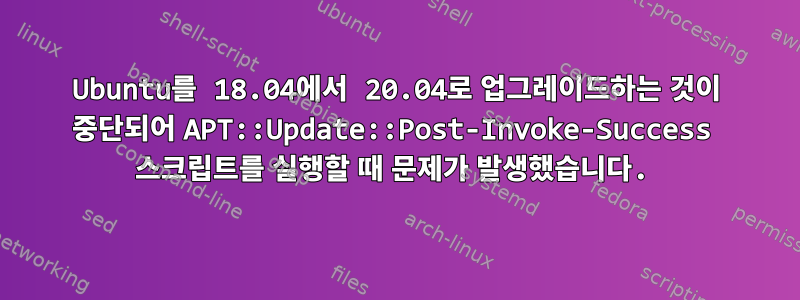
Ubuntu 18.04를 사용하여 Ubuntu 20.04로 업그레이드하고 있는데 do-release-upgrade -f DistUpgradeViewNonInteractive정전으로 인해 업그레이드가 중지되었으며 업그레이드를 재개한 후 다음 오류가 발생했습니다.
- 실행 후 업그레이드를 재개하고 싶습니다
do-release-upgrade -f DistUpgradeViewNonInteractive.
$ sudo do-release-upgrade -f DistUpgradeViewNonInteractive
Checking for a new Ubuntu release
There is no development version of an LTS available.
To upgrade to the latest non-LTS development release
set Prompt=normal in /etc/update-manager/release-upgrades.
- 다음 명령을 사용하여 패키지 설치를 복원하려고 했습니다.
apt-get update --fix-missing다음 명령을 사용하여 시도했습니다.
$ sudo apt-get update --fix-missing
Hit:1 http://in.archive.ubuntu.com/ubuntu focal InRelease
Hit:2 http://in.archive.ubuntu.com/ubuntu focal-updates InRelease
Hit:3 http://in.archive.ubuntu.com/ubuntu focal-backports InRelease
Hit:4 http://security.ubuntu.com/ubuntu focal-security InRelease
appstreamcli: symbol lookup error: appstreamcli: undefined symbol: AS_APPSTREAM_METADATA_PATHS
Reading package lists... Done
E: Problem executing scripts APT::Update::Post-Invoke-Success 'if /usr/bin/test -w /var/cache/app-info -a -e /usr/bin/appstreamcli; then appstreamcli refresh-cache > /dev/null; fi'
E: Sub-process returned an error code
Google 및 Stack Overflow 사이트에서 솔루션을 검색해 보았지만 관련된 질문을 많이 접했지만 깨진 업그레이드를 재개하고 appstreamcli.
그래서 제가 문제를 어떻게 해결했는지 설명하겠습니다.
다른 방법을 사용하여 이 문제를 해결한 경우 언제든지 언급해 주시기 바랍니다.
답변1
다음 단계를 시도했습니다.
sudo apt-get purge libappstream3먼저 as를 사용하여 삭제를 시도했습니다 .여기에 제안됨, 그러나 시스템에서 패키지를 찾을 수 없습니다.
그래서이 블로그 게시물에서 제안됨그리고이 댓글, 설치 재개를 시도했는데 sudo dpkg --configure -a오류 없이 완료되었습니다.
그 후 실행을 시도했는데 sudo apt-get update && sudo apt-get upgrade -y제대로 작동하고 패키지가 업데이트되었습니다.


