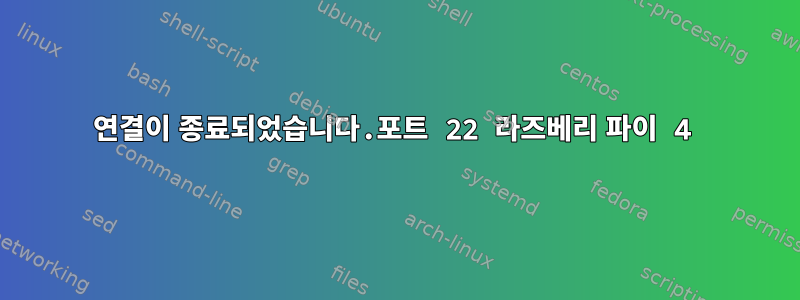
간단히 말해서 SSH를 통해 Raspberry Pi 4에 연결하는 데 문제가 있습니다. 한동안 잘 작동했는데 갑자기 Connection closed by <IP> port 22오류 메시지가 나타납니다.
자, 길이도 좀 길고 설정도 좀 특이해서 설명은 이렇습니다.
연구 목적으로 화물선에 센서를 설치하고 Rpi4를 사용하여 데이터 로거를 구축했습니다. 내 모든 센서는 직렬을 통해 Rpi로 데이터를 보내는 Teensy 3.6에 의해 처리됩니다. Rpi는 직렬 포트에서 데이터를 읽고 연결된 SSD에 저장합니다. Pi는 4G 모뎀에 연결됩니다(전 세계 대부분의 기존 네트워크에 연결할 수 있음).
직장에는 Pi가 연결된 OpenVPN 서버가 있습니다. 이렇게 하면 선박이 항구에 정박할 때마다 Pi가 VPN에 연결되도록 설정됩니다. 컴퓨터에서도 동일한 작업을 수행하고 Pi에 SSH를 통해 이전에 수집한 데이터를 가져올 수 있습니다. 정확하게 말하자면, 전원이 꺼지면 적절하게 종료되도록 프로그래밍된 UPS도 파이에 설치되어 있습니다. 이렇게 하면 보트의 승무원에게 전원을 차단하여 전체 시스템을 다시 시작하도록 요청할 수 있습니다. Pi는 2019년 10월에 출시된 Raspbian 버스터 버전을 실행하고 있습니다.
이 시스템은 작년(2019년 11월~12월) 몇 달 동안 설치되었으며 한 가지 예외를 제외하고는 잘 작동합니다. 선박이 국가를 변경할 때마다(한 항구를 떠날 때, 즉 일시적으로 4G 연결이 끊긴 후 다른 항구에 도착할 때) Pi는 더 이상 VPN 서버에 연결되지 않습니다. 매번 직원에게 전체 시스템을 재부팅하라고 요청했는데 괜찮았습니다.
이제 시스템을 다시 설치했으므로 pi가 매번 VPN 서버에 올바르게 연결되도록 하기 위해 DHCP를 사용하는 대신 고정 IP 주소를 제공하려고 했습니다. 이제 배가 새로운 포트에 도달했으므로 VPN 서버에서 Pi가 연결되어 있음을 볼 수 있고, Pi에 대해 ping을 실행하여 정답을 얻을 수 있지만 SSH로 연결할 수는 없고 오류 메시지만 나타납니다 Connection closed by <IP> port 22. 나는 보트에 시스템을 설치할 때 SSH가 작동하고 있다는 것을 알고 있습니다. 이것이 제대로 작동하는지 확인하는 데 사용된 것입니다. 나는 배가 항구를 떠난 다음날 인터넷을 사용할 수 있을 만큼 해안에 가까워 데이터를 다운로드하기도 했습니다.
이제 직원에게 시스템을 재부팅하여 도움이 되는지 확인하라고 요청했지만 도움이 되는지 확신할 수 없으며 계속 묻기보다는 해결책을 찾고 싶습니다. 누구든지 아이디어가 있나요? 굳이 언급할 필요는 없을 것 같지만, 그 배는 지금 다른 나라에 있고 곧 대서양을 건너게 될 것이기 때문에 파이를 방문할 수는 없다...
도움을 주셔서 미리 감사드립니다! :-)
이것이 내가 지금 얻는 것입니다 ssh -vvv pi@<IP>:
OpenSSH_for_Windows_7.7p1, LibreSSL 2.6.5
debug3: Failed to open file:C:/Users/Ulysse/.ssh/config error:2
debug3: Failed to open file:C:/ProgramData/ssh/ssh_config error:2
debug2: resolve_canonicalize: hostname 10.8.0.46 is address
debug2: ssh_connect_direct: needpriv 0
debug1: Connecting to 10.8.0.46 [10.8.0.46] port 22.
debug1: Connection established.
debug3: Failed to open file:C:/Users/Ulysse/.ssh/id_rsa error:2
debug3: Failed to open file:C:/Users/Ulysse/.ssh/id_rsa.pub error:2
debug1: key_load_public: No such file or directory
debug1: identity file C:\\Users\\Ulysse/.ssh/id_rsa type -1
debug3: Failed to open file:C:/Users/Ulysse/.ssh/id_rsa-cert error:2
debug3: Failed to open file:C:/Users/Ulysse/.ssh/id_rsa-cert.pub error:2
debug1: key_load_public: No such file or directory
debug1: identity file C:\\Users\\Ulysse/.ssh/id_rsa-cert type -1
debug3: Failed to open file:C:/Users/Ulysse/.ssh/id_dsa error:2
debug3: Failed to open file:C:/Users/Ulysse/.ssh/id_dsa.pub error:2
debug1: key_load_public: No such file or directory
debug1: identity file C:\\Users\\Ulysse/.ssh/id_dsa type -1
debug3: Failed to open file:C:/Users/Ulysse/.ssh/id_dsa-cert error:2
debug3: Failed to open file:C:/Users/Ulysse/.ssh/id_dsa-cert.pub error:2
debug1: key_load_public: No such file or directory
debug1: identity file C:\\Users\\Ulysse/.ssh/id_dsa-cert type -1
debug3: Failed to open file:C:/Users/Ulysse/.ssh/id_ecdsa error:2
debug3: Failed to open file:C:/Users/Ulysse/.ssh/id_ecdsa.pub error:2
debug1: key_load_public: No such file or directory
debug1: identity file C:\\Users\\Ulysse/.ssh/id_ecdsa type -1
debug3: Failed to open file:C:/Users/Ulysse/.ssh/id_ecdsa-cert error:2
debug3: Failed to open file:C:/Users/Ulysse/.ssh/id_ecdsa-cert.pub error:2
debug1: key_load_public: No such file or directory
debug1: identity file C:\\Users\\Ulysse/.ssh/id_ecdsa-cert type -1
debug3: Failed to open file:C:/Users/Ulysse/.ssh/id_ed25519 error:2
debug3: Failed to open file:C:/Users/Ulysse/.ssh/id_ed25519.pub error:2
debug1: key_load_public: No such file or directory
debug1: identity file C:\\Users\\Ulysse/.ssh/id_ed25519 type -1
debug3: Failed to open file:C:/Users/Ulysse/.ssh/id_ed25519-cert error:2
debug3: Failed to open file:C:/Users/Ulysse/.ssh/id_ed25519-cert.pub error:2
debug1: key_load_public: No such file or directory
debug1: identity file C:\\Users\\Ulysse/.ssh/id_ed25519-cert type -1
debug3: Failed to open file:C:/Users/Ulysse/.ssh/id_xmss error:2
debug3: Failed to open file:C:/Users/Ulysse/.ssh/id_xmss.pub error:2
debug1: key_load_public: No such file or directory
debug1: identity file C:\\Users\\Ulysse/.ssh/id_xmss type -1
debug3: Failed to open file:C:/Users/Ulysse/.ssh/id_xmss-cert error:2
debug3: Failed to open file:C:/Users/Ulysse/.ssh/id_xmss-cert.pub error:2
debug1: key_load_public: No such file or directory
debug1: identity file C:\\Users\\Ulysse/.ssh/id_xmss-cert type -1
debug1: Local version string SSH-2.0-OpenSSH_for_Windows_7.7
debug1: Remote protocol version 2.0, remote software version OpenSSH_7.9p1 Raspbian-10+deb10u1
debug1: match: OpenSSH_7.9p1 Raspbian-10+deb10u1 pat OpenSSH* compat 0x04000000
debug2: fd 3 setting O_NONBLOCK
debug1: Authenticating to 10.8.0.46:22 as 'pi'
debug3: hostkeys_foreach: reading file "C:\\Users\\Ulysse/.ssh/known_hosts"
debug3: record_hostkey: found key type ECDSA in file C:\\Users\\Ulysse/.ssh/known_hosts:4
debug3: load_hostkeys: loaded 1 keys from 10.8.0.46
debug3: Failed to open file:C:/Users/Ulysse/.ssh/known_hosts2 error:2
debug3: Failed to open file:C:/ProgramData/ssh/ssh_known_hosts error:2
debug3: Failed to open file:C:/ProgramData/ssh/ssh_known_hosts2 error:2
debug3: order_hostkeyalgs: prefer hostkeyalgs: [email protected],[email protected],[email protected],ecdsa-sha2-nistp256,ecdsa-sha2-nistp384,ecdsa-sha2-nistp521
debug3: send packet: type 20
debug1: SSH2_MSG_KEXINIT sent
debug3: receive packet: type 20
debug1: SSH2_MSG_KEXINIT received
debug2: local client KEXINIT proposal
debug2: KEX algorithms: curve25519-sha256,[email protected],ecdh-sha2-nistp256,ecdh-sha2-nistp384,ecdh-sha2-nistp521,diffie-hellman-group-exchange-sha256,diffie-hellman-group16-sha512,diffie-hellman-group18-sha512,diffie-hellman-group-exchange-sha1,diffie-hellman-group14-sha256,diffie-hellman-group14-sha1,ext-info-c
debug2: host key algorithms: [email protected],[email protected],[email protected],ecdsa-sha2-nistp256,ecdsa-sha2-nistp384,ecdsa-sha2-nistp521,[email protected],[email protected],ssh-ed25519,rsa-sha2-512,rsa-sha2-256,ssh-rsa
debug2: ciphers ctos: [email protected],aes128-ctr,aes192-ctr,aes256-ctr,[email protected],[email protected]
debug2: ciphers stoc: [email protected],aes128-ctr,aes192-ctr,aes256-ctr,[email protected],[email protected]
debug2: MACs ctos: [email protected],[email protected],[email protected],[email protected],[email protected],[email protected],[email protected],hmac-sha2-256,hmac-sha2-512,hmac-sha1
debug2: MACs stoc: [email protected],[email protected],[email protected],[email protected],[email protected],[email protected],[email protected],hmac-sha2-256,hmac-sha2-512,hmac-sha1
debug2: compression ctos: none
debug2: compression stoc: none
debug2: languages ctos:
debug2: languages stoc:
debug2: first_kex_follows 0
debug2: reserved 0
debug2: peer server KEXINIT proposal
debug2: KEX algorithms: curve25519-sha256,[email protected],ecdh-sha2-nistp256,ecdh-sha2-nistp384,ecdh-sha2-nistp521,diffie-hellman-group-exchange-sha256,diffie-hellman-group16-sha512,diffie-hellman-group18-sha512,diffie-hellman-group14-sha256,diffie-hellman-group14-sha1
debug2: host key algorithms: rsa-sha2-512,rsa-sha2-256,ssh-rsa,ecdsa-sha2-nistp256,ssh-ed25519
debug2: ciphers ctos: [email protected],aes128-ctr,aes192-ctr,aes256-ctr,[email protected],[email protected]
debug2: ciphers stoc: [email protected],aes128-ctr,aes192-ctr,aes256-ctr,[email protected],[email protected]
debug2: MACs ctos: [email protected],[email protected],[email protected],[email protected],[email protected],[email protected],[email protected],hmac-sha2-256,hmac-sha2-512,hmac-sha1
debug2: MACs stoc: [email protected],[email protected],[email protected],[email protected],[email protected],[email protected],[email protected],hmac-sha2-256,hmac-sha2-512,hmac-sha1
debug2: compression ctos: none,[email protected]
debug2: compression stoc: none,[email protected]
debug2: languages ctos:
debug2: languages stoc:
debug2: first_kex_follows 0
debug2: reserved 0
debug1: kex: algorithm: curve25519-sha256
debug1: kex: host key algorithm: ecdsa-sha2-nistp256
debug1: kex: server->client cipher: [email protected] MAC: <implicit> compression: none
debug1: kex: client->server cipher: [email protected] MAC: <implicit> compression: none
debug3: send packet: type 30
debug1: expecting SSH2_MSG_KEX_ECDH_REPLY
debug3: receive packet: type 31
debug1: Server host key: ecdsa-sha2-nistp256 SHA256:bPCJlDvO1VwV9Jjtd07xeGMYhvpLRCowVMvtglsTRL4
debug3: hostkeys_foreach: reading file "C:\\Users\\Ulysse/.ssh/known_hosts"
debug3: record_hostkey: found key type ECDSA in file C:\\Users\\Ulysse/.ssh/known_hosts:4
debug3: load_hostkeys: loaded 1 keys from 10.8.0.46
debug3: Failed to open file:C:/Users/Ulysse/.ssh/known_hosts2 error:2
debug3: Failed to open file:C:/ProgramData/ssh/ssh_known_hosts error:2
debug3: Failed to open file:C:/ProgramData/ssh/ssh_known_hosts2 error:2
debug1: Host '10.8.0.46' is known and matches the ECDSA host key.
debug1: Found key in C:\\Users\\Ulysse/.ssh/known_hosts:4
debug3: send packet: type 21
debug2: set_newkeys: mode 1
debug1: rekey after 134217728 blocks
debug1: SSH2_MSG_NEWKEYS sent
debug1: expecting SSH2_MSG_NEWKEYS
debug3: receive packet: type 21
debug1: SSH2_MSG_NEWKEYS received
debug2: set_newkeys: mode 0
debug1: rekey after 134217728 blocks
debug3: unable to connect to pipe \\\\.\\pipe\\openssh-ssh-agent, error: 2
debug1: pubkey_prepare: ssh_get_authentication_socket: No such file or directory
debug2: key: C:\\Users\\Ulysse/.ssh/id_rsa (0000000000000000)
debug2: key: C:\\Users\\Ulysse/.ssh/id_dsa (0000000000000000)
debug2: key: C:\\Users\\Ulysse/.ssh/id_ecdsa (0000000000000000)
debug2: key: C:\\Users\\Ulysse/.ssh/id_ed25519 (0000000000000000)
debug2: key: C:\\Users\\Ulysse/.ssh/id_xmss (0000000000000000)
debug3: send packet: type 5
debug3: receive packet: type 7
debug1: SSH2_MSG_EXT_INFO received
debug1: kex_input_ext_info: server-sig-algs=<ssh-ed25519,ssh-rsa,rsa-sha2-256,rsa-sha2-512,ssh-dss,ecdsa-sha2-nistp256,ecdsa-sha2-nistp384,ecdsa-sha2-nistp521>
debug3: receive packet: type 6
debug2: service_accept: ssh-userauth
debug1: SSH2_MSG_SERVICE_ACCEPT received
debug3: send packet: type 50
Connection closed by 10.8.0.46 port 22
답변1
일어날 수 있는 일은 ssh가 간헐적인 연결/연결 끊김 또는 IP 주소 변경을 좋아하지 않는다는 것입니다. 작동할 수 있는 것은 Mosh간헐적인 연결 및 로밍 기능을 처리한다는 것입니다.


