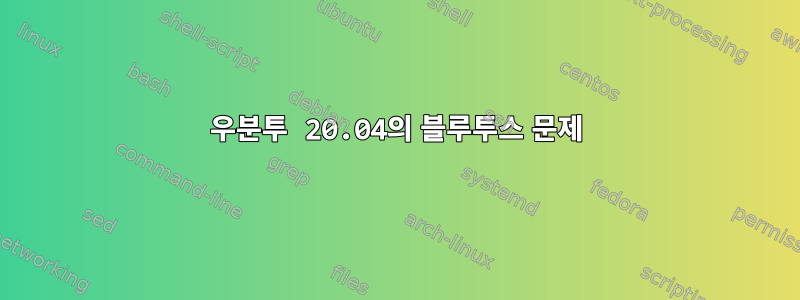
ISO에서 새로운 Ubuntu 20.04를 다시 설치한 후 Bluetooth 작동이 중지되었습니다. 시간을 절약하기 위해 Linux에서 작동하는 새 USB 동글을 구입했습니다. 다른 고객들이 이 동글이 Ubuntu 20.04에서 실제로 잘 작동한다고 보고하는 것을 본 적이 있지만 지금까지는 성공하지 못했습니다.
이상한 점은 오류가 표시되지 않지만 블루투스 장치(예: 책상 위의 블루투스 마우스)가 감지되지 않는다는 것입니다.
왜 작동하지 않는지 혼란스럽고 또 무엇을 시도해야 할지 모르겠습니다.
$> dmesg
[ 513.869028] usb 2-4: new full-speed USB device number 10 using xhci_hcd
[ 514.019491] usb 2-4: New USB device found, idVendor=0a5c, idProduct=21e8, bcdDevice= 1.12
[ 514.019499] usb 2-4: New USB device strings: Mfr=1, Product=2, SerialNumber=3
[ 514.019504] usb 2-4: Product: BCM20702A0
[ 514.019508] usb 2-4: Manufacturer: Broadcom Corp
[ 514.019511] usb 2-4: SerialNumber: 0019860032D1
[ 514.135009] Bluetooth: hci0: BCM: chip id 63
[ 514.136010] Bluetooth: hci0: BCM: features 0x07
[ 514.152025] Bluetooth: hci0: BCM20702A
[ 514.153102] Bluetooth: hci0: BCM20702A1 (001.002.014) build 0000
[ 515.095015] Bluetooth: hci0: BCM20702A1 (001.002.014) build 1764
[ 515.111045] Bluetooth: hci0: Broadcom Bluetooth Device
petrum@nuc ~ $ lsusb
Bus 002 Device 010: ID 0a5c:21e8 Broadcom Corp. BCM20702A0 Bluetooth 4.0
petrum@nuc ~ $ lsmod | grep -i blue
bluetooth 548864 41 btrtl,btintel,btbcm,bnep,btusb,rfcomm
ecdh_generic 16384 2 bluetooth
내가 시도한 다른 명령은 다음과 같습니다.
petrum@nuc ~ $ sudo bluetoothctl
Agent registered
[bluetooth]# scan on
Discovery started
[bluetooth]# list
Controller 00:19:86:00:32:D1 nuc [default]
[bluetooth]# devices
[bluetooth]# quit
petrum@nuc ~ $ rfkill list
1: hci0: Bluetooth
Soft blocked: no
Hard blocked: no
총 3개의 서로 다른 Bluetooth USB 어댑터를 사용해 보았지만 거의 동일한 결과가 나왔기 때문에 Ubuntu 설치에 문제가 있다고 믿기 시작했습니다.
도와 주셔서 감사합니다.
답변1
설정에서 블루투스를 활성화하셨나요?
"bluez-utils" 및 "libopenobex1" 패키지가 설치되어 있는지 확인하세요.
그렇지 않으면 다음 두 명령을 시도해 보십시오.
sudo rmmod btusb
sudo modprobe btusb


