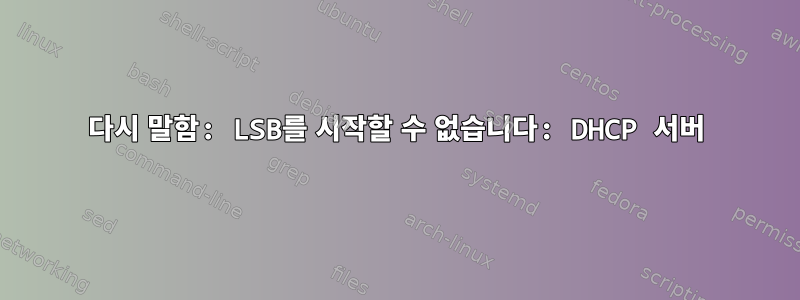
라즈베리로 이런 걸 만들고 싶어요.
↑
│ Uplink
│
┌────────────┴────────────┐
│ wlan0 │
│ 192.168.1.65/24 │
│ │
│ semplice │
│ │
│ 10.10.1.1/24 │
│ eth0 │
└────────────┬────────────┘
│
┌──────────────┬───────┴────────┬──────────────┐
│ │ │ │
호스트 1 호스트 2 호스트 3 호스트 4 10.10.1.21 10.10.1.22 10.10.1.23 10.10.1.24
설치했습니다
sudo apt-get install isc-dhcp-server
내/etc/네트워크/인터페이스
auto lo
iface lo inet loopback
iface eth0 inet static #// We want a static address
address 172.16.20.21
gateway 172.16.20.62 #//My router as this points to the internet
netmask 255.255.255.0
# Include files from /etc/network/interfaces.d:
source-directory /etc/network/interfaces.d
내 /etc/default/isc-dhcp-server
INTERFACES="eth0"
마지막으로 내 "/etc/dhcp/dhcpd.conf"
subnet 172.16.20.0 netmask 255.255.255.0 {
option subnet-mask 255.255.255.0;
range 172.16.20.10 172.16.20.19;
range 172.16.20.30 172.16.20.49;
option domain-name-servers 172.16.20.62;
option domain-name "home";
option routers 172.16.20.62;
option broadcast-address 172.16.20.255;
option domain-name "home";
default-lease-time 600;
max-lease-time 7200;
}
ddns-update-style none;
서버를 시작하고 싶을 때
sudo service isc-dhcp-server start
나는 얻다:
Job for isc-dhcp-server.service failed because the control process exited with error code.
See "systemctl status isc-dhcp-server.service" and "journalctl -xe" for details.
Journalctl -xe가 나에게 준
-- Support: https://www.debian.org/support
--
-- An ExecStart= process belonging to unit isc-dhcp-server.service has exited.
--
-- The process' exit code is 'exited' and its exit status is 1.
Nov 26 17:59:26 raspberrypi systemd[1]: isc-dhcp-server.service: Failed with res
-- Subject: Unit failed
-- Defined-By: systemd
-- Support: https://www.debian.org/support
--
-- The unit isc-dhcp-server.service has entered the 'failed' state with result '
Nov 26 17:59:26 raspberrypi systemd[1]: Failed to start LSB: DHCP server.
-- Subject: A start job for unit isc-dhcp-server.service has failed
-- Defined-By: systemd
-- Support: https://www.debian.org/support
--
-- A start job for unit isc-dhcp-server.service has finished with a failure.
--
-- The job identifier is 1873 and the job result is failed.
Nov 26 17:59:26 raspberrypi sudo[3694]: pam_unix(sudo:session): session closed f
Nov 26 17:59:29 raspberrypi sudo[3736]: pi : TTY=pts/0 ; PWD=/home/pi ; US
Nov 26 17:59:29 raspberrypi sudo[3736]: pam_unix(sudo:session): session opened f
Nov 26 18:00:06 raspberrypi sudo[3736]: pam_unix(sudo:session): session closed f
lines 1478-1500/1500 (END)
-- Support: https://www.debian.org/support
--
-- An ExecStart= process belonging to unit isc-dhcp-server.service has exited.
--
-- The process' exit code is 'exited' and its exit status is 1.
Nov 26 17:59:26 raspberrypi systemd[1]: isc-dhcp-server.service: Failed with result 'exit-code'.
-- Subject: Unit failed
-- Defined-By: systemd
-- Support: https://www.debian.org/support
--
-- The unit isc-dhcp-server.service has entered the 'failed' state with result 'exit-code'.
Nov 26 17:59:26 raspberrypi systemd[1]: Failed to start LSB: DHCP server.
-- Subject: A start job for unit isc-dhcp-server.service has failed
-- Defined-By: systemd
-- Support: https://www.debian.org/support
--
-- A start job for unit isc-dhcp-server.service has finished with a failure.
--
-- The job identifier is 1873 and the job result is failed.
Nov 26 17:59:26 raspberrypi sudo[3694]: pam_unix(sudo:session): session closed for user root
Nov 26 17:59:29 raspberrypi sudo[3736]: pi : TTY=pts/0 ; PWD=/home/pi ; USER=root ; COMMAND=/bin/nano /etc/dhcp/dhcpd.conf
Nov 26 17:59:29 raspberrypi sudo[3736]: pam_unix(sudo:session): session opened for user root by (uid=0)
Nov 26 18:00:06 raspberrypi sudo[3736]: pam_unix(sudo:session): session closed for user root
systemctl 상태 isc-dhcp-server.service
● isc-dhcp-server.service - LSB: DHCP server
Loaded: loaded (/etc/init.d/isc-dhcp-server; generated)
Active: failed (Result: exit-code) since Thu 2020-11-26 17:59:26 CET; 45s ago
Docs: man:systemd-sysv-generator(8)
Process: 3718 ExecStart=/etc/init.d/isc-dhcp-server start (code=exited, status
Nov 26 17:59:23 raspberrypi dhcpd[3732]: bugs on either our web page at www.isc.
Nov 26 17:59:23 raspberrypi dhcpd[3732]: before submitting a bug. These pages e
Nov 26 17:59:23 raspberrypi dhcpd[3732]: process and the information we find hel
Nov 26 17:59:23 raspberrypi dhcpd[3732]:
Nov 26 17:59:23 raspberrypi dhcpd[3732]: exiting.
Nov 26 17:59:25 raspberrypi isc-dhcp-server[3718]: Starting ISC DHCPv4 server: d
Nov 26 17:59:26 raspberrypi isc-dhcp-server[3718]: failed!
Nov 26 17:59:26 raspberrypi systemd[1]: isc-dhcp-server.service: Control process
Nov 26 17:59:26 raspberrypi systemd[1]: isc-dhcp-server.service: Failed with res
Nov 26 17:59:26 raspberrypi systemd[1]: Failed to start LSB: DHCP server.
무엇이 문제인지 알아보세요.
당신의 도움에 감사드립니다


