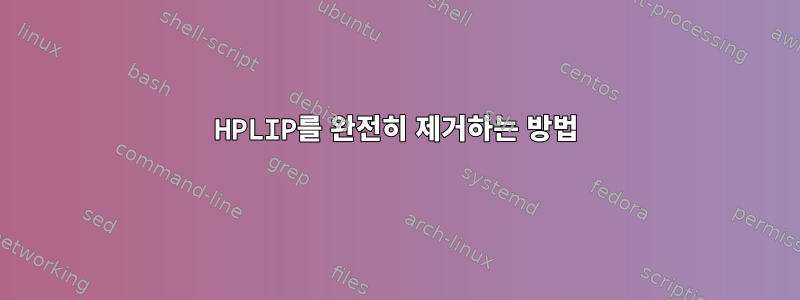
컴퓨터를 시작할 때마다 이런 짜증나는 팝업이 나타나는데 HPLIP뿐만 아니라 이를 제거하는 방법을 모르겠습니다.
이 방법을 시도했지만 성공하지 못했습니다.https://askubuntu.com/questions/1056077/how-to-install-latest-hplip-on-my-ubuntu-to-support-my-hp-printer-and-or-scanner
sh hplip-3.20.9.run --noexec
cd hplip-3.20.9
sudo python3 ./uninstall.py
sudo rm -rf /usr/share/hplip/
어쩌면 디렉토리를 올바르게 가져오지 못하는 것일 수도 있습니다. 확실하지 않습니다.



