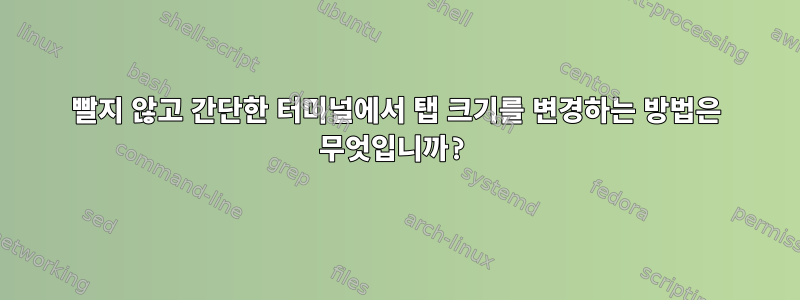
st 버전에서 탭 크기를 4칸 너비로 변경하는 방법을 알아내려고 합니다(여전히 탭을 사용함). 다음을 수행했지만 작동하지 않습니다.
tabspaces변수를 8에서 4로 변경하고 값 it#8을 다음으로 변경했습니다.거룩한 메시지it#4파일의 코드에 표시된 대로 다음과 같습니다 config.def.h.
/*
* spaces per tab
*
* When you are changing this value, don't forget to adapt the »it« value in
* the st.info and appropriately install the st.info in the environment where
* you use this st version.
*
* it#$tabspaces,
*
* Secondly make sure your kernel is not expanding tabs. When running `stty
* -a` »tab0« should appear. You can tell the terminal to not expand tabs by
* running following command:
*
* stty tabs
*/
unsigned int tabspaces = 4;
그런 다음 삭제했습니다.구성 파일파일을 만든 다음 make clean install.
그러나 탭 너비는 변경되지 않습니다. 어떤 아이디어가 있나요?


