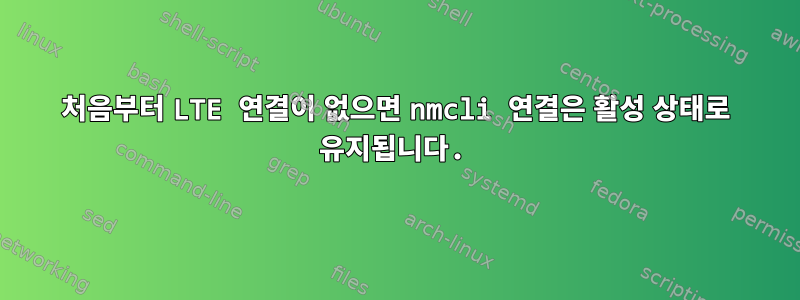
부팅 시 자동으로 연결되는 nmcli를 통해 LTE 연결을 설정하고 싶습니다.
내 현재 구성은 다음과 같습니다.
# mmcli -m 0
--------------------------------
General | dbus path: /org/freedesktop/ModemManager1/Modem/0
| device id: ****
--------------------------------
Hardware | manufacturer: Sierra Wireless, Incorporated
| model: ****
| revision: ****
| supported: gsm-umts, lte
| current: gsm-umts, lte
| equipment id: ****
--------------------------------
System | device: /sys/devices/3530000.xhci/usb1/1-3/1-3.2
| drivers: GobiSerial driver, GobiNet
| plugin: Generic
| primary port: ttyUSB2
| ports: ttyUSB0 (qcdm), eth2 (net), eth3 (net), ttyUSB2 (at)
--------------------------------
Numbers | own: ****
--------------------------------
Status | unlock retries: sim-pin (3), sim-puk (10)
| state: connected
| power state: on
| access tech: lte
| signal quality: 0% (recent)
--------------------------------
Modes | supported: allowed: 2g, 3g, 4g; preferred: none
| current: allowed: 2g, 3g, 4g; preferred: none
--------------------------------
IP | supported: ipv4, ipv6, ipv4v6
--------------------------------
3GPP | imei: ****
| operator id: ****
| operator name: ****
| registration: home
--------------------------------
3GPP EPS | ue mode of operation: csps-2
--------------------------------
SIM | dbus path: /org/freedesktop/ModemManager1/SIM/0
--------------------------------
Bearer | dbus path: /org/freedesktop/ModemManager1/Bearer/1
| /org/freedesktop/ModemManager1/Bearer/0
그리고
# nmcli c show LTE
connection.id: LTE
connection.uuid: ****
connection.stable-id: --
connection.type: gsm
connection.interface-name: --
connection.autoconnect: yes
connection.autoconnect-priority: 0
connection.autoconnect-retries: -1 (default)
connection.auth-retries: -1
connection.timestamp: 1606296274
connection.read-only: no
connection.permissions: --
connection.zone: --
connection.master: --
connection.slave-type: --
connection.autoconnect-slaves: -1 (default)
connection.secondaries: --
connection.gateway-ping-timeout: 0
connection.metered: unknown
connection.lldp: default
connection.mdns: -1 (default)
ipv4.method: auto
ipv4.dns: --
ipv4.dns-search: --
ipv4.dns-options: ""
ipv4.dns-priority: 0
ipv4.addresses: --
ipv4.gateway: --
ipv4.routes: --
ipv4.route-metric: -1
ipv4.route-table: 0 (unspec)
ipv4.ignore-auto-routes: no
ipv4.ignore-auto-dns: no
ipv4.dhcp-client-id: --
ipv4.dhcp-timeout: 0 (default)
ipv4.dhcp-send-hostname: yes
ipv4.dhcp-hostname: --
ipv4.dhcp-fqdn: --
ipv4.never-default: no
ipv4.may-fail: yes
ipv4.dad-timeout: -1 (default)
ipv6.method: auto
ipv6.dns: --
ipv6.dns-search: --
ipv6.dns-options: ""
ipv6.dns-priority: 0
ipv6.addresses: --
ipv6.gateway: --
ipv6.routes: --
ipv6.route-metric: -1
ipv6.route-table: 0 (unspec)
ipv6.ignore-auto-routes: no
ipv6.ignore-auto-dns: no
ipv6.never-default: no
ipv6.may-fail: yes
ipv6.ip6-privacy: -1 (unknown)
ipv6.addr-gen-mode: stable-privacy
ipv6.dhcp-send-hostname: yes
ipv6.dhcp-hostname: --
ipv6.token: --
gsm.number: *99#
gsm.username: --
gsm.password: <hidden>
gsm.password-flags: 0 (none)
gsm.apn: --
gsm.network-id: --
gsm.pin: <hidden>
gsm.pin-flags: 0 (none)
gsm.home-only: no
gsm.device-id: --
gsm.sim-id: --
gsm.sim-operator-id: --
gsm.mtu: auto
proxy.method: none
proxy.browser-only: no
proxy.pac-url: --
proxy.pac-script: --
GENERAL.NAME: LTE
GENERAL.UUID: ****
GENERAL.DEVICES: ttyUSB2
GENERAL.STATE: activated
GENERAL.DEFAULT: yes
GENERAL.DEFAULT6: no
GENERAL.SPEC-OBJECT: --
GENERAL.VPN: no
GENERAL.DBUS-PATH: /org/freedesktop/NetworkManager/ActiveConnection/4
GENERAL.CON-PATH: /org/freedesktop/NetworkManager/Settings/1
GENERAL.ZONE: --
GENERAL.MASTER-PATH: --
IP4.ADDRESS[1]: ****
IP4.GATEWAY: ****
IP4.ROUTE[1]: ***
IP4.ROUTE[2]: ****
IP4.DNS[1]: ****
IP4.DNS[2]: ****
이 구성을 사용하면 Linux 장치가 부팅될 때 실제로 연결되어 있는 한 기본적으로 모든 것이 잘 작동합니다.
연결이 없으면 mmcli -m 0연결이 없다는 것을 올바르게 인식하고 연결이 가능해지면 즉시 연결됩니다. 반면, 기존 LTE 연결 여부와 관계없이 nmcli c show LTE이 상태를 유지합니다 . 연결을 아래로 GENERAL.STATE: activating설정하고 위로 설정하면 연결이 올바르게 nmcli됩니다 .nmcli
nmcli계속해서 연결을 설정할 필요 없이 LTE 연결이 설정되자마자 바로 설정하려면 어떻게 해야 합니까 ?


