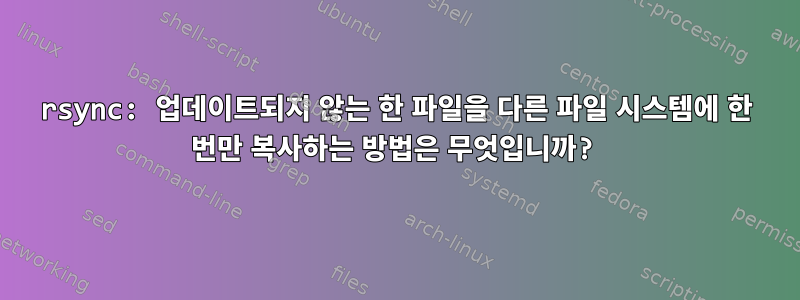
google-drive-ocamlfuse를 사용하여 gdfuse로 마운트된 일부 파일을 Ubuntu 컴퓨터에서 Google 드라이브로 전송해야 합니다.
rsync -avhP /home/me/python /media/me/googledrive/python
내 꿈은 모든 파일이 한 번 복사되고 그 이후에는 해당 명령을 실행할 때마다 마지막 동기화 이후 변경된 파일만 복사하는 것이었습니다. 그러나 항상 모든 파일이 복사됩니다.
그것은 것 같다이것왜냐하면 새 파일 시스템의 새 파일에는 새 파일이 새 파일 시스템에 생성될 때마다 항상 타임스탬프가 할당되기 때문입니다. 기본적으로 내가 원하는 것이 불가능하다는 사실을 알려주는 사람이 필요하기 때문입니다. 나는 그렇게 이해하고 있다. 그러면 내 이해가 맞는가?
편집: roaima의 요청에 따라 작은 텍스트 파일을 만들어 내 Google 드라이브에 동기화했습니다. 아래는 두 파일의 마운트 해제, 다시 마운트, 다시 통계 및 다시 동기화의 출력입니다. 파일이 다시 전송됩니다:
$ stat test.txt /media/me/googledrive/test.txt
File: test.txt
Size: 29 Blocks: 8 IO Block: 4096 regular file
Device: 10305h/66309d Inode: 396449 Links: 1
Access: (0664/-rw-rw-r--) Uid: ( 1000/ me) Gid: ( 1000/ me)
Access: 2020-11-18 12:55:36.013411183 +0100
Modify: 2020-11-18 12:55:33.329397154 +0100
Change: 2020-11-18 12:55:33.329397154 +0100
Birth: -
File: /media/me/googledrive/test.txt
Size: 29 Blocks: 1 IO Block: 512 regular file
Device: 86h/134d Inode: 4360 Links: 1
Access: (0664/-rw-rw-r--) Uid: ( 1000/ me) Gid: ( 1000/ me)
Access: 1970-01-01 01:00:00.000000000 +0100
Modify: 2020-11-18 12:58:27.000000000 +0100
Change: 2020-11-18 12:58:27.000000000 +0100
Birth: -
$ sudo umount /media/me/googledrive
[sudo] password for me:
$ google-drive-ocamlfuse /media/me/googledrive/
$ stat test.txt /media/me/googledrive/test.txt
File: test.txt
Size: 29 Blocks: 8 IO Block: 4096 regular file
Device: 10305h/66309d Inode: 396449 Links: 1
Access: (0664/-rw-rw-r--) Uid: ( 1000/ me) Gid: ( 1000/ me)
Access: 2020-11-18 12:55:36.013411183 +0100
Modify: 2020-11-18 12:55:33.329397154 +0100
Change: 2020-11-18 12:55:33.329397154 +0100
Birth: -
File: /media/me/googledrive/test.txt
Size: 29 Blocks: 1 IO Block: 512 regular file
Device: 85h/133d Inode: 102 Links: 1
Access: (0664/-rw-rw-r--) Uid: ( 1000/ me) Gid: ( 1000/ me)
Access: 1970-01-01 01:00:00.000000000 +0100
Modify: 2020-11-18 12:58:27.000000000 +0100
Change: 2020-11-18 12:58:27.000000000 +0100
Birth: -
$ rsync -avhP --stats test.txt /media/me/googledrive/
sending incremental file list
test.txt
29 100% 0.00kB/s 0:00:00 (xfr#1, to-chk=0/1)
Number of files: 1 (reg: 1)
Number of created files: 0
Number of deleted files: 0
Number of regular files transferred: 1
Total file size: 29 bytes
Total transferred file size: 29 bytes
Literal data: 29 bytes
Matched data: 0 bytes
File list size: 0
File list generation time: 0.001 seconds
File list transfer time: 0.000 seconds
Total bytes sent: 137
Total bytes received: 35
sent 137 bytes received 35 bytes 20.24 bytes/sec
total size is 29 speedup is 0.17


