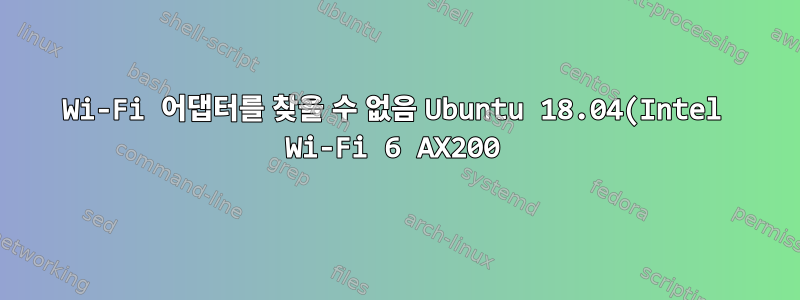.png)
최근에 구입한 Gigabyte Aorus 7KB 노트북에서 Ubuntu를 듀얼 부팅하고 있는데 Wi-Fi 어댑터를 찾을 수 없다는 메시지가 나타납니다. 터미널의 출력은 다음과 같습니다.
sudo lshw -c net
*-network UNCLAIMED
description: Network controller
product: Intel Corporation
vendor: Intel Corporation
physical id: 0
bus info: pci@0000:0c:00.0
version: 1a
width: 64 bits
clock: 33MHz
capabilities: pm msi pciexpress msix cap_list
configuration: latency=0
resources: memory:c2300000-c2303fff
*-network
description: Ethernet interface
product: RTL8111/8168/8411 PCI Express Gigabit Ethernet Controller
vendor: Realtek Semiconductor Co., Ltd.
physical id: 0.1
bus info: pci@0000:0d:00.1
logical name: enp13s0f1
version: 12
serial: 80:fa:5b:85:1f:b9
size: 1Gbit/s
capacity: 1Gbit/s
width: 64 bits
clock: 33MHz
capabilities: pm msi pciexpress msix vpd bus_master cap_list ethernet physical tp mii 10bt 10bt-fd 100bt 100bt-fd 1000bt 1000bt-fd autonegotiation
configuration: autonegotiation=on broadcast=yes driver=r8169 driverversion=2.3LK-NAPI duplex=full firmware=rtl8411-2_0.0.1 07/08/13 ip=192.168.20.116 latency=0 link=yes multicast=yes port=MII speed=1Gbit/s
resources: irq:18 ioport:3000(size=256) memory:c2204000-c2204fff memory:c2200000-c2203fff
나는 git clone https://github.com/lwfinger/rtlwifi_new.git이 문제를 해결하려고 노력했지만 성공하지 못했습니다.
sudo lsmod
Module Size Used by
bnep 20480 2
snd_hda_codec_hdmi 49152 2
nls_iso8859_1 16384 1
x86_pkg_temp_thermal 16384 0
intel_powerclamp 16384 0
snd_hda_codec_realtek 94208 1
coretemp 16384 0
snd_hda_codec_generic 73728 1 snd_hda_codec_realtek
kvm_intel 204800 0
kvm 593920 1 kvm_intel
snd_hda_intel 40960 4
irqbypass 16384 1 kvm
snd_hda_codec 126976 4 snd_hda_intel,snd_hda_codec_hdmi,snd_hda_codec_generic,snd_hda_codec_realtek
crct10dif_pclmul 16384 0
crc32_pclmul 16384 0
snd_hda_core 81920 5 snd_hda_intel,snd_hda_codec,snd_hda_codec_hdmi,snd_hda_codec_generic,snd_hda_codec_realtek
snd_hwdep 20480 1 snd_hda_codec
ghash_clmulni_intel 16384 0
pcbc 16384 0
snd_pcm 98304 4 snd_hda_intel,snd_hda_codec,snd_hda_core,snd_hda_codec_hdmi
uvcvideo 86016 0
videobuf2_vmalloc 16384 1 uvcvideo
videobuf2_memops 16384 1 videobuf2_vmalloc
snd_seq_midi 16384 0
videobuf2_v4l2 24576 1 uvcvideo
snd_seq_midi_event 16384 1 snd_seq_midi
videobuf2_core 40960 2 uvcvideo,videobuf2_v4l2
btusb 45056 0
aesni_intel 188416 0
btrtl 16384 1 btusb
btbcm 16384 1 btusb
snd_rawmidi 32768 1 snd_seq_midi
aes_x86_64 20480 1 aesni_intel
videodev 184320 3 uvcvideo,videobuf2_core,videobuf2_v4l2
crypto_simd 16384 1 aesni_intel
btintel 16384 1 btusb
glue_helper 16384 1 aesni_intel
joydev 24576 0
input_leds 16384 0
cryptd 24576 3 crypto_simd,ghash_clmulni_intel,aesni_intel
snd_seq 65536 2 snd_seq_midi_event,snd_seq_midi
intel_wmi_thunderbolt 16384 0
media 40960 2 uvcvideo,videodev
bluetooth 548864 11 btrtl,btintel,bnep,btbcm,btusb
serio_raw 16384 0
snd_seq_device 16384 3 snd_seq,snd_rawmidi,snd_seq_midi
snd_timer 32768 2 snd_seq,snd_pcm
rtsx_pci_ms 20480 0
snd 81920 19 snd_hda_intel,snd_hwdep,snd_seq,snd_hda_codec,snd_timer,snd_rawmidi,snd_hda_codec_hdmi,snd_hda_codec_generic,snd_seq_device,snd_hda_codec_realtek,snd_pcm
memstick 16384 1 rtsx_pci_ms
ecdh_generic 24576 1 bluetooth
soundcore 16384 1 snd
shpchp 36864 0
tpm_crb 16384 0
intel_hid 16384 0
acpi_pad 180224 0
mac_hid 16384 0
sparse_keymap 16384 1 intel_hid
sch_fq_codel 20480 2
parport_pc 36864 0
ppdev 20480 0
lp 20480 0
parport 49152 3 lp,parport_pc,ppdev
ip_tables 28672 0
x_tables 40960 1 ip_tables
autofs4 40960 2
hid_generic 16384 0
usbhid 49152 0
nouveau 1716224 0
rtsx_pci_sdmmc 24576 0
mxm_wmi 16384 1 nouveau
i2c_algo_bit 16384 1 nouveau
psmouse 147456 0
ttm 106496 1 nouveau
drm_kms_helper 172032 1 nouveau
nvme 32768 0
r8169 86016 0
syscopyarea 16384 1 drm_kms_helper
ahci 36864 0
rtsx_pci 65536 2 rtsx_pci_sdmmc,rtsx_pci_ms
sysfillrect 16384 1 drm_kms_helper
mii 16384 1 r8169
sysimgblt 16384 1 drm_kms_helper
fb_sys_fops 16384 1 drm_kms_helper
nvme_core 61440 5 nvme
libahci 32768 1 ahci
drm 401408 3 nouveau,ttm,drm_kms_helper
i2c_hid 20480 0
hid 118784 3 i2c_hid,hid_generic,usbhid
wmi 24576 3 intel_wmi_thunderbolt,mxm_wmi,nouveau
video 45056 1 nouveau
누군가가 이 문제를 해결하는 데 도움을 줄 수 있다면 좋을 것입니다.
lspci -nnk | grep -iA2 net
0c:00.0 Network controller [0280]: Intel Corporation Device [8086:2723] (rev 1a)
Subsystem: Intel Corporation Device [8086:0084]
0d:00.0 Unassigned class [ff00]: Realtek Semiconductor Co., Ltd. RTL8411B PCI Express Card Reader [10ec:5287] (rev 01)
--
0d:00.1 Ethernet controller [0200]: Realtek Semiconductor Co., Ltd. RTL8111/8168/8411 PCI Express Gigabit Ethernet Controller [10ec:8168] (rev 12)
Subsystem: CLEVO/KAPOK Computer RTL8111/8168/8411 PCI Express Gigabit Ethernet Controller [1558:8520]
Kernel driver in use: r8169
Kernel modules: r8169
답변1
20.04로 업그레이드하여 이 문제를 해결했습니다.


