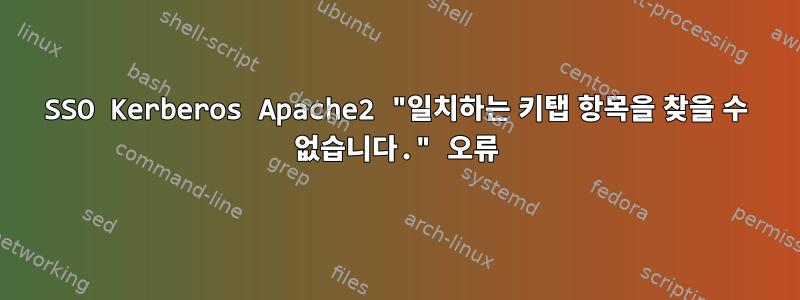
NTLM SSO 및 LDAP 통합을 사용하여 WordPress 페이지를 개발 중입니다.
내가 겪고 있는 문제는 어떤 이유로 사이트를 방문할 때 500 내부 서버 오류가 발생하고 apache2의 error.log에 다음 오류가 발생한다는 것입니다.
나는 실행 중입니다 :
Linux intranet.website.de 4.9.0-9-amd64 #1 SMP Debian 4.9.168-1+deb9u5 (2019-08-11) x86_64 GNU/Linux
[pid 593:tid 139997705381632] [client 10.15.200.12:33659] gss_acquire_cred() failed: Unspecified GSS failure. Minor code may provide more information (, No key table entry found matching HTTPS/intranet.website.de@), referer: https://intranet.website.de/
이것은 내 krb5.conf파일입니다.
[libdefaults]
default_realm = DC.WEBSITE.DE
# The following krb5.conf variables are only for MIT Kerberos.
kdc_timesync = 1
ccache_type = 4
forwardable = true
proxiable = true
# The following encryption type specification will be used by MIT Kerberos
# if uncommented. In general, the defaults in the MIT Kerberos code are
# correct and overriding these specifications only serves to disable new
# encryption types as they are added, creating interoperability problems.
#
# The only time when you might need to uncomment these lines and change
# the enctypes is if you have local software that will break on ticket
# caches containing ticket encryption types it doesn't know about (such as
# old versions of Sun Java).
# default_tgs_enctypes = des3-hmac-sha1
# default_tkt_enctypes = des3-hmac-sha1
# permitted_enctypes = des3-hmac-sha1
# The following libdefaults parameters are only for Heimdal Kerberos.
fcc-mit-ticketflags = true
[realms]
DC.WEBSITE.DE = {
kdc = DC.WEBSITE.DE:88
admin_server = DC.WEBSITE.DE:749
}
[domain_realm]
website.de = DC.WEBSITE.DE
dc.website.de = DC.WEBSITE.DE
.website.de = DC.WEBSITE.DE
.dc.website.de = DC.WEBSITE.DE
[logging]
default = FILE:/var/krb5/kdc.log
kdc = FILE:/var/krb5/kdc.log
내가 추가한 라인apache2.conf
<Directory /var/www/html>
AuthType Kerberos
KrbAuthRealms DC.WEBSITE.DE
KrbServiceName HTTPS
Krb5Keytab /etc/krb5.keytab
KrbMethodNegotiate on
KrbMethodK5Passwd on
require valid-user
</Directory>
명령 출력 klist -k /etc/krb5.keytab:
KVNO Principal
---- --------------------------------------------------------------------------
14 HTTPS/[email protected]
누구든지 저를 도와주시면 감사하겠습니다. 저는 지난 4~5시간 동안 인터넷 검색을 하며 문제를 해결하려고 노력했지만 성공하지 못했습니다.
추신: 이것은 Keytab을 생성하는 데 사용하는 명령입니다.
ktpass -princ HTTPS/[email protected] -pass ****** -mapuser [email protected] -Ptype KRB5_NT_PRINCIPAL -out "C:\Users\adminx\Desktop\krb5.keytab"


