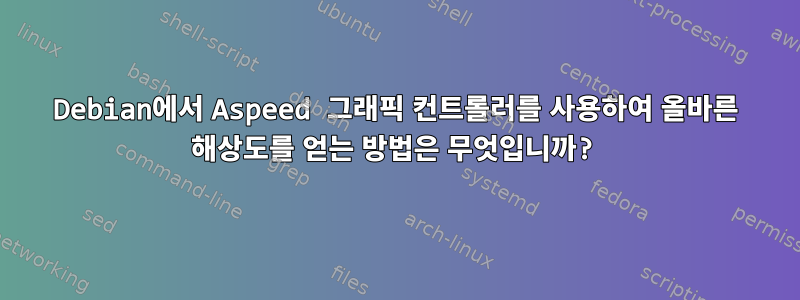
Mate 데스크탑을 사용하여 Debian 10.6을 설치했습니다. 이 마더보드에는 Aspeed 칩셋이 탑재된 온보드 그래픽 컨트롤러가 있습니다.
lspci | grep VGA
45:00.0 VGA compatible controller: ASPEED Technology, Inc. ASPEED Graphics Family (rev 41)
45:00.0 VGA compatible controller: ASPEED Technology, Inc. ASPEED Graphics Family (rev 41) (prog-if 00 [VGA controller])
Subsystem: ASPEED Technology, Inc. ASPEED Graphics Family
Flags: medium devsel, IRQ 59, NUMA node 0
Memory at b0000000 (32-bit, non-prefetchable) [size=16M]
Memory at b1000000 (32-bit, non-prefetchable) [size=128K]
I/O ports at 9000 [size=128]
[virtual] Expansion ROM at 000c0000 [disabled] [size=128K]
Capabilities: [40] Power Management version 3
Capabilities: [50] MSI: Enable- Count=1/2 Maskable- 64bit+
Kernel driver in use: ast
xserver-xorg-video-ast패키지(드라이버가 있다고 함)를 설치했는데 아래와 같이 드라이버가 실제로 사용되는 것 같습니다.
Kernel driver in use: ast
하지만 모니터 해상도 선택 대화 상자에는 800x600에서 1024x768까지 세 가지 옵션만 있습니다. 연결된 모니터는 1920x1080에서 실행되어야 합니다.
1920x1080으로 설정하는 옵션은 어떻게 얻나요?
답변1
을 실행하면 sudo dmesg |grep firmware펌웨어 파일 누락에 대한 오류 메시지가 표시됩니까 ast_dp501_fw.bin?
일부 Aspeed 그래픽 컨트롤러(내 시스템의 Aspeed AST 2400 이상)는 전체 해상도/와이드스크린 모드에서 실행하려면 이 펌웨어 파일이 필요한 것 같습니다. 분명히 AST는 이 펌웨어 파일(바이너리 형식?)을 재배포할 수 있는 라이센스를 부여하지 않았습니다.Linux 펌웨어 Git 저장소.
슈퍼마이크로는이 펌웨어 파일을 다루는 FAQ 항목그리고구글 드라이브 링크펌웨어 파일에. 다운로드에 따른 책임은 본인에게 있습니다.
이 파일을 사용하기로 선택한 경우 시스템에 파일을 저장한 /lib/firmware/ast_dp501_fw.bin다음 initramfs 파일(예: sudo update-initramfs -uDebian/Ubuntu 및 관련 배포판)을 업데이트하여 펌웨어 파일을 initramfs에 추가하세요. 디스플레이 컨트롤러용 커널 드라이버는 부팅 순서 초기에 로드되며 시스템이 initramfs에서 실행되는 동안 펌웨어 파일을 찾습니다.
또한 메시지는 Kernel driver in use: ast다음을 식별합니다.핵심운전사. 당신은 /var/log/Xorg.0.log어떤 것을 알기 위해 읽어야합니다사용자 공간 드라이버X 서버 최종 사용. 드라이버 대신 일반 VGA/SVGA 드라이버를 사용할 수 있습니다 xserver-xorg-video-ast. 그렇다면 /etc/X11/xorg.conf.d/올바른 드라이버를 사용하도록 구성 조각을 추가해야 할 수도 있습니다.
고쳐 쓰다:이후 라이선스 재배포 문제는 해결된 것으로 보인다.
* Copyright (c) 2005 ASPEED Technology Inc.
*
* Permission to use, copy, modify, distribute, and sell this software and its
* documentation for any purpose is hereby granted without fee, provided that
* the above copyright notice appear in all copies and that both that
* copyright notice and this permission notice appear in supporting
* documentation, and that the name of the authors not be used in
* advertising or publicity pertaining to distribution of the software without
* specific, written prior permission.
[...]
ast_dp501_fw.binDaniel Baumann의 업스트림 저장소에는 에서 재배포 할 수 있는 Makefile이 포함되어 있습니다 ast_dp501_fw.h.
https://git.progress-linux.org/users/daniel.baumann/debian/packages/firmware-ast
답변2
Aspeed 2500은 없지만 AOC 1440x900 모니터를 사용하는 Aspeed 2600을 사용해 본 경험이 있습니다.
컴퓨터 마더보드를 Aspeed 2600으로 업그레이드한 후 Aspeed 드라이버가 16:9 해상도에서 VESA를 올바르게 감지하지 못하고 사용 가능한 모든 모드가 4:3이라는 사실을 발견했습니다. 그래서 수동으로 추가해 보았는데 제대로 작동했습니다. 완벽하지는 않습니다. 실제 모니터에서 일부 사항이 이상하게 보입니다(Ubuntu 20.04, 다른 PC에 연결된 Vino VNC 뷰어를 통한 동일한 화면에는 이 문제가 없습니다).
xrandr --newmode "1440x900_59.90" 106.29 1440 1520 1672 1904 900 901 904 932 -HSync +Vsync
xrandr --addmode VGA-1 1440x900_59.90
이는 문제를 해결하는 데 도움이 될 수 있습니다.


