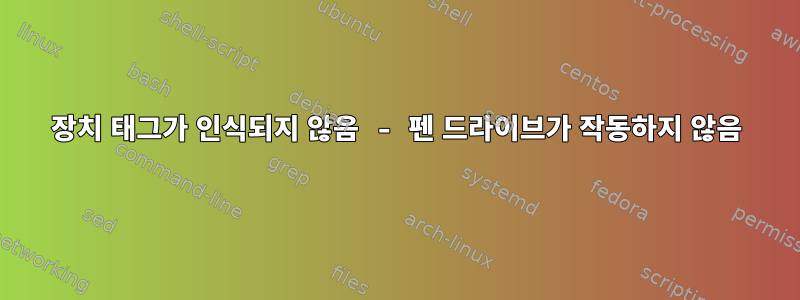
내 펜 드라이브가 작동하지 않습니다: 장치 태그가 인식되지 않습니다. 어떻게 해결합니까? 포맷할 수 있도록 데이터가 필요하지 않습니다.
몇 가지 의사소통이 있습니다:
sudo fdisk -l /dev/sdb
Dysk /dev/sdb: 3,8 GiB, bajtów: 4026531840, sektorów: 7864320
Jednostki: sektorów, czyli 1 * 512 = 512 bajtów
Rozmiar sektora (logiczny/fizyczny) w bajtach: 512 / 512
Rozmiar we/wy (minimalny/optymalny) w bajtach: 512 / 512
sudo gdisk -l /dev/sdb
GPT fdisk (gdisk) version 1.0.3
Partition table scan:
MBR: not present
BSD: not present
APM: not present
GPT: not present
Creating new GPT entries.
Disk /dev/sdb: 7864320 sectors, 3.8 GiB
Model: UDisk
Sector size (logical/physical): 512/512 bytes
Disk identifier (GUID): 0ADEF184-7FFB-42EB-8C86-7639B58A025F
Partition table holds up to 128 entries
Main partition table begins at sector 2 and ends at sector 33
First usable sector is 34, last usable sector is 7864286
Partitions will be aligned on 2048-sector boundaries
Total free space is 7864253 sectors (3.7 GiB)
Number Start (sector) End (sector) Size Code Name
나는 또한 이것을 시도했습니다 :
sudo dd if=/dev/zero of=/dev/sdb bs=512 count=1
gparted도 성공하지 못했습니다.
/dev/sdb: unrecognised disc label
이제 내가 이렇게 하면:
sudo gdisk /dev/sdb
그러면 나는 다음을 얻습니다:
GPT fdisk (gdisk) version 1.0.3
Caution: invalid main GPT header, but valid backup; regenerating main header
from backup!
Caution! After loading partitions, the CRC doesn't check out!
Warning! Main partition table CRC mismatch! Loaded backup partition table
instead of main partition table!
Warning! One or more CRCs don't match. You should repair the disk!
Partition table scan:
MBR: not present
BSD: not present
APM: not present
GPT: damaged
Found invalid MBR and corrupt GPT. What do you want to do? (Using the
GPT MAY permit recovery of GPT data.)
1 - Use current GPT
2 - Create blank GPT
무엇을 선택하든(1 또는 2) v,w를 입력하면 아무 것도 변경되지 않습니다. 나는 여전히 gdisk /dev/sdb와 동일한 통신을 받고 있습니다.
며칠 전만 해도 USB 플래시 드라이브가 여전히 작동하고 있었습니다.


