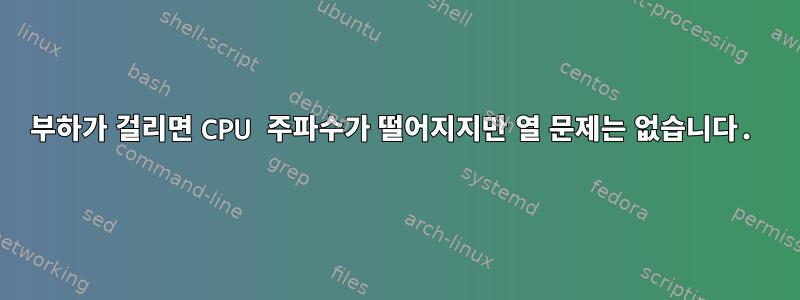
이 문제는 몇 주 동안 나를 괴롭히고 있었고 실제 문제가 무엇인지 알 수 없는 것 같습니다.
문제는 부하가 걸리면 CPU 주파수가 급격히 떨어진다는 것입니다. 예를 들어 웹 브라우저를 열었을 때 CPU 주파수는 약 400MHz이고, 부하가 없으면 주파수가 다시 올라갑니다. (매우 높지는 않지만 여전히 정적 동작은 아닙니다). 정말 미치게 만드네요.
도움이 될 수 있는 추가 정보:
하드웨어:
레노버 씽크패드 T15:
CPU: 인텔 I7-10510U
=> 기본 클럭: 1.8GHz
=> 부스트 클럭: 4.9GHz
소프트웨어:
배포판: 우분투 20.04.1 LTS
커널: 5.4.0-52-일반
⇒ cpupower frequency-info
analyzing CPU 0:
driver: intel_pstate
CPUs which run at the same hardware frequency: 0
CPUs which need to have their frequency coordinated by software: 0
maximum transition latency: Cannot determine or is not supported.
hardware limits: 400 MHz - 4.90 GHz
available cpufreq governors: performance powersave
current policy: frequency should be within 400 MHz and 4.90 GHz.
The governor "powersave" may decide which speed to use
within this range.
current CPU frequency: Unable to call hardware
current CPU frequency: 1.24 GHz (asserted by call to kernel)
boost state support:
Supported: yes
Active: yes
# command to simulate a stress on the CPU
⇒ stress-ng --cpu 8 --timeout 15s
stress-ng: info: [43652] dispatching hogs: 8 cpu
stress-ng: info: [43652] successful run completed in 15.34s
# The result of the stress on the CPU
⇒ sudo turbostat --Summary --quiet --show Busy%,Bzy_MHz,PkgTmp,PkgWatt,GFXWatt,IRQ --interval 6
Busy% Bzy_MHz IRQ PkgTmp PkgWatt GFXWatt
6.58 1862 11418 51 5.00 0.00
7.69 1813 14444 51 4.96 0.00
7.79 1817 16988 51 5.03 0.00
7.99 1724 14679 51 5.00 0.00
9.12 1542 14504 51 4.91 0.00
8.82 1662 13878 51 4.98 0.00
60.61 1060 19508 52 5.84 0.00 # Applied load around here
99.75 460 19984 51 4.59 0.00
98.06 654 21316 51 4.79 0.00
10.26 1181 16730 51 4.25 0.00 # load ended around here
5.90 1782 10315 50 4.74 0.00
6.60 1890 11701 50 5.10 0.00
6.00 1901 10736 50 5.13 0.00
6.74 1981 13477 51 5.23 0.00
7.43 1731 1500 50 4.92 0.00
⇒ cpufreq-info
cpufrequtils 008: cpufreq-info (C) Dominik Brodowski 2004-2009
Report errors and bugs to [email protected], please.
analyzing CPU 0:
driver: intel_pstate
CPUs which run at the same hardware frequency: 0
CPUs which need to have their frequency coordinated by software: 0
maximum transition latency: 4294.55 ms.
hardware limits: 400 MHz - 4.90 GHz
available cpufreq governors: performance, powersave
current policy: frequency should be within 400 MHz and 4.90 GHz.
The governor "powersave" may decide which speed to use
within this range.
current CPU frequency is 1.26 GHz.
analyzing CPU 1:
driver: intel_pstate
CPUs which run at the same hardware frequency: 1
CPUs which need to have their frequency coordinated by software: 1
maximum transition latency: 4294.55 ms.
hardware limits: 400 MHz - 4.90 GHz
available cpufreq governors: performance, powersave
current policy: frequency should be within 400 MHz and 4.90 GHz.
The governor "powersave" may decide which speed to use
within this range.
current CPU frequency is 1.48 GHz.
analyzing CPU 2:
driver: intel_pstate
CPUs which run at the same hardware frequency: 2
CPUs which need to have their frequency coordinated by software: 2
maximum transition latency: 4294.55 ms.
hardware limits: 400 MHz - 4.90 GHz
available cpufreq governors: performance, powersave
current policy: frequency should be within 400 MHz and 4.90 GHz.
The governor "powersave" may decide which speed to use
within this range.
current CPU frequency is 982 MHz.
analyzing CPU 3:
driver: intel_pstate
CPUs which run at the same hardware frequency: 3
CPUs which need to have their frequency coordinated by software: 3
maximum transition latency: 4294.55 ms.
hardware limits: 400 MHz - 4.90 GHz
available cpufreq governors: performance, powersave
current policy: frequency should be within 400 MHz and 4.90 GHz.
The governor "powersave" may decide which speed to use
within this range.
current CPU frequency is 983 MHz.
analyzing CPU 4:
driver: intel_pstate
CPUs which run at the same hardware frequency: 4
CPUs which need to have their frequency coordinated by software: 4
maximum transition latency: 4294.55 ms.
hardware limits: 400 MHz - 4.90 GHz
available cpufreq governors: performance, powersave
current policy: frequency should be within 400 MHz and 4.90 GHz.
The governor "powersave" may decide which speed to use
within this range.
current CPU frequency is 1.06 GHz.
analyzing CPU 5:
driver: intel_pstate
CPUs which run at the same hardware frequency: 5
CPUs which need to have their frequency coordinated by software: 5
maximum transition latency: 4294.55 ms.
hardware limits: 400 MHz - 4.90 GHz
available cpufreq governors: performance, powersave
current policy: frequency should be within 400 MHz and 4.90 GHz.
The governor "powersave" may decide which speed to use
within this range.
current CPU frequency is 872 MHz.
analyzing CPU 6:
driver: intel_pstate
CPUs which run at the same hardware frequency: 6
CPUs which need to have their frequency coordinated by software: 6
maximum transition latency: 4294.55 ms.
hardware limits: 400 MHz - 4.90 GHz
available cpufreq governors: performance, powersave
current policy: frequency should be within 400 MHz and 4.90 GHz.
The governor "powersave" may decide which speed to use
within this range.
current CPU frequency is 926 MHz.
analyzing CPU 7:
driver: intel_pstate
CPUs which run at the same hardware frequency: 7
CPUs which need to have their frequency coordinated by software: 7
maximum transition latency: 4294.55 ms.
hardware limits: 400 MHz - 4.90 GHz
available cpufreq governors: performance, powersave
current policy: frequency should be within 400 MHz and 4.90 GHz.
The governor "powersave" may decide which speed to use
within this range.
current CPU frequency is 850 MHz.
지금까지 시도한 것:
- 전원 조정기를 성능으로 설정
- 인텔 pstate 드라이버 주파수 제한 설정
- cpupower를 사용하여 주파수 제한을 설정합니다(인텔 pstate 드라이버 값을 직접 변경하는 것과 동일합니까?)
- 우분투 20.04를 다시 설치했는데 새로 설치할 때 동일한 문제가 발생했습니다.
한때 시스템이 정상적으로 실행되도록 할 수 있었습니다. Windows에서 재부팅한 후 시스템에서 의사 로드를 실행하는 동안 CPU는 최대 CPU 제한에 직접 도달하여 하루 종일 계속 작동했습니다. 시스템 열은 예상대로 조절되지만 내가 아는 한 2GHz 이하로 떨어지지는 않습니다. 그런데 재부팅 후 문제가 다시 발생하고... 이후 동작을 재현할 수 없었습니다...
아직 명확하지 않은 경우 문제는 새 창이 로드되거나 새 브라우저 탭이 열릴 때마다 기다리지 않고 랩톱을 최대한 활용할 수 있도록 이 문제를 해결하는 방법입니다.
미리 감사드립니다!
편집하다:
- 내가 시도한 것에 다시 설치를 추가했습니다.
답변1
내장 컨트롤러가 보수적인 열 설정으로 설정되어 있을 수 있습니다. 이러한 설정은 하드 드라이브가 아닌 마더보드에 유지됩니다. 따라서 Windows에서 Lenovo 도구를 사용하고 노트북을 "절전 및 정숙" 프로필에 두고 우분투를 부팅하면 설정이 계속 작동합니다.
Ubuntu에서 이 설정을 변경하려면 다음을 수행하기 위한 올바른 커널 모듈(내 경우에는 dell-smbios)과 패키지가 필요합니다.smbios-thermal-ctl
sudo smbios-thermal-ctl -i
Print all the Available Thermal Information of your system:
-------------------------------------------------------------------
Supported Thermal Modes:
Balanced
Cool Bottom
Quiet
Performance
그런 다음 더 허용적인 프로필을 활성화하는 것이 제 경우에는 두 세계 모두에서 가장 좋은 것 같습니다(Dell) Balanced.
sudo smbios-thermal-ctl --set-thermal-mode=Balanced
제가 추천할 수 있는 또 다른 도구는 s-tui이러한 유형의 행동을 진단하는 것입니다.
답변2
알고 보니 발열 문제였으나 소프트웨어와 관련된 문제는 아니었습니다. 장치를 공장으로 보낸 후 장치의 쿨러를 교체했고 문제가 해결되었습니다!
분명히 CPU 온도는 섭씨 100도 미만으로 올라가고 즉시 열 조절이 뒤따릅니다.
답변3
Thinkpad T495s에서도 비슷한 증상이 나타납니다. 그 이유는 좀 더 평범합니다. 책상과 노트북 사이에 작은 종이 조각이 있어 팬이 사용할 수 있는 공기의 양이 줄어듭니다. 종이를 제거하자 빈도가 증가하기 시작했습니다.
따라서 비슷한 문제에 직면한 사람이 있다면 노트북이 깨끗하고 평평한 표면에 있는지 확인하세요.


