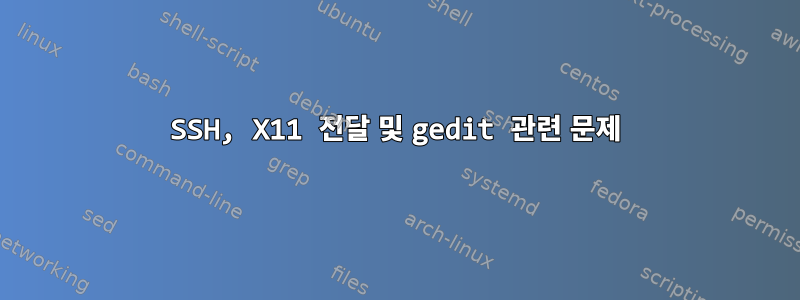
machine ssh에서 with로 이동 하면 다음과 같은 경고가 표시됩니다.Ubuntu-18.04RedHat6ssh -XYC [email protected]
Warning: No xauth data; using fake authentication data for X11 forwarding.
이것이 일반적인 문제라는 것을 알고 원격 호스트에 파일을 만들었습니다. ssh_config(저는 sudo가 아니기 때문에 원격 호스트에서만 파일을 만들기로 결정했습니다.) 파일의 내용은 다음과 같습니다$HOME/.ssh/etc/ssh/ssh_config$HOME/.ssh$HOME/.ssh/ssh_config
Host *
ForwardAgent yes
ForwardX11 yes
XAuthLocation /usr/bin/xauth
which xauth반품에 주의해주세요/usr/bin/xauth
gedit이 경고는 내가 실행했을 때 열 때 다음과 같은 내용을 제공하는 또 다른 문제와 관련이 있는 것 같습니다.
GConf Error: Failed to contact configuration server; some possible causes are that you need to enable TCP/IP networking for ORBit, or you have stale NFS locks due to a system crash. See http://projects.gnome.org/gconf/ for information. (Details - 1: Failed to get connection to session: Failed to connect to socket /tmp/dbus-uzs0GoBIFe: Connection refused
그것도 gedit작동하지 않습니다 . 즉, 지금까지 사용한 설정(줄 번호 매기기, 자동 들여쓰기, 대괄호 일치 등)이 더 이상 사용되지 않으므로 구성 파일이 누락되었거나 변경된 것으로 의심됩니다.
원격 호스트에는 nfs가 마운트되어 있으므로 이것이 gedit에서 받는 메시지와도 관련이 있다고 생각합니다.
또한 -vv이 옵션을 사용하여 sshing할 때 x11에 관한 다음 메시지가 표시됩니다.
...
debug2: x11_get_proto: /usr/bin/xauth list :0 2>/dev/null
Warning: No xauth data; using fake authentication data for X11 forwarding.
debug1: Requesting X11 forwarding with authentication spoofing.
debug2: channel 0: request x11-req confirm 1
...
debug2: X11 forwarding request accepted on channel 0
또한 문제 없이 다른 로컬 호스트에서 원격 서버에 연결할 수 있다는 것을 알았으므로 문제가 내 로컬 컴퓨터와 관련된 것으로 추측됩니다.
문제를 찾아 해결하는 방법을 알고 있나요?


