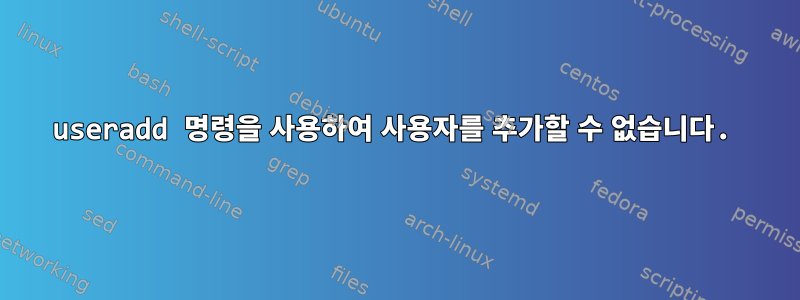
CentOS 8.2를 사용하고 있는데 useradd다음 명령을 사용하여 사용자를 추가 할 수 없습니다
[root@localhost ~]# useradd -m /home/alice -c "ALICE ADMIN" -s /usr/bin/bash alice
Usage: useradd [options] LOGIN
useradd -D
useradd -D [options]
Options:
-b, --base-dir BASE_DIR base directory for the home directory of the
new account
-c, --comment COMMENT GECOS field of the new account
-d, --home-dir HOME_DIR home directory of the new account
-D, --defaults print or change default useradd configuration
-e, --expiredate EXPIRE_DATE expiration date of the new account
-f, --inactive INACTIVE password inactivity period of the new account
-g, --gid GROUP name or ID of the primary group of the new
account
-G, --groups GROUPS list of supplementary groups of the new
account
-h, --help display this help message and exit
-k, --skel SKEL_DIR use this alternative skeleton directory
-K, --key KEY=VALUE override /etc/login.defs defaults
-l, --no-log-init do not add the user to the lastlog and
faillog databases
-m, --create-home create the user's home directory
-M, --no-create-home do not create the user's home directory
-N, --no-user-group do not create a group with the same name as
the user
-o, --non-unique allow to create users with duplicate
(non-unique) UID
-p, --password PASSWORD encrypted password of the new account
-r, --system create a system account
-R, --root CHROOT_DIR directory to chroot into
-P, --prefix PREFIX_DIR prefix directory where are located the /etc/* files
-s, --shell SHELL login shell of the new account
-u, --uid UID user ID of the new account
-U, --user-group create a group with the same name as the user
-Z, --selinux-user SEUSER use a specific SEUSER for the SELinux user mapping
[root@localhost ~]#
답변1
이 -m옵션은 매개변수를 사용하지 않습니다. 이는 단지 홈 디렉토리가 생성된다는 의미이므로 다음을 -d사용하여 디렉토리를 지정해야 합니다.
useradd -m -d /home/alice -c "ALICE ADMIN" -s /usr/bin/bash alice


