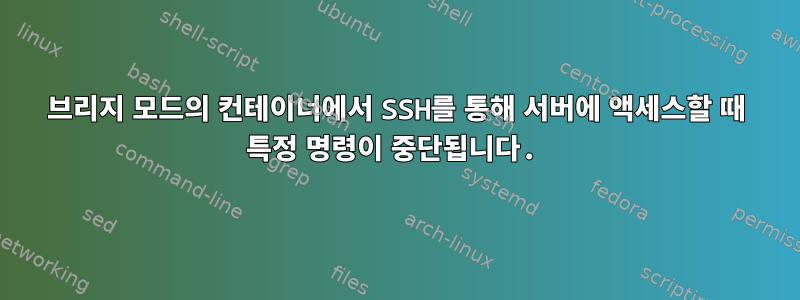
SSH를 사용하여 Docker 컨테이너에서 서버에 액세스할 수 있지만 특정 명령(예 ps aux: cat등)으로 인해 세션이 정지됩니다. Ctrl-c를 사용하여 세션을 닫아야 합니다. 동일한 컨테이너에서 다시 시도하면 정상적으로 작동합니다.
예는 다음과 같습니다.
$ docker run --rm -it debian:buster bash
$ apt update && apt install -y openssh-client # Install ssh
$ ssh [email protected] -o LogLevel=Debug ps aux
# The session is stuck. I have to Ctrl-c
$ ssh [email protected] -o LogLevel=Debug ps aux
# This time it works.
네트워크 "호스트"를 사용하면 docker run --rm -it --network=host debian:buster bash정상적으로 작동합니다.
다음은 디버그 추적입니다(익명).
root@9995e92fead2:/# ssh [email protected] -o LogLevel=Debug ps aux
debug1: Reading configuration data /etc/ssh/ssh_config
debug1: /etc/ssh/ssh_config line 19: Applying options for *
debug1: Connecting to staging.website.net [1.1.1.1] port 22.
debug1: Connection established.
debug1: identity file /root/.ssh/id_rsa type 0
debug1: identity file /root/.ssh/id_rsa-cert type -1
debug1: identity file /root/.ssh/id_dsa type -1
debug1: identity file /root/.ssh/id_dsa-cert type -1
debug1: identity file /root/.ssh/id_ecdsa type -1
debug1: identity file /root/.ssh/id_ecdsa-cert type -1
debug1: identity file /root/.ssh/id_ed25519 type -1
debug1: identity file /root/.ssh/id_ed25519-cert type -1
debug1: identity file /root/.ssh/id_xmss type -1
debug1: identity file /root/.ssh/id_xmss-cert type -1
debug1: Local version string SSH-2.0-OpenSSH_7.9p1 Debian-10+deb10u2
debug1: Remote protocol version 2.0, remote software version OpenSSH_7.4p1
debug1: match: OpenSSH_7.4p1 pat OpenSSH_7.0*,OpenSSH_7.1*,OpenSSH_7.2*,OpenSSH_7.3*,OpenSSH_7.4*,OpenSSH_7.5*,OpenSSH_7.6*,OpenSSH_7.7* compat 0x04000002
debug1: Authenticating to staging.website.net:22 as 'user'
debug1: SSH2_MSG_KEXINIT sent
debug1: SSH2_MSG_KEXINIT received
debug1: kex: algorithm: curve25519-sha256
debug1: kex: host key algorithm: ecdsa-sha2-nistp256
debug1: kex: server->client cipher: aes128-ctr MAC: [email protected] compression: none
debug1: kex: client->server cipher: aes128-ctr MAC: [email protected] compression: none
debug1: expecting SSH2_MSG_KEX_ECDH_REPLY
debug1: Server host key: ecdsa-sha2-nistp256 SHA256:fmERO2EkCT5DDL/dFFbQayx9RmQLgEGrTvC3Z2sOIpU
The authenticity of host 'staging.website.net (1.1.1.1)' can't be established.
ECDSA key fingerprint is SHA256:fmERO2EkCT5DDL/dFFbQayx9RmQLgEGrTvC3Z2sOIpU.
Are you sure you want to continue connecting (yes/no)? yes
Warning: Permanently added 'staging.website.net,1.1.1.1' (ECDSA) to the list of known hosts.
debug1: rekey after 4294967296 blocks
debug1: SSH2_MSG_NEWKEYS sent
debug1: expecting SSH2_MSG_NEWKEYS
debug1: SSH2_MSG_NEWKEYS received
debug1: rekey after 4294967296 blocks
debug1: Will attempt key: /root/.ssh/id_rsa RSA SHA256:NCS0LKTNdJHrVVdbIOnfTDGxgxsLAx4Uqz1xBCJ3wGg
debug1: Will attempt key: /root/.ssh/id_dsa
debug1: Will attempt key: /root/.ssh/id_ecdsa
debug1: Will attempt key: /root/.ssh/id_ed25519
debug1: Will attempt key: /root/.ssh/id_xmss
debug1: SSH2_MSG_EXT_INFO received
debug1: kex_input_ext_info: server-sig-algs=<ssh-ed25519,ssh-rsa,ssh-dss,ecdsa-sha2-nistp256,ecdsa-sha2-nistp384,ecdsa-sha2-nistp521>
debug1: SSH2_MSG_SERVICE_ACCEPT received
debug1: Authentications that can continue: publickey,password
debug1: Next authentication method: publickey
debug1: Offering public key: /root/.ssh/id_rsa RSA SHA256:NCS0LKTNdJHrVVdbIOnfTDGxgxsLAx4Uqz1xBCJ3wGg
debug1: Server accepts key: /root/.ssh/id_rsa RSA SHA256:NCS0LKTNdJHrVVdbIOnfTDGxgxsLAx4Uqz1xBCJ3wGg
debug1: Authentication succeeded (publickey).
Authenticated to staging.website.net ([1.1.1.1]:22).
debug1: channel 0: new [client-session]
debug1: Requesting [email protected]
debug1: Entering interactive session.
debug1: pledge: network
debug1: client_input_global_request: rtype [email protected] want_reply 0
debug1: Sending environment.
debug1: Sending command: ps aux
다음은 서버 측 로그입니다.
sshd[34224]: rexec line 14: Deprecated option KeyRegenerationInterval
sshd[34224]: rexec line 23: Deprecated option RSAAuthentication
sshd[34224]: rexec line 24: Deprecated option RhostsRSAAuthentication
sshd[34224]: rexec line 25: Deprecated option ServerKeyBits
sshd[34224]: Connection from 1.1.1.1 port 37812 on 1.1.1.1 port 22
sshd[34224]: reprocess config line 23: Deprecated option RSAAuthentication
sshd[34224]: reprocess config line 24: Deprecated option RhostsRSAAuthentication
sshd[34224]: Postponed publickey for user from 1.1.1.1 port 37812 ssh2 [preauth]
audit[34224]: USER_ACCT pid=34224 uid=0 auid=4294967295 ses=4294967295 msg='op=PAM:accounting acct="user" exe="/usr/sbin/sshd" hostname=1.1.1.1 addr=1.1.1.1 terminal=ssh res=success'
sshd[34224]: Accepted publickey for user from 1.1.1.1 port 37812 ssh2: RSA SHA256:NCS0LKTNdJHrVVdbIOnfTDGxgxsLAx4Uqz1xBCJ3wGg
audit[34224]: CRED_ACQ pid=34224 uid=0 auid=4294967295 ses=4294967295 msg='op=PAM:setcred acct="user" exe="/usr/sbin/sshd" hostname=1.1.1.1 addr=1.1.1.1 terminal=ssh res=success'
sshd[34224]: pam_unix(sshd:session): session opened for user user by (uid=0)
audit[34224]: USER_START pid=34224 uid=0 auid=2000 ses=34235 msg='op=PAM:session_open acct="user" exe="/usr/sbin/sshd" hostname=1.1.1.1 addr=1.1.1.1 terminal=ssh res=success'
sshd[34224]: User child is on pid 34285
audit[34285]: CRED_ACQ pid=34285 uid=0 auid=2000 ses=34235 msg='op=PAM:setcred acct="user" exe="/usr/sbin/sshd" hostname=1.1.1.1 addr=1.1.1.1 terminal=ssh res=success'
sshd[34285]: Starting session: command for user from 1.1.1.1 port 37812 id 0
나는 그것에 대해 특별한 것을 보지 못합니다.
일부 서버에서는 작동하므로 서버 측에 구성이 있는 것 같습니다.
어떻게 해결할 수 있나요?
편집하다
ServerAliveInterval나는 sum의 값을 변경했으며 ServerAliveCountMax다음과 같은 결과를 얻었습니다.
Timeout, server website not responding.
답변1
나는 같은 문제를 가지고있다. 갑자기 Docker 컨테이너의 SSH 연결이 작동을 멈췄습니다. 하지만 "호스트" 네트워크를 사용하여 컨테이너를 만들면 작동합니다. 우분투와 Centos 이미지를 사용해 보았습니다.


