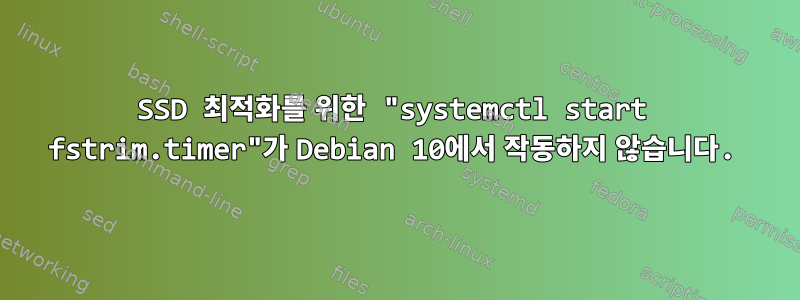
방금 1TB Kingston SSD를 설치했고 HDD를 복제하여(Debian 10 사용) 성능 외에는 아무것도 변경되지 않았습니다. 이 SSD에 대해 TRIM을 설정하고 싶습니다.
그래서 나는 이렇게 했습니다:
$ sudo hdparm -I /dev/sda | grep -i TRIM
* Data Set Management TRIM supported (limit 8 blocks)
$ sudo systemctl cat fstrim.service
# /lib/systemd/system/fstrim.service
[Unit]
Description=Discard unused blocks on filesystems from /etc/fstab
Documentation=man:fstrim(8)
[Service]
Type=oneshot
ExecStart=/sbin/fstrim -Av
$ sudo systemctl status fstrim.timer
● fstrim.timer - Discard unused blocks once a week
Loaded: loaded (/lib/systemd/system/fstrim.timer; enabled; vendor preset: enabled)
Active: inactive (dead)
Trigger: n/a
Docs: man:fstrim
세 번째 명령 fstrim.timer의 출력에서 볼 수 있듯이 fstrim.timer는 비활성 상태이므로 활성화하려면 다음을 수행해야 한다고 생각했습니다.
$ sudo systemctl enable fstrim.service
출력:
The unit files have no installation config (WantedBy=, RequiredBy=, Also=,
Alias= settings in the [Install] section, and DefaultInstance= for template
units). This means they are not meant to be enabled using systemctl.
Possible reasons for having this kind of units are:
• A unit may be statically enabled by being symlinked from another unit's
.wants/ or .requires/ directory.
• A unit's purpose may be to act as a helper for some other unit which has
a requirement dependency on it.
• A unit may be started when needed via activation (socket, path, timer,
D-Bus, udev, scripted systemctl call, ...).
• In case of template units, the unit is meant to be enabled with some
instance name specified.
그리고
$ sudo systemctl start fstrim.timer
출력:
Failed to start fstrim.timer: Unit -.mount is masked.
그래서 무슨 일이 일어나고 있는지 모르겠습니다. 이 문제를 해결하는 방법을 검색했지만 정답을 찾을 수 없습니다. 누군가가 나를 도울 수 있기를 바랍니다. 미리 감사드립니다.
답변1
~처럼ajgringo619나는 이렇게 하라고 조언받았습니다:sudo systemctl unmask fstrim.timer
그런 다음 fstrim.timer를 시작하고 상태를 확인하면 모든 것이 정상입니다.


