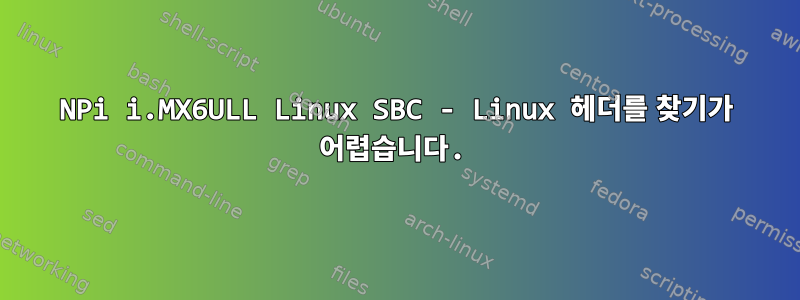
현재 NPi i.MX6ULL 개발 보드 Linux SBC를 사용하고 있습니다.
이 튜토리얼에 따라 SPI 기능을 실행하려고 합니다.https://wiki.seeedstudio.com/NPi-i.MX6ULL-Dev-Board-Linux-SBC/#spi
이 튜토리얼에서 실행하는 명령 중 하나는 다음과 같습니다: apt install -y make git device-tree-compiler linux-headers-$(uname -r) gcc
이 명령을 실행하면 내 Linux 버전에 맞는 패키지를 가져올 수 없습니다.
명령 결과:
패키지 목록 읽기... 완료
종속성 트리 구축
상태 정보를 읽는 중... 완료
E: linux-headers-4.19.71-imx-r1 패키지를 찾을 수 없습니다.
E: 'linux-headers-4.19.71-imx-r1' glob을 통해 패키지를 찾을 수 없습니다.
E: 정규식 "linux-headers-4.19.71-imx-r1"이 포함된 패키지를 찾을 수 없습니다.
SEEED 웹사이트에 호스팅된 최신 펌웨어를 사용하고 있습니다. (이름 -r:4.19.71-imx-r1)
여기서 무엇을 해야 할지 모르겠습니다. 다음 단계에서 github 저장소를 복제하고 make 작업을 수행할 항목이 누락되었기 때문에 이러한 종속성이 필요하다고 확신합니다.
root@npi:~# git clone https://github.com/Seeed-Studio/seeed-linux-dtverlays
Cloning into 'seeed-linux-dtverlays'...
remote: Enumerating objects: 385, done.
remote: Counting objects: 100% (385/385), done.
remote: Compressing objects: 100% (161/161), done.
remote: Total 1341 (delta 253), reused 341 (delta 222), pack-reused 956
Receiving objects: 100% (1341/1341), 1.73 MiB | 1.46 MiB/s, done.
Resolving deltas: 100% (592/592), done.
root@npi:~# cd seeed-linux-dtverlays/
root@npi:~/seeed-linux-dtverlays# make all_imx6ull && make install_imx6ull
DTC overlays/imx6ull/imx-gpio-grove-button.dtbo
DTC overlays/imx6ull/imx-seeed-voicecard-2mic-overlay.dtbo
DTC overlays/imx6ull/imx-MCP2517FD-can0-overlay.dtbo
DTC overlays/imx6ull/imx-uart3-e-ink.dtbo
DTC overlays/imx6ull/imx-i2c2-overlay.dtbo
DTC overlays/imx6ull/imx-fire-lcd5-01-overlay.dtbo
make[1]: *** /lib/modules/4.19.71-imx-r1/build: No such file or directory. Stop.
make: *** [Makefile:151: all_imx6ull] Error 2
누구든지 제공할 수 있는 도움이나 조언은 매우 도움이 될 것입니다. 나는 여기서 거의 모든 것을 시도할 의향이 있습니다.
편집하다:
그래서 필요하다고 생각되는 파일만 가져오기 위해 Linux 버전에서 나머지 -imx-r1 태그를 제거해 보았습니다. -imx-r1에 대한 장치 트리 컴파일러용 호스트 파일이 아직 없는 것 같습니다.
root@npi:~/seeed-linux-dtoverlays# apt install -y make git device-tree-compiler linux-headers-4.19.71 gcc
Reading package lists... Done
Building dependency tree
Reading state information... Done
Note, selecting 'linux-headers-4.19.71-bone38' for regex 'linux-headers-4.19.71'
Note, selecting 'linux-headers-4.19.71-armv7-rt-x38' for regex 'linux-headers-4.19.71'
Note, selecting 'linux-headers-4.19.71-armv7-lpae-x38' for regex 'linux-headers-4.19.71'
Note, selecting 'linux-headers-4.19.71-armv7-x38' for regex 'linux-headers-4.19.71'
Note, selecting 'linux-headers-4.19.71-bone-rt-r38' for regex 'linux-headers-4.19.71'
device-tree-compiler is already the newest version (1.4.7-3).
gcc is already the newest version (4:8.3.0-1).
gcc set to manually installed.
git is already the newest version (1:2.20.1-2+deb10u3).
make is already the newest version (4.2.1-1.2).
make set to manually installed.
The following NEW packages will be installed:
linux-headers-4.19.71-armv7-lpae-x38 linux-headers-4.19.71-armv7-rt-x38
linux-headers-4.19.71-armv7-x38 linux-headers-4.19.71-bone-rt-r38
linux-headers-4.19.71-bone38
0 upgraded, 5 newly installed, 0 to remove and 11 not upgraded.
Need to get 54.9 MB of archives.
After this operation, 372 MB of additional disk space will be used.
그러나 make 명령을 실행하려고 하면 여전히 손상되어 있습니다.
make[1]: *** /lib/modules/4.19.71-imx-r1/build: No such file or directory. Stop.
make: *** [Makefile:151: all_imx6ull] Error 2
구체적으로 -imx-r1을 찾고 있는데 거기에 없는 것 같나요?
답변1
그래서 제가 생각했던 것처럼 다른 종속성이 필요하다는 것이 밝혀졌습니다.
여기에 있는 파일을 설치해야 합니다.
https://seeed-studio.github.io/seeed-linux-deb/
echo "deb https://seeed-studio.github.io/seeed-linux-deb/ buster main" | sudo tee /etc/apt/sources.list.d/seeed.list
curl -k https://seeed-studio.github.io/seeed-linux-deb/public.key | sudo apt-key add -
이 작업을 수행한 후 필요한 다른 명령을 실행할 수 있습니다.
sudo apt update
sudo apt install linux-headers-4.19.71-imx-r1
아, 그리고 혹시 모르니 "apt full-upgrade" 명령도 실행해 봤습니다.


