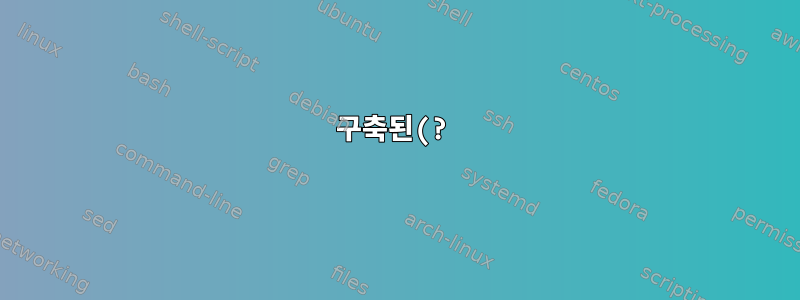%20%EC%A0%80%EC%9E%A5%EC%86%8C%EB%A5%BC%20%EC%A4%91%EC%A7%80%ED%95%A9%EB%8B%88%EB%8B%A4.%20%EB%A1%9C%EC%BB%AC%20%EC%A0%80%EC%9E%A5%EC%86%8C%EB%A7%8C%20%EC%82%AC%EC%9A%A9%ED%95%98%EB%8F%84%EB%A1%9D%20RHEL%208%20%EA%B5%AC%EC%84%B1.png)
RHEL 8의 DVD 이미지를 다운로드했는데 여기에 포함된 패키지만 사용하고 싶습니다. 이미지에는 이미 인덱싱된 BaseOS 및 AppStream 리포지토리가 포함되어 있으므로 방금 설치하고 local.repo. 그 부분까지는 무엇을 해야 할지 알고 있었습니다.baseurl=file:///whatever/etc/yum.repos.d/
이제 내 컴퓨터에 존재했거나 존재했을 수 있는 다른 저장소에 대한 참조를 제거하고 싶습니다. 그래서 /etc/yum.repos.d/다른 .repo파일 을 모두 지우고 /var/cache/dnf/. 컴퓨터가 인터넷에 연결되어 있지 않기 때문에 오류가 발생합니다 .$ yum info$ yum repolist/etc/yum.repos.d/redhat.repo/var/cache/dnf/curl
나는 단지 yum내가 처한 상황을 처리하고 싶을 뿐입니다 local.repo. 어떻게 해야 합니까?
나는 어디에서 왔는지sudo yum repolist는 저장소가 /etc/yum.repo.d에 없음을 보여줍니다.그리고yum을 사용하여 yum 저장소 삭제그래서 나는 이 답변의 다른 것뿐만 아니라 $ dnf config-manager --disablerepo그것을 시도했습니다.--nopluggins
답변1
다른 저장소 파일을 삭제하지 마십시오. /etc/yum.repos.d/*더 이상 사용하지 않으려는 각 항목에 대한 행이 있는지 확인하세요 enabled=0. 그런 다음 이전과 같이 항목을 추가합니다. 이러한 저장소 파일의 예는 다음과 같습니다.
[c8-disk-BaseOS]
name=CentOS-BaseOS- - Media
baseurl=file:///CentOS/BaseOS
gpgcheck=1
enabled=1
gpgkey=file:///etc/pki/rpm-gpg/RPM-GPG-KEY-centosofficial
[c8-media-AppStream]
name=CentOS-AppStream- - Media
baseurl=file:///CentOS/AppStream
gpgcheck=1
enabled=1
gpgkey=file:///etc/pki/rpm-gpg/RPM-GPG-KEY-centosofficial
다음은 기본 항목을 비활성화하는 예입니다.
# CentOS-AppStream.repo
#
# The mirror system uses the connecting IP address of the client and the
# update status of each mirror to pick mirrors that are updated to and
# geographically close to the client. You should use this for CentOS updates
# unless you are manually picking other mirrors.
#
# If the mirrorlist= does not work for you, as a fall back you can try the
# remarked out baseurl= line instead.
#
#
[AppStream]
name=CentOS-$releasever - AppStream
mirrorlist=http://mirrorlist.centos.org/?release=$releasever&arch=$basearch&repo=AppStream&infra=$infra
gpgcheck=1
enabled=0
gpgkey=file:///etc/pki/rpm-gpg/RPM-GPG-KEY-centosofficial
내 CentOS 시스템이 인터넷에 액세스할 수 없는 격리된 환경에 있기 때문에 이 작업을 자주 수행합니다. 이렇게 하면 설치 미디어의 복사본을 디스크에 보관하고 미디어가 제공하는 모든 것을 설치할 수 있습니다.
답변2
redhat.repo에 의해 관리받는 subscription-manager. 구독을 원하지 않으면 subscription-manager remove및 를 실행하세요 subscription-manager unregister.


