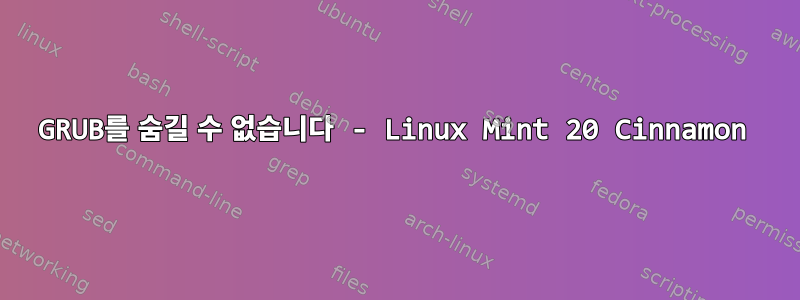
저는 Linux Mint 20 Cinnamon을 사용하고 있으며 GRUB 메뉴를 숨기려고 합니다. 저도 윈도우 10이 설치되어 있습니다.
공식 GRUB 문서에 따르면 GRUB_TIMEOUT_STYLE이 숨김으로 설정된 경우 GRUB 메뉴가 나타나지 않아야 합니다.
'GRUB_TIMEOUT_STYLE'
이 옵션이 설정되지 않거나 "menu"로 설정된 경우 GRUB는 메뉴를 표시한 다음 기본 항목을 시작하기 전에 "GRUB_TIMEOUT"에 설정된 시간 초과가 만료될 때까지 기다립니다. 키를 누르면 시간 초과가 중단됩니다.
이 옵션이 Countdown 또는 Hidden으로 설정된 경우 GRUB는 메뉴를 표시하기 전에 GRUB_TIMEOUT에 설정된 시간 초과가 만료될 때까지 기다립니다. 이 시간 동안 ESC를 누르면 메뉴가 표시되며 입력을 대기하게 됩니다. 메뉴 항목과 관련된 단축키를 누르면 관련 메뉴 항목이 즉시 실행됩니다. 이러한 조건 중 하나가 발생하기 전에 시간 초과가 만료되면 기본 항목이 시작됩니다. "카운트다운"의 경우 남은 시간을 나타내는 선이 표시됩니다.
기본적으로 내 /etc/default/grub 파일 구성은 GRUB_TIMEOUT_STYLE을 숨김으로 설정하지만 여전히 숨겨지지 않습니다. GRUB_HIDDEN_TIMEOUT=0 및 GRUB_HIDDEN_TIMEOUT_QUIET=true를 추가하려고 시도했지만 예상대로 효과가 없었습니다.
내 /etc/default/grub 파일은 다음과 같습니다
# /boot/grub/grub.cfg.
# For full documentation of the options in this file, see:
# info -f grub -n 'Simple configuration'
GRUB_DEFAULT=0
GRUB_TIMEOUT_STYLE=hidden
GRUB_TIMEOUT=10
GRUB_DISTRIBUTOR=`lsb_release -i -s 2> /dev/null || echo Debian`
GRUB_CMDLINE_LINUX_DEFAULT="quiet splash"
GRUB_CMDLINE_LINUX=""
GRUB_BACKGROUND="/home/aniketsharma00411/Volume/Aniket/Wallpaper/abstract-laser.jpg"
# Uncomment to enable BadRAM filtering, modify to suit your needs
# This works with Linux (no patch required) and with any kernel that obtains
# the memory map information from GRUB (GNU Mach, kernel of FreeBSD ...)
#GRUB_BADRAM="0x01234567,0xfefefefe,0x89abcdef,0xefefefef"
# Uncomment to disable graphical terminal (grub-pc only)
#GRUB_TERMINAL=console
# The resolution used on graphical terminal
# note that you can use only modes which your graphic card supports via VBE
# you can see them in real GRUB with the command `vbeinfo'
#GRUB_GFXMODE=640x480
# Uncomment if you don't want GRUB to pass "root=UUID=xxx" parameter to Linux
#GRUB_DISABLE_LINUX_UUID=true
# Uncomment to disable generation of recovery mode menu entries
#GRUB_DISABLE_RECOVERY="true"
# Uncomment to get a beep at grub start
#GRUB_INIT_TUNE="480 440 1"
간단한 해결책은 시간 초과를 0으로 설정하는 것이라는 것을 알고 있지만 이렇게 하면 필요할 때 메뉴로 이동할 수 없습니다. GRUB_TIMEOUT_STYLE=hidden이 GRUB 문서에 따라 작동하는 동안 작동하지 않는 이유를 묻고 싶습니다.
추신: 예, 변경 후에 update-grub을 사용합니다.
답변1
/etc/default/grub에 다음 줄을 추가하세요:
GRUB_RECORDFAIL_TIMEOUT=0
업데이트하고 다시 시작하세요.
sudo update-grub
sudo reboot


