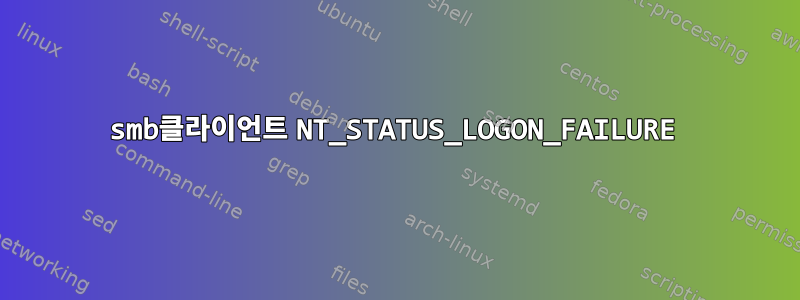
Linux(CentOS7)에서 Windows 시스템(Windows 10 Pro)을 통해 SMB 드라이브에 액세스하려고 시도했지만 smbclient로그인 문제가 발생했습니다. 보다...
[root@airflowetl etl]# smbclient -U my_user -L 172.18.7.102
Enter SAMBA\my_user's password:
session setup failed: NT_STATUS_LOGON_FAILURE
...위 명령에 사용된 것과 동일한 사용자 이름과 비밀번호를 사용하여 이 원격 시스템에 성공적으로 로그인할 수 있지만.
나는 smb에 대해 잘 모르지만 내 smb.conf파일은 다음과 같습니다.
[root@airflowetl etl]# cat /etc/samba/smb.conf
# See smb.conf.example for a more detailed config file or
# read the smb.conf manpage.
# Run 'testparm' to verify the config is correct after
# you modified it.
[global]
workgroup = SAMBA
security = user
passdb backend = tdbsam
printing = cups
printcap name = cups
load printers = yes
cups options = raw
[homes]
comment = Home Directories
valid users = %S, %D%w%S
browseable = No
read only = No
inherit acls = Yes
[printers]
comment = All Printers
path = /var/tmp
printable = Yes
create mask = 0600
browseable = No
[print$]
comment = Printer Drivers
path = /var/lib/samba/drivers
write list = @printadmin root
force group = @printadmin
create mask = 0664
directory mask = 0775
[users]
path = /samba/users
browseable = yes
read only = yes
force create mode = 0660
force directory mode = 2770
admin users = @"DOMAIN+domain admins"
(제가 설정한 것이 아니기 때문에 왜 이렇게 구성되었는지에 대한 질문에 대답하지 못할 수도 있습니다.) 이것과 다른 포럼에서 본 답변을 바탕으로 (https://askubuntu.com/a/109510/760862) 명령에 도메인과 작업 그룹을 포함시켜 보았습니다.
[root@airflowetl etl]# smbclient -U USER/my_user -L 172.18.7.102 -W SAMBA
Enter SAMBA\my_user's password:
session setup failed: NT_STATUS_LOGON_FAILURE
...아직 작동하지 않습니다.
다음과 같이 내 컴퓨터에서 호스팅되는 공유 SMB 드라이브에 로그인할 수 있습니다.
[root@airflowetl etl]# smbclient -U my_user \\\\H021BSBD20\shared_folder
Enter SAMBA\my_user 's password:
여기서 H021BSBD20은 원격 컴퓨터의 시스템 설정에 표시되는 장치 이름이므로 문제가 무엇인지 잘 모르겠습니다.
더 많은 경험을 가진 사람은 여기서 무슨 일이 일어나고 있는지 알고 있습니까? 시도할 수 있는 디버깅 단계가 더 있습니까? 내가 여기서 뭔가를 완전히 오해하고 있습니까?


