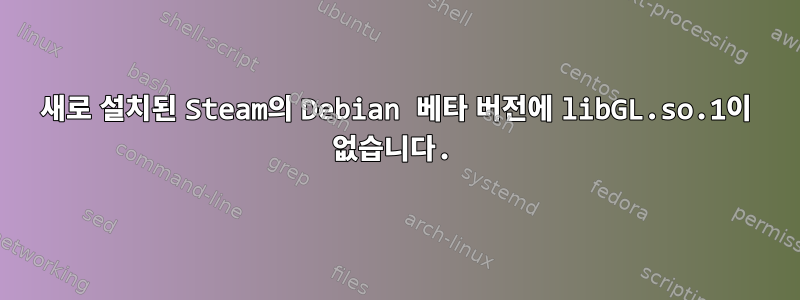
debian wiki에서 제안한 대로 i386 아키텍처를 추가하고 apt에서 Steam을 설치한 후에도 libGL.so.1이 여전히 누락되어 있습니다.
me@hostname:~$sudo apt-get install --reinstall libgl1-mesa-glx:i386
Reading package lists... Done
Building dependency tree
Reading state information... Done
0 upgraded, 0 newly installed, 1 reinstalled, 0 to remove and 1 not upgraded.
Need to get 0 B/50.3 kB of archives.
After this operation, 0 B of additional disk space will be used.
(Reading database ... 185832 files and directories currently installed.)
Preparing to unpack .../libgl1-mesa-glx_20.1.9-1_i386.deb ...
Unpacking libgl1-mesa-glx:i386 (20.1.9-1) over (20.1.9-1) ...
Setting up libgl1-mesa-glx:i386 (20.1.9-1) ...
me@hostname:~$sudo apt-get install --reinstall steam
Reading package lists... Done
Building dependency tree
Reading state information... Done
0 upgraded, 0 newly installed, 1 reinstalled, 0 to remove and 1 not upgraded.
Need to get 0 B/9,554 B of archives.
After this operation, 0 B of additional disk space will be used.
(Reading database ... 185832 files and directories currently installed.)
Preparing to unpack .../steam_1%3a1.0.0.66_i386.deb ...
Unpacking steam:i386 (1:1.0.0.66) over (1:1.0.0.66) ...
Setting up steam:i386 (1:1.0.0.66) ...
me@hostname:~$steam
/home/me/.local/share/Steam/steam.sh: line 114: VERSION_ID: unbound variable
/home/me/.local/share/Steam/steam.sh: line 114: VERSION_ID: unbound variable
Running Steam on debian 64-bit
/home/me/.local/share/Steam/steam.sh: line 114: VERSION_ID: unbound variable
STEAM_RUNTIME is enabled automatically
Pins up-to-date!
Error: You are missing the following 32-bit libraries, and Steam may not run:
libGL.so.1
Steam client's requirements are satisfied
/home/me/.local/share/Steam/ubuntu12_32/steam
[2020-10-07 20:44:30] Startup - updater built Sep 3 2020 21:18:09
Installing breakpad exception handler for appid(steam)/version(1599174997)
Looks like steam didn't shutdown cleanly, scheduling immediate update check
Installing breakpad exception handler for appid(steam)/version(1599174997)
[2020-10-07 20:44:30] Checking for update on startup
[2020-10-07 20:44:30] Checking for available updates...
[2020-10-07 20:44:30] Downloading manifest: client-download.steampowered.com/client/steam_client_ubuntu12
Installing breakpad exception handler for appid(steam)/version(1599174997)
[2020-10-07 20:44:30] Download skipped: /client/steam_client_ubuntu12 version 1599174997, installed version 1599174997, downloaded version 0
[2020-10-07 20:44:30] Nothing to do
[2020-10-07 20:44:30] Verifying installation...
[2020-10-07 20:44:30] Performing checksum verification of executable files
[2020-10-07 20:44:31] Verification complete
Failed to load steamui.so - dlerror(): libGL.so.1: wrong ELF class: ELFCLASS64
[2020-10-07 20:44:33] Shutdown
Installing breakpad exception handler for appid(steam)/version(1599174997)
Installing breakpad exception handler for appid(steam)/version(1599174997)
답변1
이 오류가 발생하는 다른 사람이 있으면 설치해 보세요.
apt install nvidia-driver-libs:i386
이것으로 문제가 해결된 것 같습니다.
아직 32비트 소스를 활성화하지 않은 경우 다음 명령을 사용하여 활성화하십시오.
dpkg --add-architecture i386


