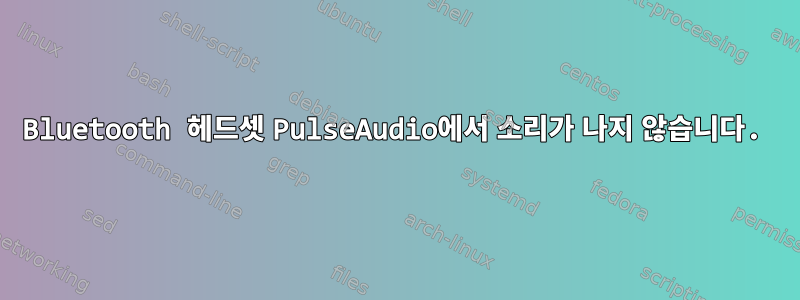
편집: 나중에 답변을 직접 찾았으며 아래에 게시되었습니다.
현재 Manjaro Linux가 설치된 PC에서 Bluetooth 헤드셋을 사용하려고 합니다. 헤드폰을 연결하는 데에는 문제가 없지만 일단 연결하면 소리가 나지 않습니다.
PulseAudio에서 오류를 추적한 것 같습니다. 헤드폰을 연결하면 다음 오류가 표시됩니다.
pa_pid_file_create() failed.
그러나 다음에 무엇을 해야할지 모르겠습니다. 어떤 도움이라도 대단히 감사하겠습니다.
시스템 메시지:
cpu:
Intel(R) Core(TM) i7-7700HQ CPU @ 2.80GHz, 3442 MHz
Intel(R) Core(TM) i7-7700HQ CPU @ 2.80GHz, 3496 MHz
Intel(R) Core(TM) i7-7700HQ CPU @ 2.80GHz, 3484 MHz
Intel(R) Core(TM) i7-7700HQ CPU @ 2.80GHz, 3480 MHz
Intel(R) Core(TM) i7-7700HQ CPU @ 2.80GHz, 3457 MHz
Intel(R) Core(TM) i7-7700HQ CPU @ 2.80GHz, 3500 MHz
Intel(R) Core(TM) i7-7700HQ CPU @ 2.80GHz, 3471 MHz
Intel(R) Core(TM) i7-7700HQ CPU @ 2.80GHz, 3446 MHz
keyboard:
/dev/input/event5 AT Translated Set 2 keyboard
/dev/input/event22 Mi Bluetooth Neckband Earphones (AVRCP)
mouse:
/dev/input/mice Wacom CTL-6100 [Intuos (M)]
/dev/input/mice Pixart Imaging Optical Mouse
/dev/input/mice SynPS/2 Synaptics TouchPad
graphics card:
nVidia GP104BM [GeForce GTX 1070 Mobile]
sound:
Intel CM238 HD Audio Controller
nVidia GP104 High Definition Audio Controller
storage:
Intel HM170/QM170 Chipset SATA Controller [AHCI Mode]
Toshiba NVMe Controller
network:
wlp2s0 Qualcomm Atheros QCA6174 802.11ac Wireless Network Adapter
enp4s0 Qualcomm Atheros Killer E2500 Gigabit Ethernet Controller
network interface:
enp4s0 Ethernet network interface
lo Loopback network interface
wlp2s0 Ethernet network interface
disk:
/dev/nvme0n1 Toshiba NVMe Controller
/dev/sda HGST HTS721010A9
partition:
/dev/nvme0n1p1 Partition
/dev/sda1 Partition
usb controller:
ASMedia ASM1142 USB 3.1 Host Controller
Intel 100 Series/C230 Series Chipset Family USB 3.0 xHCI Controller
bios:
BIOS
bridge:
Intel 100 Series/C230 Series Chipset Family PCI Express Root Port #1
Intel HM175 Chipset LPC/eSPI Controller
Intel Xeon E3-1200 v5/E3-1500 v5/6th Gen Core Processor PCIe Controller (x16)
Intel 100 Series/C230 Series Chipset Family PCI Express Root Port #4
Intel Xeon E3-1200 v6/7th Gen Core Processor Host Bridge/DRAM Registers
Intel 100 Series/C230 Series Chipset Family PCI Express Root Port #9
Intel 100 Series/C230 Series Chipset Family PCI Express Root Port #7
Intel 100 Series/C230 Series Chipset Family PCI Express Root Port #3
hub:
Linux Foundation 2.0 root hub
Linux Foundation 3.0 root hub
Linux Foundation 2.0 root hub
Linux Foundation 3.0 root hub
memory:
Main Memory
bluetooth:
Qualcomm Atheros Bluetooth Device
unknown:
FPU
DMA controller
PIC
Keyboard controller
Realtek RTS5250 PCI Express Card Reader
Intel 100 Series/C230 Series Chipset Family Power Management Controller
Intel 100 Series/C230 Series Chipset Family MEI Controller #1
Intel 100 Series/C230 Series Chipset Family Thermal Subsystem
Intel 100 Series/C230 Series Chipset Family SMBus
/dev/input/event21 Acer BisonCam, NB Pro
MSI EPF USB
답변1
GNOME을 다시 시작한 Alt F2다음 를 입력 하여 r문제를 해결했습니다 . 이 문제가 발생하는 향후 사용자는 이 방법을 시도하거나 재부팅해야 합니다. 이유는 모르겠지만 이것이 효과가 있을 것입니다.


