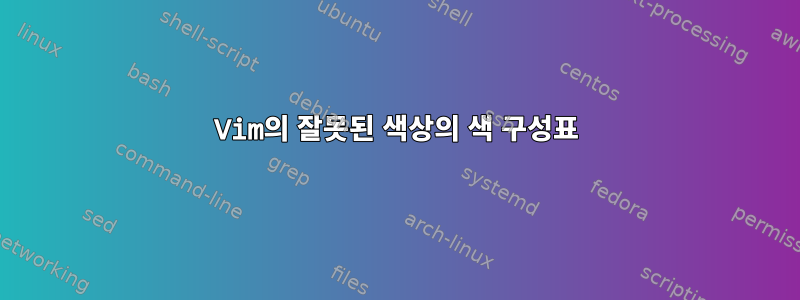
이 색 구성표를 여기에서 다운로드했습니다. https://vimcolors.com/1199/pulumi/dark
하지만 이것이 Vim을 적용한 후의 모습입니다. 해당 선을 추가하면 색상이 변하기 때문에 반드시 적용되는 것으로 알고 있습니다.
colorscheme pulumi
내 .vimrc 파일에 있지만 색상이 링크의 실제 색상 구성표와 전혀 일치하지 않습니다.
내 Vim 편집기 사진
이것은 내 .vimrc 파일입니다.
set nocompatible " be iMproved, required
filetype off " required
"***************************************************** Plugins ***********************************************************
" set the runtime path to include Vundle and initialize
set rtp+=~/.vim/bundle/Vundle.vim
call vundle#begin()
" let Vundle manage Vundle, required
Plugin 'VundleVim/Vundle.vim' "plugin manager is Vundle
Plugin 'itchyny/lightline.vim' "plugin lightline for customizing status line
set laststatus=2 "necessary for plugin lightline to work
call vundle#end() " required
filetype plugin indent on " required
"************************************************************************************************************************
"************************************************** Other Stylings ********************************************************
set number "display line numbers
colorscheme pulumi "vim colorscheme
답변1
색 구성표에는 트루 컬러 디스플레이용 색상(GUI 색상으로 설정)과 256색 디스플레이용 색상의 두 가지 색상 세트가 포함되어 있습니다. 고객님의 경우는 단말기를 사용 중이고 별도의 termguicolors설정이 없어 256색상 세트를 사용하고 계시며, 실제 색상 세트와 다르게 보입니다.
새로운 Vim을 사용하면 termguicolors터미널에서 실제 색상을 사용하고 GUI에서 보이는 것처럼 보이게 하는 옵션을 설정할 수 있습니다. 다음과 같이 보일 것입니다:
if has("termguicolors")
set termguicolors
if &t_8f == ''
" The first characters after the equals sign are literal escape characters.
set t_8f=[38;2;%lu;%lu;%lum
set t_8b=[48;2;%lu;%lu;%lum
endif
endif
$TERM원하는 경우 또는 환경의 값에 따라 조건을 지정할 수도 있습니다 .$COLORTERM



