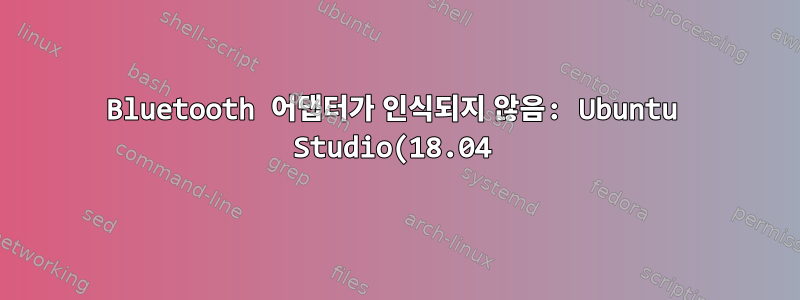%EA%B0%80%20%EC%84%A4%EC%B9%98%EB%90%9C%20HP%20%EB%85%B8%ED%8A%B8%EB%B6%81.png)
내 노트북(HP에서 Ubuntu Studio 18.04를 설치함)에서 블루투스를 사용하려고 합니다. 그러나 파란색 옷을 입은 조수가 보여준"어댑터를 찾을 수 없습니다"에러 메시지.
이것은의 출력입니다rfkill list
0: phy0: Wireless LAN
Soft blocked: no
Hard blocked: no
이것은의 출력입니다lspci
00:00.0 Host bridge: Advanced Micro Devices, Inc. [AMD] Family 15h (Models 10h-1fh) Processor Root Complex
00:01.0 VGA compatible controller: Advanced Micro Devices, Inc. [AMD/ATI] Richland [Radeon HD 8650G]
00:01.1 Audio device: Advanced Micro Devices, Inc. [AMD/ATI] Trinity HDMI Audio Controller
00:02.0 PCI bridge: Advanced Micro Devices, Inc. [AMD] Family 15h (Models 10h-1fh) Processor Root Port
00:04.0 PCI bridge: Advanced Micro Devices, Inc. [AMD] Family 15h (Models 10h-1fh) Processor Root Port
00:10.0 USB controller: Advanced Micro Devices, Inc. [AMD] FCH USB XHCI Controller (rev 09)
00:11.0 SATA controller: Advanced Micro Devices, Inc. [AMD] FCH SATA Controller [AHCI mode]
00:12.0 USB controller: Advanced Micro Devices, Inc. [AMD] FCH USB OHCI Controller (rev 11)
00:12.2 USB controller: Advanced Micro Devices, Inc. [AMD] FCH USB EHCI Controller (rev 11)
00:13.0 USB controller: Advanced Micro Devices, Inc. [AMD] FCH USB OHCI Controller (rev 11)
00:13.2 USB controller: Advanced Micro Devices, Inc. [AMD] FCH USB EHCI Controller (rev 11)
00:14.0 SMBus: Advanced Micro Devices, Inc. [AMD] FCH SMBus Controller (rev 16)
00:14.2 Audio device: Advanced Micro Devices, Inc. [AMD] FCH Azalia Controller (rev 01)
00:14.3 ISA bridge: Advanced Micro Devices, Inc. [AMD] FCH LPC Bridge (rev 11)
00:14.4 PCI bridge: Advanced Micro Devices, Inc. [AMD] FCH PCI Bridge (rev 40)
00:15.0 PCI bridge: Advanced Micro Devices, Inc. [AMD] Hudson PCI to PCI bridge (PCIE port 0)
00:15.1 PCI bridge: Advanced Micro Devices, Inc. [AMD] Hudson PCI to PCI bridge (PCIE port 1)
00:18.0 Host bridge: Advanced Micro Devices, Inc. [AMD] Family 15h (Models 10h-1fh) Processor Function 0
00:18.1 Host bridge: Advanced Micro Devices, Inc. [AMD] Family 15h (Models 10h-1fh) Processor Function 1
00:18.2 Host bridge: Advanced Micro Devices, Inc. [AMD] Family 15h (Models 10h-1fh) Processor Function 2
00:18.3 Host bridge: Advanced Micro Devices, Inc. [AMD] Family 15h (Models 10h-1fh) Processor Function 3
00:18.4 Host bridge: Advanced Micro Devices, Inc. [AMD] Family 15h (Models 10h-1fh) Processor Function 4
00:18.5 Host bridge: Advanced Micro Devices, Inc. [AMD] Family 15h (Models 10h-1fh) Processor Function 5
01:00.0 Display controller: Advanced Micro Devices, Inc. [AMD/ATI] Sun XT [Radeon HD 8670A/8670M/8690M / R5 M330 / M430 / R7 M520] (rev ff)
02:00.0 Network controller: Ralink corp. RT3290 Wireless 802.11n 1T/1R PCIe
02:00.1 Bluetooth: Ralink corp. RT3290 Bluetooth
04:00.0 Unassigned class [ff00]: Realtek Semiconductor Co., Ltd. RTS5229 PCI Express Card Reader (rev 01)
05:00.0 Ethernet controller: Realtek Semiconductor Co., Ltd. RTL810xE PCI Express Fast Ethernet controller (rev 07)
이것은의 출력입니다hcitool dev
Devices:
이것은의 출력입니다dmesg | grep -i bluetooth
[ 69.408175] Bluetooth: Core ver 2.22
[ 69.408207] Bluetooth: HCI device and connection manager initialized
[ 69.408212] Bluetooth: HCI socket layer initialized
[ 69.408215] Bluetooth: L2CAP socket layer initialized
[ 69.408222] Bluetooth: SCO socket layer initialized
[ 111.082597] Bluetooth: BNEP (Ethernet Emulation) ver 1.3
[ 111.082600] Bluetooth: BNEP filters: protocol multicast
[ 111.082605] Bluetooth: BNEP socket layer initialized
이것은의 출력입니다bluetoothctl
Agent registered
[bluetooth]# power off
No default controller available
[bluetooth]#
필요할 경우 추가 시스템 정보를 제공하겠습니다.
도와주세요.
미리 감사드립니다


