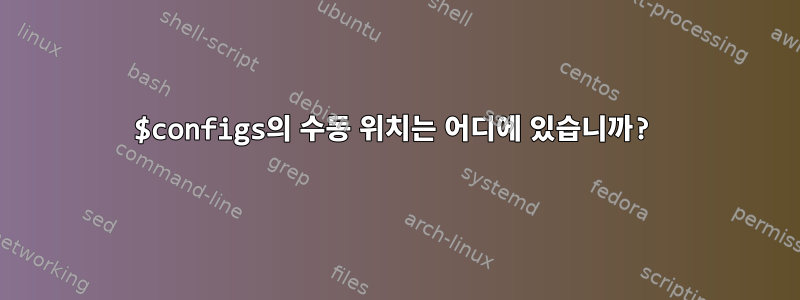
Ubuntu에서 명령을 실행하면 man rsyslog.conf매뉴얼 페이지가 나타납니다. 그래서 이 매뉴얼 페이지의 위치를 찾아보았 whereis -m rsyslog.conf으나 아무런 결과도 얻지 못했습니다. $config mans의 위치에 대해 다른 명령을 사용해야 합니까? 이러한 매뉴얼 페이지는 Linux에서 어디에 저장되어 있습니까?
답변1
man매뉴얼 페이지를 어디서 찾을 수 있는지 물어볼 수 있습니다 .
$ man -w rsyslog.conf
/usr/share/man/man5/rsyslog.conf.5.gz
유틸리티 whereis는 다음을 확인하는 방법을 알고 있습니다.
$ whereis -m xfs.5
xfs: /usr/share/man/man5/xfs.5.gz
그렇다면 왜 발견되지 않습니까 rsyslog.conf?
$ whereis -m rsyslog.conf
rsyslog:
rsyslog:줄이 로 시작하고 그렇지 않다는 사실 rsyslog.conf:은 힌트입니다. 이 때문입니다whereis 확장 무시무엇을 찾아달라고 요청합니까?
$ whereis -m xfs.1
xfs: /usr/share/man/man5/xfs.5.gz
whereis사용 가능한 파일을 볼 때컴팬딩 무시, 실제 파일이 추가 확장자를 가질 수 있도록 허용합니다(여기서 관련되지 않은 다른 항목도 포함). 따라서 를 보라고 지시하면 xfs.5실제로는 로 보이지만 일치 항목으로 xfs허용됩니다 ( , 등도 허용함). 탐색하라는 지시를 받으면 실제로 탐색을 수행 하고 이를 허용하거나 허용하지 않을 것 입니다 . Look 이라고 지시하면 매뉴얼 페이지를 찾을 것입니다(그러나 다른 섹션의 매뉴얼 페이지도 찾을 것입니다).xfs.5.gzxfsxfs.42xfs.gzrsyslog.confrsyslogrsyslog.conf.gzrsyslog.5.gzrsyslog.conf.5.gzrsyslog.conf.5
실행 파일, 매뉴얼 페이지 및 소스 코드를 한 곳에서 찾는 것이 편리 하지만 whereis, 기발한 검색 규칙이 있고 하드 코딩된 위치만 보기 때문에 다른 도구만큼 안정적이지는 않습니다.
$PATH현재 실행 파일 검색 경로( )에서 실행 파일을 찾으려면type쉘 내장 명령어를 사용하세요.$MANPATH현재 매뉴얼 페이지 검색 경로에서(또는$PATH시스템 구성에서 유추된) 매뉴얼 페이지를 찾으려면 다음을 사용하십시오man -w(또는man -wa일치하는 항목이 여러 개인 경우).- 시스템 어디에서나 파일을 찾으려면 다음을 사용하세요.
locate. - Ubuntu 패키지에서 파일을 찾으려면(아직 패키지를 설치하지 않은 경우에도) 다음을 사용하십시오.
apt-file search.
답변2
우분투에서는 dpkg -L <package>이 패키지와 함께 제공되는 모든 파일을 알려줍니다. 매뉴얼 페이지를 찾을 수 없다면 일반적으로 다음에서 찾을 수 있습니다.<package>-doc
을 위한 rsyslog:
$ dpkg -L rsyslog | grep man
/usr/lib/x86_64-linux-gnu/rsyslog/mmanon.so
/usr/share/man
/usr/share/man/man1
/usr/share/man/man5
/usr/share/man/man5/rsyslog.conf.5.gz
/usr/share/man/man8
/usr/share/man/man8/rsyslogd.8.gz
다음 명령을 사용하여 원시 데이터를 볼 수 있습니다 *.gz.
$ gunzip -c /usr/share/man/man5/rsyslog.conf.5.gz
.TH RSYSLOG.CONF 5 "22 October 2012" "Version 7.2.0" "Linux System Administration"
.SH NAME
rsyslog.conf \- rsyslogd(8) configuration file
.SH DESCRIPTION
The
.I rsyslog.conf
file is the main configuration file for the
.BR rsyslogd (8)
which logs system messages on *nix systems. This file specifies rules
for logging. For special features see the
.BR rsyslogd (8)
manpage. Rsyslog.conf is backward-compatible with sysklogd's syslog.conf file. So if you migrate
from sysklogd you can rename it and it should work.
...
"구성을 위한 수동 위치는 어디에 있습니까?"라는 보다 일반적인 질문에 대답하려면 5장( /usr/share/man/man5/)을 참조하십시오. 출력을 살펴보면man man(구글에 검색하지 마세요), 우리는 다음을 얻습니다:
The table below shows the section numbers of the manual followed by the types of pages they contain.
1 Executable programs or shell commands
2 System calls (functions provided by the kernel)
3 Library calls (functions within program libraries)
4 Special files (usually found in /dev)
5 File formats and conventions, e.g. /etc/passwd
6 Games
7 Miscellaneous (including macro packages and conventions), e.g. man(7), groff(7)
8 System administration commands (usually only for root)
9 Kernel routines [Non standard]


