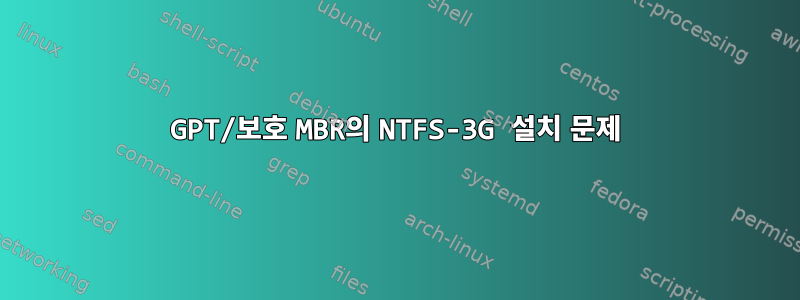
WD 10TB 드라이브를 구입하여 외부 USB3.0 어댑터를 사용하여 Windows 10에서 초기화하고 NTFS/GPT로 포맷했습니다. 이제 내 데비안 시스템에 마운트하고 싶지만 blkid는 UUID를 표시하지 않고 cat /proc/partitions는 sdb만 표시합니다.
cat /proc/partitions
8 16 9766436864 sdb
blkid /dev/sdb
/dev/sdb: PTTYPE="PMBR"
gdisk -l /dev/sdb
GPT fdisk (gdisk) version 1.0.3
Partition table scan:
MBR: protective
BSD: not present
APM: not present
GPT: present
Found valid GPT with protective MBR; using GPT.
Disk /dev/sdb: 19532873728 sectors, 9.1 TiB
Model: WDC WD102KRYZ-01
Sector size (logical/physical): 512/4096 bytes
Disk identifier (GUID): 28154B70-704B-4769-A0F9-AC8FF5C0F724
Partition table holds up to 128 entries
Main partition table begins at sector 2 and ends at sector 33
First usable sector is 34, last usable sector is 19532873694
Partitions will be aligned on 2048-sector boundaries
Total free space is 19532873661 sectors (9.1 TiB)
Number Start (sector) End (sector) Size Code Name
내 다른 드라이브(sdc)는 다음과 같습니다.
Partition table scan:
MBR: protective
BSD: not present
APM: not present
GPT: not present
GPT에 문제가 있는 것 같습니다. 드라이브를 올바르게 설치하려면 이 문제를 어떻게 해결합니까? 1년 전에 다른 드라이브에서 이 문제가 발생한 후 Windows 10에서 diskpart를 사용하여 디스크를 정리하고 다시 초기화했는데 파티션이 내 Debian 시스템에 나타났습니다. 이제 가장 큰 문제는 10TB 디스크가 이미 데이터로 가득 차 있다는 것입니다.
편집하다//
gdisk /dev/sdb
Expert command (? for help): o
Disk size is 19532873728 sectors (9.1 TiB)
MBR disk identifier: 0x00000000
MBR partitions:
Number Boot Start Sector End Sector Status Code
1 1 4294967295 primary 0xEE
편집 2 // wmic 출력
wmic partition get BlockSize, Name, Index, StartingOffset, Size
BlockSize Index Name
512 0 Disk #2, Partition #0 10000812474368 16777216
답변1
다음을 수행하십시오. 1.
sudo gdisk /dev/sdb2. x Enter o Enter v Enter- 출력 게시
내가 아는 한, Windows 10은 Linux 커널이나 gdisk가 인식하지 못하는 잘못된 GPT 구조를 생성합니다. 문제를 해결하기 위해 시도할 수 있는 방법은 다음과 같습니다.
Windows로 부팅하고 관리자 cmd에서 실행하십시오.
wmic partition get BlockSize, Name, Index, StartingOffset, Size
관심 있는 디스크의 모든 파티션과 오프셋을 기록/저장하세요.
Linux로 재부팅하고 사용하거나 fdisk다시 gdisk만드세요. 그런 다음 디스크를 마운트할 수 있습니다. 가능하니 참고해주세요모든 데이터가 손실될 수 있습니다.과정에서. 각별히 주의하여 진행하시기 바랍니다.
동적 디스크를 생성했을 수 있습니다. 이 경우 문의하시기 바랍니다.https://wiki.archlinux.org/index.php/Dynamic_disks


