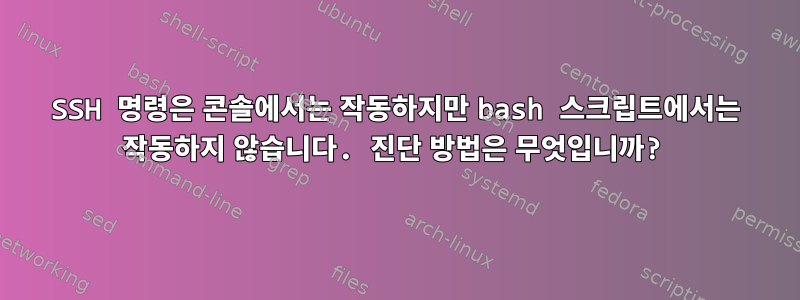
여러 ssh 명령을 실행하는 bash 스크립트가 있는데 문제가 발생했습니다. 스크립트에 자동 ssh 키 생성을 추가했는데 콘솔을 통해 수동으로 입력하면 ssh 명령이 작동하지만 스크립트 내에서는 작동하지 않는 이상한 버그에 부딪혔습니다.
일련의 명령은 다음과 같습니다. (키생성 > 원격 스크립트 확인 > 원격 스크립트 실행)
mkdir -p ~/.ssh
echo "StrictHostKeyChecking no" > ~/.ssh/config
ssh-keygen -q -t rsa -N '' <<< ""$'\n'"y" 2>&1 >/dev/null
sshpass -f password.txt ssh-copy-id [email protected]
ssh [email protected] "test -e /home/user/script.sh"
ssh [email protected] "echo password | sudo -S /home/user/script.sh > log.txt"
이것은 콘솔에서는 완벽하게 작동하지만 갑자기 스크립트에서는 작동하지 않습니다. 유일한 차이점은 로그에 데이터를 추가하는 스크립트에 일부 에코가 있다는 것입니다. 이는 ssh 명령에 영향을 미치지 않습니다.
첫 번째 ssh 명령은 작동하지만 두 번째 명령은 작동하지 않습니다. 연결이 6번 거부되었으며 일반적으로 255 반환과 함께 종료되었습니다. 다음은 -v 플래그로 실행할 때의 샘플 로그입니다.ssh [email protected] "test -e /home/user/script.sh"ssh [email protected] "echo password | sudo -S /home/user/script.sh > log.txt"
OpenSSH_7.2p2 Ubuntu-4ubuntu2.4, OpenSSL 1.0.2g 1 Mar 2016
debug1: Reading configuration data /root/.ssh/config
debug1: Reading configuration data /etc/ssh/ssh_config
debug1: /etc/ssh/ssh_config line 19: Applying options for *
debug1: Connecting to x.x.x.x [x.x.x.x] port 22.
debug1: connect to address x.x.x.x port 22: Connection refused
ssh: connect to host x.x.x.x port 22: Connection refused
OpenSSH_7.2p2 Ubuntu-4ubuntu2.4, OpenSSL 1.0.2g 1 Mar 2016
debug1: Reading configuration data /root/.ssh/config
debug1: Reading configuration data /etc/ssh/ssh_config
debug1: /etc/ssh/ssh_config line 19: Applying options for *
debug1: Connecting to x.x.x.x [x.x.x.x] port 22.
debug1: connect to address x.x.x.x port 22: Connection refused
ssh: connect to host x.x.x.x port 22: Connection refused
OpenSSH_7.2p2 Ubuntu-4ubuntu2.4, OpenSSL 1.0.2g 1 Mar 2016
debug1: Reading configuration data /root/.ssh/config
debug1: Reading configuration data /etc/ssh/ssh_config
debug1: /etc/ssh/ssh_config line 19: Applying options for *
debug1: Connecting to x.x.x.x [x.x.x.x] port 22.
debug1: connect to address x.x.x.x port 22: Connection refused
ssh: connect to host x.x.x.x port 22: Connection refused
OpenSSH_7.2p2 Ubuntu-4ubuntu2.4, OpenSSL 1.0.2g 1 Mar 2016
debug1: Reading configuration data /root/.ssh/config
debug1: Reading configuration data /etc/ssh/ssh_config
debug1: /etc/ssh/ssh_config line 19: Applying options for *
debug1: Connecting to x.x.x.x [x.x.x.x] port 22.
debug1: connect to address x.x.x.x port 22: Connection refused
ssh: connect to host x.x.x.x port 22: Connection refused
OpenSSH_7.2p2 Ubuntu-4ubuntu2.4, OpenSSL 1.0.2g 1 Mar 2016
debug1: Reading configuration data /root/.ssh/config
debug1: Reading configuration data /etc/ssh/ssh_config
debug1: /etc/ssh/ssh_config line 19: Applying options for *
debug1: Connecting to x.x.x.x [x.x.x.x] port 22.
debug1: connect to address x.x.x.x port 22: Connection refused
ssh: connect to host x.x.x.x port 22: Connection refused
OpenSSH_7.2p2 Ubuntu-4ubuntu2.4, OpenSSL 1.0.2g 1 Mar 2016
debug1: Reading configuration data /root/.ssh/config
debug1: Reading configuration data /etc/ssh/ssh_config
debug1: /etc/ssh/ssh_config line 19: Applying options for *
debug1: Connecting to x.x.x.x [x.x.x.x] port 22.
debug1: connect to address x.x.x.x port 22: Connection refused
ssh: connect to host x.x.x.x port 22: Connection refused
런타임에는 ps aux도 있습니다.
ps aux | grep ssh
root 1287 0.0 0.3 65504 6500 ? Ss Sep18 0:02 /usr/sbin/sshd -D
root 4409 0.0 0.0 14220 888 pts/0 S+ 11:14 0:00 grep --color=auto ssh
root 20680 0.0 0.3 94860 6900 ? Ss 09:09 0:00 sshd: user [priv]
user 20760 0.0 0.1 94860 3540 ? S 09:09 0:00 sshd: user@notty
user 20761 0.0 0.1 12876 2000 ? Ss 09:09 0:00 /usr/lib/openssh/sftp-server
root 21024 0.0 0.3 94860 7052 ? Ss 08:13 0:00 sshd: user [priv]
user 21133 0.0 0.2 94860 4636 ? R 08:13 0:04 sshd: user@pts/0
그래서 제 질문은 이 문제를 어떻게 정확하게 진단하고 해결합니까?입니다.
먼저, 감사합니다.


