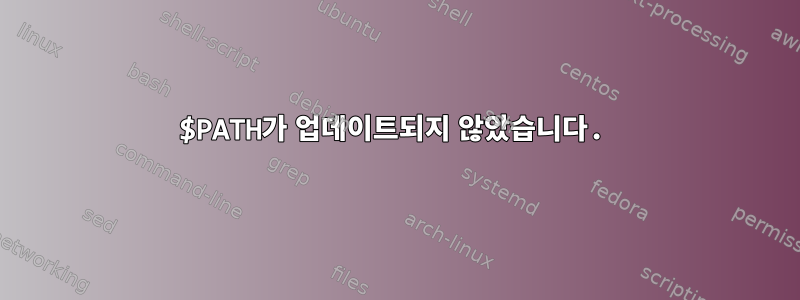
실수로 Ubuntu 컴퓨터에서 파일을 삭제했는데 ~/.bashrc이제 터미널에 명령을 입력할 때마다 다음 오류가 발생합니다.
The command could not be located because '/usr/bin:/bin' is not included in the PATH environment variable.
export PATH=/bin:/usr/bin:/usr/local/bin:/sbin:/usr/sbin추가 하려고 시도했지만 ~/.bashrc여전히 같은 문제에 직면하고 있습니다.
export PATH=/bin:/usr/bin:/usr/local/bin:/sbin:/usr/sbin터미널에서 실행할 수 있고 잘 작동하지만 새 터미널을 열 때마다 수동으로 수행해야 합니다. 해결책이 있나요?
~/.bashrc 내용:
case $- in
*i*) ;;
*) return;;
esac
HISTCONTROL=ignoreboth
shopt -s histappend
HISTSIZE=1000
HISTFILESIZE=2000
shopt -s checkwinsize
[ -x /usr/bin/lesspipe ] && eval "$(SHELL=/bin/sh lesspipe)"
if [ -z "${debian_chroot:-}" ] && [ -r /etc/debian_chroot ]; then
debian_chroot=$(cat /etc/debian_chroot)
fi
case "$TERM" in
xterm-color|*-256color) color_prompt=yes;;
esac
if [ -n "$force_color_prompt" ]; then
if [ -x /usr/bin/tput ] && tput setaf 1 >&/dev/null; then
# We have color support; assume it's compliant with Ecma-48
# (ISO/IEC-6429). (Lack of such support is extremely rare, and such
# a case would tend to support setf rather than setaf.)
color_prompt=yes
else
color_prompt=
fi
fi
if [ "$color_prompt" = yes ]; then
PS1='${debian_chroot:+($debian_chroot)}\[\033[01;32m\]\u@\h\[\033[00m\]:\[\033[01;34m\]\w\[\033[00m\]\$ '
else
PS1='${debian_chroot:+($debian_chroot)}\u@\h:\w\$ '
fi
unset color_prompt force_color_prompt
case "$TERM" in
xterm*|rxvt*)
PS1="\[\e]0;${debian_chroot:+($debian_chroot)}\u@\h: \w\a\]$PS1"
;;
*)
;;
esac
if [ -x /usr/bin/dircolors ]; then
test -r ~/.dircolors && eval "$(dircolors -b ~/.dircolors)" || eval "$(dircolors -b)"
alias ls='ls --color=auto'
#alias dir='dir --color=auto'
#alias vdir='vdir --color=auto'
alias grep='grep --color=auto'
alias fgrep='fgrep --color=auto'
alias egrep='egrep --color=auto'
fi
alias ll='ls -alF'
alias la='ls -A'
alias l='ls -CF'
alias alert='notify-send --urgency=low -i "$([ $? = 0 ] && echo terminal || echo error)" "$(history|tail -n1|sed -e '\''s/^\s*[0-9]\+\s*//;s/[;&|]\s*alert$//'\'')"'
if [ -f ~/.bash_aliases ]; then
. ~/.bash_aliases
fi
if ! shopt -oq posix; then
if [ -f /usr/share/bash-completion/bash_completion ]; then
. /usr/share/bash-completion/bash_completion
elif [ -f /etc/bash_completion ]; then
. /etc/bash_completion
fi
fi
export PATH=/bin:/usr/bin:/usr/local/bin:/sbin:/usr/sbin
export POCL_DEBUG=0
export POCL_DEVICES=rsim
export POCL_CACHE_DIR=$HOME/temp_pocl
export REDEFINE_HOME=$HOME/redefine/
export POCL_LEAVE_KERNEL_COMPILER_TEMP_FILES=1
export PATH=$PATH:/home/harry/redefine/bin/riscv32-gcc/bin
export LLVM_PATH=$HOME/llvm-project/build/bin
export PATH=$HOME:$LLVM_PATH
답변1
먼저 PATH명세서 를 삭제해야 합니다 ~/.bashrc. 새 쉘을 열 때마다 이를 다시 실행하고 싶지는 않습니다! 이 전역 변수 정의제자리에 있다 ~/.profile또는 파일이 존재하는 경우 ~/.bash_profile.
이제 직면한 문제는 여러 PATH 선언이 서로 덮어쓰기 때문에 발생합니다. 관련 줄은 다음과 같습니다.
export PATH=/bin:/usr/bin:/usr/local/bin:/sbin:/usr/sbin
export PATH="$PATH":/home/harry/redefine/bin/riscv32-gcc/bin
export LLVM_PATH="$HOME"/llvm-project/build/bin
export PATH="$HOME:$LLVM_PATH"
이는 4개의 명령으로, 각 명령은 순서대로 실행됩니다. 터미널에서 실행하면 어떤 일이 발생하는지 살펴보겠습니다.
$ export PATH=/bin:/usr/bin:/usr/local/bin:/sbin:/usr/sbin
$ echo "$PATH"
/bin:/usr/bin:/usr/local/bin:/sbin:/usr/sbin
$ export PATH="$PATH":/home/harry/redefine/bin/riscv32-gcc/bin
$ echo "$PATH"
/bin:/usr/bin:/usr/local/bin:/sbin:/usr/sbin:/home/harry/redefine/bin/riscv32-gcc/bin
$ export LLVM_PATH="$HOME"/llvm-project/build/bin
$ export PATH="$HOME:$LLVM_PATH"
$ echo "$PATH"
/home/terdon:/home/terdon/llvm-project/build/bin
위에서 볼 수 있듯이 최종 export명령은 이전 변경 사항을 덮어쓰고 PATH다음으로 설정됩니다.오직귀하의 디렉토리를 포함하십시오 $HOME(이것은 말이되지 않습니다. $HOME귀하의 경로에 귀하의 디렉토리가 필요하지 않습니다!) $LLVM_PATH.다음에 추가에 $LLVM_PATH, $PATH그래서 당신은 이것을 가져야합니다 :
export PATH=/bin:/usr/bin:/usr/local/bin:/sbin:/usr/sbin:/home/harry/redefine/bin/riscv32-gcc/bin
export LLVM_PATH="$HOME"/llvm-project/build/bin
export PATH="$PATH:$LLVM_PATH"
따라서 PATH모든 정의를 삭제 ~/.bashrc하고 위의 세 줄을 귀하의 정의에 추가하세요 ~/.profile.


