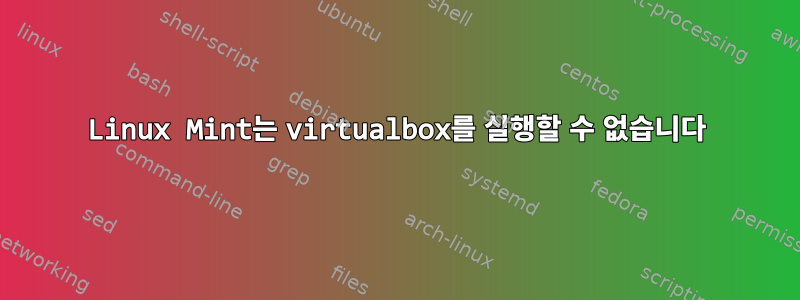
Virtualbox 4.1을 사용하여 Linux Mint 11 Katya를 한 번 설치했는데 모든 것이 잘 작동했습니다. 그런 다음 시스템을 다시 설치하고 와인을 포함한 많은 소프트웨어를 설치했습니다. 그러나 동일한 단계에 따라 Virtualbox를 설치했을 때 다음 두 가지 오류 대화 상자와 함께 시작 시 실패했습니다.
가상 머신 w7의 세션을 열 수 없습니다.
종료 코드 1로 시작하는 동안 가상 머신 "w7"이 예기치 않게 종료되었습니다. 세부:
결과 코드:
NS_ERROR_FAILURE(0x80004005)
요소:
기계
상호 작용:
머신 {5eaa9319-62fc-4b0a-843c-0cb1940f8a91}
또 다른 오류 창이 있습니다:
VirtualBox - Error In suplibOsInit
Kernel driver not installed (rc=-1908)
The VirtualBox Linux kernel driver (vboxdrv) is either not loaded or there is a permission problem with /dev/vboxdrv. Please reinstall the kernel module by executing
'/etc/init.d/vboxdrv setup'
as root. Users of Ubuntu, Fedora or Mandriva should install the DKMS package first. This package keeps track of Linux kernel changes and recompiles the vboxdrv kernel module if necessary.이 오류를 해결하는 단계가 작동하지 않았습니다. 루트로 실행하면 /etc/init.d/vboxdrv setup다음이 제공됩니다.
* Stopping VirtualBox kernel modules [ OK ]
* Uninstalling old VirtualBox DKMS kernel modules [ OK ]
* Trying to register the VirtualBox kernel modules using DKMS [ OK ]
* Starting VirtualBox kernel modules
* modprobe vboxdrv failed. Please use 'dmesg' to find out why또한 Virtualbox 저장소를 추가한 후 업데이트 관리자에서 Virtualbox의 모든 다운로드가 실패하는 것을 확인합니다.
어떤 아이디어가 있나요? 정말 정말 시스템을 다시 설치하고 싶지 않습니다... vboxusers또한 다시 시도하기 전에 Virtualbox 설치(그룹 제외)를 지우고 수동으로 제거했습니다.
재설치 시 메시지:
addgroup: The group `vboxusers' already exists as a system group. Exiting.
* Stopping VirtualBox kernel modules [ OK ]
* Uninstalling old VirtualBox DKMS kernel modules [ OK ]
* Trying to register the VirtualBox kernel modules using DKMS [ OK ]
* Starting VirtualBox kernel modules
* modprobe vboxdrv failed. Please use 'dmesg' to find out why
Setting up libhal1 (0.5.14-5+svn1) ...
Setting up libsdl-ttf2.0-0 (2.0.9-1build2) ...
Processing triggers for python-central ...
Processing triggers for libc-bin ...
ldconfig deferred processing now taking placedmesg출력(마지막 몇 줄만, 로그에서 여러 번 반복됨):
[21630.591769] ata3.01: status: { DRDY ERR }
[21630.591770] ata3.01: error: { UNC }
[21630.642637] ata3: nv_mode_filter: 0x3f39f&0x3f39f->0x3f39f, BIOS=0x3f000 (0xc6c500) ACPI=0x3f01f (600:20:0x1c)
[21630.742626] ata3.01: configured for UDMA/100
[21630.742641] ata3: EH complete
[21632.333286] ata3.01: exception Emask 0x0 SAct 0x0 SErr 0x0 action 0x0
[21632.333290] ata3.01: BMDMA stat 0x65
[21632.333293] ata3.01: failed command: READ DMA
[21632.333300] ata3.01: cmd c8/00:08:52:ae:06/00:00:00:00:00/f1 tag 0 dma 4096 in
[21632.333301] res 51/40:00:55:ae:06/40:00:01:00:00/f1 Emask 0x9 (media error)
[21632.333303] ata3.01: status: { DRDY ERR }
[21632.333305] ata3.01: error: { UNC }
[21632.384184] ata3: nv_mode_filter: 0x3f39f&0x3f39f->0x3f39f, BIOS=0x3f000 (0xc6c500) ACPI=0x3f01f (600:20:0x1c)
[21632.484163] ata3.01: configured for UDMA/100
[21632.484178] ata3: EH complete
[21634.074790] ata3.01: exception Emask 0x0 SAct 0x0 SErr 0x0 action 0x0
[21634.074794] ata3.01: BMDMA stat 0x65
[21634.074798] ata3.01: failed command: READ DMA
[21634.074804] ata3.01: cmd c8/00:08:52:ae:06/00:00:00:00:00/f1 tag 0 dma 4096 in
[21634.074805] res 51/40:00:55:ae:06/40:00:01:00:00/f1 Emask 0x9 (media error)
[21634.074808] ata3.01: status: { DRDY ERR }
[21634.074810] ata3.01: error: { UNC }
[21634.125716] ata3: nv_mode_filter: 0x3f39f&0x3f39f->0x3f39f, BIOS=0x3f000 (0xc6c500) ACPI=0x3f01f (600:20:0x1c)
[21634.225706] ata3.01: configured for UDMA/100
[21634.225720] ata3: EH complete
[21635.808000] ata3.01: exception Emask 0x0 SAct 0x0 SErr 0x0 action 0x0
[21635.808005] ata3.01: BMDMA stat 0x65
[21635.808008] ata3.01: failed command: READ DMA
[21635.808014] ata3.01: cmd c8/00:08:52:ae:06/00:00:00:00:00/f1 tag 0 dma 4096 in
[21635.808015] res 51/40:00:55:ae:06/40:00:01:00:00/f1 Emask 0x9 (media error)
[21635.808018] ata3.01: status: { DRDY ERR }
[21635.808020] ata3.01: error: { UNC }
[21635.850599] ata3: nv_mode_filter: 0x3f39f&0x3f39f->0x3f39f, BIOS=0x3f000 (0xc6c500) ACPI=0x3f01f (600:20:0x1c)
[21635.950574] ata3.01: configured for UDMA/100
[21635.950592] sd 2:0:1:0: [sdb] Unhandled sense code
[21635.950594] sd 2:0:1:0: [sdb] Result: hostbyte=DID_OK driverbyte=DRIVER_SENSE
[21635.950597] sd 2:0:1:0: [sdb] Sense Key : Medium Error [current] [descriptor]
[21635.950601] Descriptor sense data with sense descriptors (in hex):
[21635.950603] 72 03 11 04 00 00 00 0c 00 0a 80 00 00 00 00 00
[21635.950610] 01 06 ae 55
[21635.950614] sd 2:0:1:0: [sdb] Add. Sense: Unrecovered read error - auto reallocate failed
[21635.950618] sd 2:0:1:0: [sdb] CDB: Read(10): 28 00 01 06 ae 52 00 00 08 00
[21635.950625] end_request: I/O error, dev sdb, sector 17215061
[21635.950648] ata3: EH complete답변1
dmesg 출력을 즉시 살펴보면 읽기 작업 중에 하드 드라이브에 오류가 발생한 것을 확인할 수 있습니다. 나쁘다 나쁘다! 이 문제를 먼저 해결하는 것이 좋습니다. 그렇지 않으면 다음 (재)설치를 위해 연습하는 것입니다.


