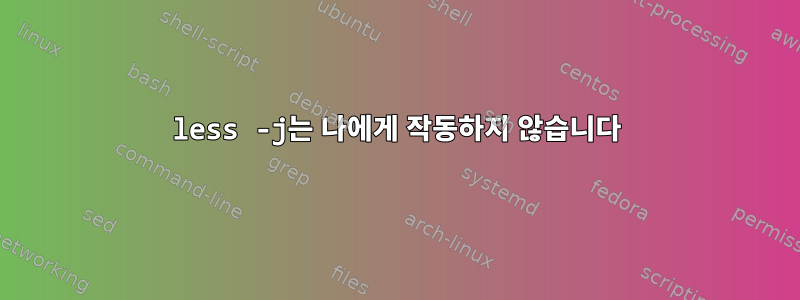
less -jn여기서 n은 이동할 줄 번호이지만 나에게는 작동하지 않습니다. 그것은 단지 작동하지 않습니다. Ubuntu 11.04에서 더 적은 버전 436을 실행하고 있습니다. 나는 또한 시도 less --jump-target=200했다 LESS='-j200' less filename.
답변1
-j검색 작동 방식을 구성합니다(화면에서 검색 결과가 포함된 행이 배치되는 위치). 찾고 계시는 것 같아요
less +200 filename # jump to line 200 (the first line is 1)
NUM 줄로 이동 스위치는 +NUMUNIX 텍스트 뷰어(로 시작 more) 및 편집기에서 매우 일반적입니다. Less에서는 +command파일을 연 후 자동으로 명령을 실행할 수 있는 보다 일반적인 인스턴스입니다 . 기타 일반적인 예:
less +200P filename # jump to the line containing byte 200
less +G filename # jump to the end of the file (G command)
less +/hello filename # jump to the first occurrence of hello


