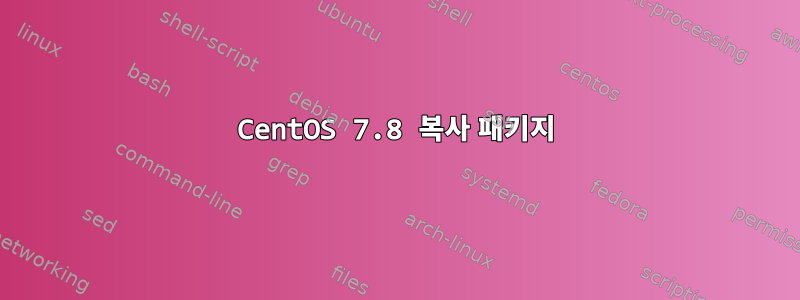
내 CentOS 7.8 시스템 중 하나에 중복 패키지가 설치되어 있습니다. 이러한 rpm의 이전 버전을 정리하는 방법.
# rpm -qa |grep NetworkManager-1
NetworkManager-1.18.4-3.el7.x86_64
NetworkManager-1.18.0-5.el7_7.2.x86_64
Yum 명령 출력을 확인하려면
# yum check
Loaded plugins: copr, fastestmirror, rhnplugin
1:NetworkManager-1.18.4-3.el7.x86_64 is a duplicate with 1:NetworkManager-1.18.0-5.el7_7.2.x86_64
1:NetworkManager-libnm-1.18.4-3.el7.x86_64 is a duplicate with 1:NetworkManager-libnm-1.18.0-5.el7_7.2.x86_64
acl-2.2.51-15.el7.x86_64 is a duplicate with acl-2.2.51-14.el7.x86_64
avahi-libs-0.6.31-20.el7.x86_64 is a duplicate with avahi-libs-0.6.31-19.el7.x86_64
bash-4.2.46-34.el7.x86_64 is a duplicate with bash-4.2.46-33.el7.x86_64
32:bind-export-libs-9.11.4-16.P2.el7_8.3.x86_64 is a duplicate with 32:bind-export-libs-9.11.4-9.P2.el7.x86_64
32:bind-libs-9.11.4-16.P2.el7_8.3.x86_64 is a duplicate with 32:bind-libs-9.11.4-9.P2.el7.x86_64
32:bind-libs-lite-9.11.4-16.P2.el7_8.3.x86_64 is a duplicate with 32:bind-libs-lite-9.11.4-9.P2.el7.x86_64
32:bind-license-9.11.4-16.P2.el7_8.3.noarch is a duplicate with 32:bind-license-9.11.4-9.P2.el7.noarch
32:bind-utils-9.11.4-16.P2.el7_8.3.x86_64 is a duplicate with 32:bind-utils-9.11.4-9.P2.el7.x86_64
binutils-2.27-43.base.el7_8.1.x86_64 is a duplicate with binutils-2.27-41.base.el7_7.2.x86_64
centos-release-7-8.2003.0.el7.centos.x86_64 is a duplicate with centos-release-7-7.1908.0.el7.centos.x86_64
conntrack-tools-1.4.4-7.el7.x86_64 is a duplicate with conntrack-tools-1.4.4-5.el7_7.2.x86_64
2:container-selinux-2.119.1-1.c57a6f9.el7.noarch is a duplicate with 2:container-selinux-2.107-3.el7.noarch
cryptsetup-libs-2.0.3-6.el7.x86_64 is a duplicate with cryptsetup-libs-2.0.3-5.el7.x86_64
1:cups-libs-1.6.3-43.el7.x86_64 is a duplicate with 1:cups-libs-1.6.3-40.el7.x86_64
curl-7.29.0-57.el7.x86_64 is a duplicate with curl-7.29.0-54.el7_7.2.x86_64
7:device-mapper-1.02.164-7.el7_8.2.x86_64 is a duplicate with 7:device-mapper-1.02.158-2.el7_7.2.x86_64
7:device-mapper-event-1.02.164-7.el7_8.2.x86_64 is a duplicate with 7:device-mapper-event-1.02.158-2.el7_7.2.x86_64
7:device-mapper-event-libs-1.02.164-7.el7_8.2.x86_64 is a duplicate with 7:device-mapper-event-libs-1.02.158-2.el7_7.2.x86_64
7:device-mapper-libs-1.02.164-7.el7_8.2.x86_64 is a duplicate with 7:device-mapper-libs-1.02.158-2.el7_7.2.x86_64
device-mapper-persistent-data-0.8.5-2.el7.x86_64 is a duplicate with device-mapper-persistent-data-0.8.5-1.el7.x86_64
12:dhclient-4.2.5-79.el7.centos.x86_64 is a duplicate with 12:dhclient-4.2.5-77.el7.centos.x86_64
12:dhcp-common-4.2.5-79.el7.centos.x86_64 is a duplicate with 12:dhcp-common-4.2.5-77.el7.centos.x86_64
12:dhcp-libs-4.2.5-79.el7.centos.x86_64 is a duplicate with 12:dhcp-libs-4.2.5-77.el7.centos.x86_64
dracut-033-568.el7.x86_64 is a duplicate with dracut-033-564.el7.x86_64
dracut-network-033-568.el7.x86_64 is a duplicate with dracut-network-033-564.el7.x86_64
e2fsprogs-libs-1.42.9-17.el7.x86_64 is a duplicate with e2fsprogs-libs-1.42.9-16.el7.x86_64
elfutils-default-yama-scope-0.176-4.el7.noarch is a duplicate with elfutils-default-yama-scope-0.176-2.el7.noarch
elfutils-libelf-0.176-4.el7.x86_64 is a duplicate with elfutils-libelf-0.176-2.el7.x86_64
elfutils-libs-0.176-4.el7.x86_64 is a duplicate with elfutils-libs-0.176-2.el7.x86_64
expat-2.1.0-11.el7.x86_64 is a duplicate with expat-2.1.0-10.el7_3.x86_64
답변1
당신이 보는 것은 심한 방해를 받은 결과이다 yum update.
yum-complete-transaction --cleanup-only문제를 해결하려면 실행하세요 .


