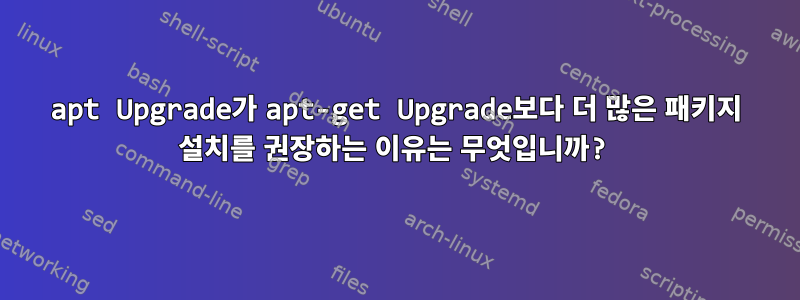
apt upgrade그리고 실행하십시오 apt-get upgrade.
apt upgrade나는 그들 사이의 차이점이 무엇인지 이해하기 위해 몇 가지 비교를 읽었 apt-get upgrade지만 모든 기사에서는 동일한 작업을 수행한다고 설명합니다.
지금 실행하면 얻는 결과는 다음과 같습니다 apt upgrade.
Building dependency tree
Reading state information... Done
Calculating upgrade... Done
The following NEW packages will be installed:
linux-headers-5.4.0-47 linux-headers-5.4.0-47-generic linux-image-5.4.0-47-generic linux-modules-5.4.0-47-generic linux-modules-extra-5.4.0-47-generic motd-news-config
The following packages will be upgraded:
base-files linux-generic linux-headers-generic linux-headers-virtual linux-image-generic linux-image-virtual linux-virtual ubuntu-server
8 upgraded, 6 newly installed, 0 to remove and 0 not upgraded.
Need to get 74.2 MB of archives.
After this operation, 360 MB of additional disk space will be used.
Do you want to continue? [Y/n] n
Abort.
이것은 내 결과입니다 apt-get upgrade.
Reading package lists... Done
Building dependency tree
Reading state information... Done
Calculating upgrade... Done
The following packages have been kept back:
base-files linux-generic linux-headers-generic linux-headers-virtual linux-image-generic linux-image-virtual linux-virtual ubuntu-server
0 upgraded, 0 newly installed, 0 to remove and 8 not upgraded
좋아, 그래서 apt-get upgrade일부 패키지를 유지하는 것이 좋은 생각이라고 결정했지만 apt upgrade행복하게 설치하겠습니다. 이런 일이 발생하는 이유와 upgrade최신 보안 업데이트를 설치하려면 어떤 경로를 사용해야 하는지 설명해 줄 수 있나요?
답변1
apt upgrade업그레이드 중 새 패키지 설치는 기본적으로 허용되지만 apt-get upgrade그 반대의 경우는 허용되지 않습니다. 이는 계단식으로 진행되므로 apt-get upgrade업그레이드로 인해 새 패키지가 설치되는 패키지에 대한 노출이 거부됩니다.
apt upgrade최신 보안 업데이트가 모두 있는지 확인하려면 이를 사용해야 합니다 . 어떤 경우에는 업데이트가 포함된 경우 업데이트가 필요할 수도 있습니다 apt full-upgrade(또는 여기서는 동일합니다).apt-get ...제거하다가방.데비안 FAQ후자가 직접적으로 권장됩니다(사용하지 않는 경우 aptitude). 다른 배포판을 사용하고 있으므로 해당 배포판의 지침을 따라야 합니다.
당신은 또한 볼 수 있습니다apt-get 업그레이드는 커널 업데이트를 방지합니다. 데비안 9에 업데이트를 적용하기 위한 공식적인 지침은 무엇입니까?
답변2
바라보다man 8 apt:
upgrade (apt-get(8))
upgrade is used to install available upgrades of all packages currently installed on
the system from the sources configured via sources.list(5). New packages will be
installed if required to satisfy dependencies, but existing packages will never be
removed. If an upgrade for a package requires the removal of an installed package the
upgrade for this package isn't performed.이를 통해 추가 패키지를 설치하여 패키지를 업그레이드할 수 있습니다 apt upgrade. apt-get upgrade출력에서 언급한 바와 같이 apt upgrade:
The following NEW packages will be installed:
linux-headers-5.4.0-47 linux-headers-5.4.0-47-generic linux-image-5.4.0-47-generic linux-modules-5.4.0-47-generic linux-modules-extra-5.4.0-47-generic motd-news-config
구 버전맨페이지더 명확하게 하려면:
DIFFERENCES TO APT-GET(8)
The apt command is meant to be pleasant for end users and does not need to be
backward compatible like apt-get(8). Therefore some options are different:
[...]
- The option upgrade has --with-new-pkgs enabled by default.


