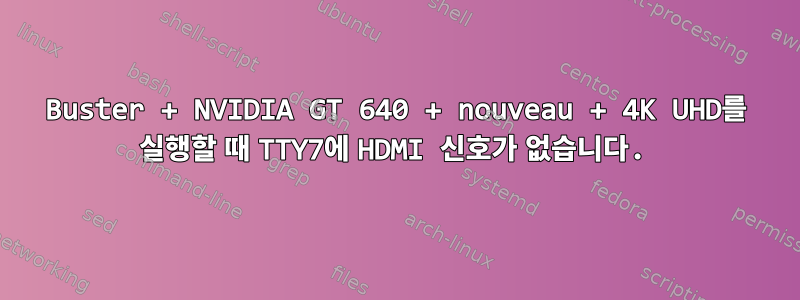
징후
GRUB 및 Plymouth 화면을 통해 워크스테이션을 성공적으로 실행한 후 WQHD ViewSonic 디스플레이에서 대형 4K UHD ViewSonic 디스플레이로 업그레이드하면 신호 없음 오류(HDMI를 통해)가 발생했습니다. Debian 브랜드 Plymouth 스플래시 화면은 4K 해상도로 표시되지만 LightDM 인사말은 표시되지 않습니다. 이 시점에서 새 모니터의 신호가 끊어집니다.
TTY1로 전환할 수 있으며 작은 글꼴 크기와 선명도를 기준으로 TTY가 4K에서 실행되는 것처럼 보입니다. 또한 숲 스타일은 ps인사하는 사람을 드러냅니다.예TTY7 X 프로세스를 일시 중지합니다.
root 810 1 0 59886 9164 2 16:09 ? 00:00:00 /usr/sbin/lightdm
root 817 810 0 138738 82472 2 16:09 tty7 00:00:00 \_ /usr/lib/xorg/Xorg :0 -seat seat0 -auth /var/run/lightdm/root/:0 -nolisten tcp vt7 -novtswitch
root 843 810 0 41710 7412 2 16:09 ? 00:00:00 \_ lightdm --session-child 16 19
lightdm 858 843 0 196049 133484 2 16:09 ? 00:00:01 | \_ /usr/sbin/lightdm-gtk-greeter
root 897 810 0 4687 5112 0 16:09 ? 00:00:00 \_ lightdm --session-child 12 19
구성
GPU만:
01:00.0 VGA compatible controller: NVIDIA Corporation GK107 [GeForce GT 640] (rev a1) (prog-if 00 [VGA controller])
Subsystem: eVga.com. Corp. GK107 [GeForce GT 640]
Flags: bus master, fast devsel, latency 0, IRQ 27
Memory at f6000000 (32-bit, non-prefetchable) [size=16M]
Memory at e0000000 (64-bit, prefetchable) [size=256M]
Memory at f0000000 (64-bit, prefetchable) [size=32M]
I/O ports at e000 [size=128]
Expansion ROM at 000c0000 [disabled] [size=128K]
Capabilities: [60] Power Management version 3
Capabilities: [68] MSI: Enable+ Count=1/1 Maskable- 64bit+
Capabilities: [78] Express Endpoint, MSI 00
Capabilities: [b4] Vendor Specific Information: Len=14 <?>
Capabilities: [100] Virtual Channel
Capabilities: [128] Power Budgeting <?>
Capabilities: [600] Vendor Specific Information: ID=0001 Rev=1 Len=024 <?>
Capabilities: [900] #19
Kernel driver in use: nouveau
Kernel modules: nouveau
그리고
- 데비안 10
- 커널 데비안 4.19.132-1 (2020-07-24) x86_64 GNU/Linux
- 광DM 1.26.0-4
- xfce4 4.12.5
- xserver-xorg 1:7.7+19
문제 해결
새 모니터는 Pop_OS + Gnome을 실행하는 노트북에 연결하여 HDMI를 통해 4K로 작동하는 것으로 확인되었습니다.
메인 워크스테이션으로 돌아와 WQHD 및 4K 모니터로 부팅한 후 다양한 LightDM, X11 및 XFCE 구성과 로그 파일을 수집하여 확실한 증거를 찾았습니다.
X11은 디스플레이를 4K로 구동하려고 하는 것 같은데,
:~/troubleshooting/xfce_at_4k_uhd$ egrep -C2 "3840.+2160" *
Xorg.0.log-[ 26.169] (II) modeset(0): 0000000000000000000000000000001a
Xorg.0.log-[ 26.169] (--) modeset(0): HDMI max TMDS frequency 600000KHz
Xorg.0.log:[ 26.169] (II) modeset(0): Not using default mode "3840x2160" (bad mode clock/interlace/doublescan)
Xorg.0.log-[ 26.169] (II) modeset(0): Not using default mode "2560x1440" (bad mode clock/interlace/doublescan)
Xorg.0.log:[ 26.169] (II) modeset(0): Not using default mode "3840x2160" (bad mode clock/interlace/doublescan)
Xorg.0.log:[ 26.169] (II) modeset(0): Not using default mode "3840x2160" (bad mode clock/interlace/doublescan)
Xorg.0.log-[ 26.169] (II) modeset(0): Printing probed modes for output HDMI-1
Xorg.0.log:[ 26.169] (II) modeset(0): Modeline "3840x2160"x60.0 533.00 3840 3888 3920 4000 2160 2163 2168 2222 +hsync -vsync (133.2 kHz d)
Xorg.0.log:[ 26.169] (II) modeset(0): Modeline "3840x2160"x24.0 297.00 3840 5116 5204 5500 2160 2168 2178 2250 +hsync +vsync (54.0 kHz e)
Xorg.0.log:[ 26.169] (II) modeset(0): Modeline "3840x2160"x24.0 296.70 3840 5116 5204 5500 2160 2168 2178 2250 +hsync +vsync (53.9 kHz e)
Xorg.0.log:[ 26.169] (II) modeset(0): Modeline "3840x2160"x30.0 262.75 3840 3888 3920 4000 2160 2163 2168 2191 +hsync -vsync (65.7 kHz e)
Xorg.0.log-[ 26.169] (II) modeset(0): Modeline "3200x1800"x60.0 492.00 3200 3456 3800 4400 1800 1803 1808 1865 -hsync +vsync (111.8 kHz d)
Xorg.0.log-[ 26.169] (II) modeset(0): Modeline "3200x1800"x59.9 373.00 3200 3248 3280 3360 1800 1803 1808 1852 +hsync -vsync (111.0 kHz d)
--
Xorg.0.log-[ 26.170] (II) modeset(0): Output HDMI-1 connected
Xorg.0.log-[ 26.170] (II) modeset(0): Using exact sizes for initial modes
Xorg.0.log:[ 26.170] (II) modeset(0): Output HDMI-1 using initial mode 3840x2160 +0+0
Xorg.0.log-[ 26.170] (==) modeset(0): Using gamma correction (1.0, 1.0, 1.0)
Xorg.0.log-[ 26.170] (==) modeset(0): DPI set to (96, 96)
하지만 무엇이 잘못되었는지 모르겠습니다. 누구든지 무엇을 찾아야 할지 제안하거나 여기에 단서를 게시할 수 있습니까?
감사해요
답변1
나는 마침내 대부분의 것들에 대한 진실을 알아냈습니다. 어떤 이유로든 카드, 스톡 누보 드라이버 등은 실제로 4K에서 디스플레이를 구동할 수 없습니다. XFCE 및 LightDM/GTK Greeter는 XFCE에서 해상도를 다시 조정하여 3K(2880x1620)에서 작동합니다.전시하다xrandr다음을 통해 위젯을 설정하고 해상도 재정의를 구성합니다 /etc/lightdm/lightdm.conf.
display-setup-script=/usr/bin/xrandr --output HDMI-1 --primary --mode 2880x1620
내 문제 해결에 대한 자세한 내용은 다음과 같습니다.다른 포럼에서.


