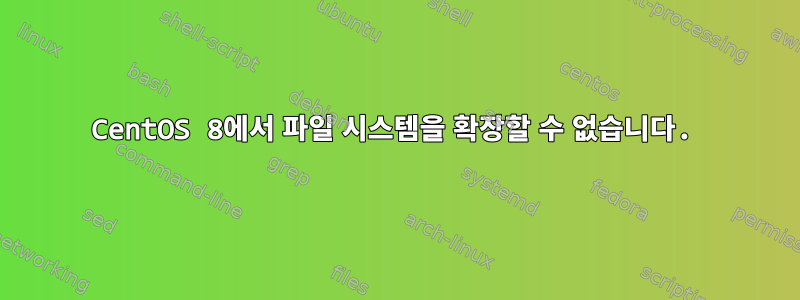
내 CentOS 8 시스템에는 다음과 같은 파티션이 있습니다.
[root@XXXXX]# fdisk -l
Disk /dev/sda: 80 GiB, 85899345920 bytes, 167772160 sectors
Units: sectors of 1 * 512 = 512 bytes
Sector size (logical/physical): 512 bytes / 512 bytes
I/O size (minimum/optimal): 512 bytes / 512 bytes
Disklabel type: dos
Disk identifier: 0xbccac24e
Device Boot Start End Sectors Size Id Type
/dev/sda1 * 2048 2099199 2097152 1G 83 Linux
/dev/sda2 2099200 167768063 165668864 79G 8e Linux LVM
Disk /dev/mapper/cl-root: 76.5 GiB, 82137055232 bytes, 160423936 sectors
Units: sectors of 1 * 512 = 512 bytes
Sector size (logical/physical): 512 bytes / 512 bytes
I/O size (minimum/optimal): 512 bytes / 512 bytes
Disk /dev/mapper/cl-swap: 2.5 GiB, 2684354560 bytes, 5242880 sectors
Units: sectors of 1 * 512 = 512 bytes
Sector size (logical/physical): 512 bytes / 512 bytes
I/O size (minimum/optimal): 512 bytes / 512 bytes
[root@XXXXX]#
/dev/mapper/cl-root디스플레이 크기는 76.5GiB입니다. 그러나 df -h루트 디렉터리에는 22G라는 다른 크기가 표시됩니다.
[root@XXXXX]# df -h
Filesystem Size Used Avail Use% Mounted on
devtmpfs 1.9G 0 1.9G 0% /dev
tmpfs 1.9G 0 1.9G 0% /dev/shm
tmpfs 1.9G 9.5M 1.9G 1% /run
tmpfs 1.9G 0 1.9G 0% /sys/fs/cgroup
/dev/mapper/cl-root 22G 22G 62M 100% /
/dev/sda1 976M 256M 654M 29% /boot
tmpfs 379M 1.2M 377M 1% /run/user/42
tmpfs 379M 4.6M 374M 2% /run/user/1000
[root@XXXXX]#
공간이 부족하기 때문에 루트 파일 시스템을 확장해야 합니다. 나는 그것을 알아낼 수 없습니다 . 합계에 대한 결과 /dev/mapper/cl-root는 다음과 같습니다 .pvdisplaylsblk
[root@XXXXX]# pvdisplay
--- Physical volume ---
PV Name /dev/sda2
VG Name cl
PV Size <79.00 GiB / not usable 1.00 MiB
Allocatable yes (but full)
PE Size 4.00 MiB
Total PE 20223
Free PE 0
Allocated PE 20223
PV UUID XXXXXX-XXXX-XXXX-XXXX-XXXX-XXXXX-XXXXX
[root@XXXXX]# lsblk
NAME MAJ:MIN RM SIZE RO TYPE MOUNTPOINT
sda 8:0 0 80G 0 disk
├─sda1 8:1 0 1G 0 part /boot
└─sda2 8:2 0 79G 0 part
├─cl-root 253:0 0 76.5G 0 lvm /
└─cl-swap 253:1 0 2.5G 0 lvm [SWAP]
sr0 11:0 1 1024M 0 rom
[root@XXXXX]#
lvdisplay다음 출력이 표시됩니다.
[root@XXXXX]# lvdisplay
--- Logical volume ---
LV Path /dev/cl/swap
LV Name swap
VG Name cl
LV UUID 000000000000000000000000000
LV Write Access read/write
LV Creation host, time localhost, 2020-01-29 21:17:47 -0500
LV Status available
# open 2
LV Size 2.50 GiB
Current LE 640
Segments 1
Allocation inherit
Read ahead sectors auto
- currently set to 8192
Block device 253:1
--- Logical volume ---
LV Path /dev/cl/root
LV Name root
VG Name cl
LV UUID 00000000000000000000000000
LV Write Access read/write
LV Creation host, time localhost, 2020-01-29 21:17:48 -0500
LV Status available
# open 1
LV Size <76.50 GiB
Current LE 19583
Segments 1
Allocation inherit
Read ahead sectors auto
- currently set to 8192
Block device 253:0
[root@XXXXX]#
CentOS 8을 사용하고 있습니다. 나는 무엇을 해야 합니까?
답변1
귀하의 LV가 /dev/cl/root사용 가능한 최대 크기에 도달했습니다. 필요한 것은 파일 시스템의 크기를 조정하는 것입니다. 기본 옵션을 사용하는 경우 xfs명령은 다음과 같아야 합니다.
xfs_growfs /이 명령은 xfs 볼륨을 사용 가능한 모든 공간으로 확장합니다. xfs크기는 줄일 수 없다는 점을 기억하세요 .
를 사용하면 xfs_growfs / -D size확장할 크기를 지정할 수 있지만 이는 MB/GB가 아닌 파일 시스템 블록으로 표현됩니다. xfs_info이 명령은 블록 크기를 표시합니다.
이 명령은 LV 크기와 xfs 볼륨 크기의 차이를 확인하는 데 도움이 됩니다.
lsblk -o name,fstype,size,fssize,mountpoint,label,model,vendor
또한 pvsLVM 물리 볼륨, 볼륨 그룹, 논리 볼륨이 각각 잘 요약되어 있습니다 vgs.lvs


