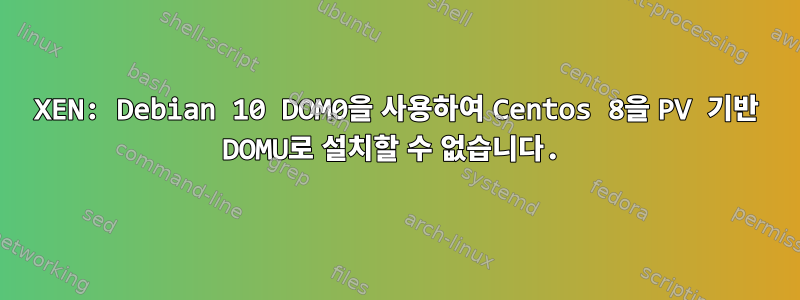
내 목표는 Debian 10을 통해 관리/설치된 Xen 시스템에 CentOS 8을 게스트/DOMU로 설치하는 것입니다.
하드웨어가 너무 오래되어 HVM을 지원하지 않기 때문에 PV를 사용해야 합니다. HVM은 분명히 이 프로세스를 크게 단순화할 것입니다.
Debian PV를 만드는 것은 간단하지만 ISO나 저장소에서 외부 운영 체제를 설치하는 것은 나와 같은 Xen 초보자에게는 어려운 것으로 입증되었습니다.
나를 여기까지 이르게 한 두 가지 자료는 다음과 같습니다.
https://wiki.alpinelinux.org/wiki/Create_Alpine_Linux_PV_DomU
https://www.systutorials.com/install-paravirtualized-centos-7-domu-xen/
다음 구성을 사용하여 가상 머신(centos-8.2.pvlinux)을 생성합니다. 커널과 램디스크가 주석 처리되어 있고 CentOS PXEBoot 커널과 RAMDisk를 다운로드하거나 추출하면 프로세스 초기에 오류가 발생하고 '/'에 데비안 버전을 사용하는 것이 적어도 초기에는 작동하는 것 같습니다(CentOS에서). 이미지 다운로드 버전) /centos/8.2.2004/BaseOS/x86_64/os/images/pxeboot/').
kernel = "/vmlinuz"
ramdisk = "/var/opt/xen/ISO_Store/CentosPXEBoot/initrd.img"
#ramdisk = "/initrd.img"
extra="modules=loop,squashfs console=hvc0"
# Path to HDD and iso file
disk = [
#'file:/vmdisk0,xvda,w'
'format=raw, vdev=xvda, access=w, target=/dev/mapper/vg_1-domain.com',
'format=raw, vdev=xvdc, access=r, devtype=cdrom, target=/var/opt/xen/ISO_Store/CentOS-8.2.2004-x86_64-boot.iso'
]
#extra="ksdevice= inst.repo=https://mirror.jaleco.com/centos/8.2.2004/isos/x86_64/ nameserver=1.1.1.1"
# Network configuration
vif = ['bridge=xenbr0']
# DomU settings
memory = 3072
name = "centos-8.2"
결과는 다음과 같습니다. 출력을 축약했습니다.
Parsing config from /etc/xen/centos-8.2.pvlinux
[ 0.000000] Linux version 4.19.0-10-amd64 ([email protected]) (gcc version 8.3.0 (Debian 8.3.0-6)) #1 SMP Debian 4.19.132-1 (2020-07-24)
[ 0.000000] Command line: modules=loop,squashfs console=hvc0
....
[ 16.434798] systemd[1]: Detected virtualization xen.
[ 16.434844] systemd[1]: Detected architecture x86-64.
[ 16.434880] systemd[1]: Running in initial RAM disk.
Welcome to CentOS Linux 8 (Core) dracut-049-70.git20200228.el8 (Initramfs)!
[ 16.446415] systemd[1]: No hostname configured.
[ 16.446473] systemd[1]: Set hostname to <localhost>.
[ 16.446725] random: systemd: uninitialized urandom read (16 bytes read)
[ 16.446775] systemd[1]: Initializing machine ID from random generator.
[ 16.621449] random: ln: uninitialized urandom read (6 bytes read)
[ 16.623730] random: ln: uninitialized urandom read (6 bytes read)
[ 17.062380] systemd[1]: Reached target Timers.
[ OK ] Reached target Timers.
....
[ OK ] Started iSCSI UserSpace I/O driver.
[ OK ] Stopped iSCSI UserSpace I/O driver.
[FAILED] Failed to start iSCSI UserSpace I/O driver.
See 'systemctl status iscsiuio.service' for details.
[ 22.462372] systemd[1]: Started Journal Service.
[ OK ] Started Journal Service.
[ 23.688098] dracut: FATAL: iscsiroot requested but kernel/initrd does not support iscsi
[ 23.688178] dracut: Refusing to continue
[ 23.869896] systemd-shutdow: 56 output lines suppressed due to ratelimiting
[ 24.013409] systemd-shutdown[1]: Syncing filesystems and block devices.
[ 24.013708] systemd-shutdown[1]: Sending SIGTERM to remaining processes...
[ 24.019611] systemd-journald[121]: Received SIGTERM from PID 1 (systemd-shutdow).
[ 24.026531] systemd-shutdown[1]: Sending SIGKILL to remaining processes...
[ 24.032149] systemd-shutdown[1]: Unmounting file systems.
[ 24.038715] [371]: Remounting '/' read-only in with options 'size=1497604k,nr_inodes=374401'.
[ 24.039938] systemd-shutdown[1]: All filesystems unmounted.
[ 24.039986] systemd-shutdown[1]: Deactivating swaps.
[ 24.040223] systemd-shutdown[1]: All swaps deactivated.
[ 24.040259] systemd-shutdown[1]: Detaching loop devices.
[ 24.040650] systemd-shutdown[1]: All loop devices detached.
[ 24.040687] systemd-shutdown[1]: Detaching DM devices.
[ 24.051030] xenbus: xenbus_dev_shutdown: device/vif/0: Initialising != Connected, skipping
[ 24.051080] xenbus: xenbus_dev_shutdown: device/vbd/51744: Initialising != Connected, skipping
[ 24.051114] xenbus: xenbus_dev_shutdown: device/vbd/51712: Initialising != Connected, skipping
[ 24.051183] reboot: System halted
ISO를 제거하고 Extras 라인을 사용하여 ISO를 얻으려고 시도했지만 동일한 결과를 얻었습니다.
또한 동일한 결과로 볼륨 그룹이 아닌 디스크를 생성해 보았습니다.
어떤 안내라도 대단히 감사하겠습니다. 감사합니다.
고쳐 쓰다:
간단히 말하면 긴 이야기입니다. CentOS 8이 PV 환경을 지원하지 않는다는 데에는 공감대가 있는 것 같습니다.
이 기능은 기본 HVM 설정보다 훨씬 더 나은 성능을 발휘하는 PVH 환경의 사용을 방해하므로 왜 지원되지 않는지 이해할 수 없습니다.
elrepo의 타사 커널을 사용하기 위한 PV 내 지원이 분명히 있습니다. 하지만 이를 사용하여 PV에 Centos8을 설치하는 방법을 알고 싶지 않습니다. 이 커널은 HVM에서 PV 인터페이스가 사용되는 PVH 환경을 사용하려는 개인에게 주로 유용한 것으로 보입니다.
이제 다른 운영 체제를 사용해야 합니다.
답변1
CentOS 8의 기본 커널은 Xen PV 또는 PVH를 지원하지 않습니다. 이는 Red Hat에 의해 제거되었습니다. HVM으로 실행될 수 있지만 하드웨어가 이를 지원하지 않는다고 말합니다.
CentOS 8은 elrepo를 활성화하고 kernel-ml을 커널로 사용하여 PV 또는 PVH 모드에서 실행할 수 있습니다. 이는 메인라인 Linux 커널이므로 Xen PV/PVH 지원이 제거되지 않았습니다. 그러나 elrepo는 어떤 종류의 지원도 제공하지 않습니다.
기존 Linux 또는 Unix 계열 컴퓨터에서 chroot에 설치할 수 있습니다. 다음은 이 공급자의 "Rescue VM"을 사용하기 위한 몇 가지 단계별 지침입니다. 호스트에 대한 관리 액세스 권한이 있는 경우 거기에서 계속 진행할 수 있습니다.


