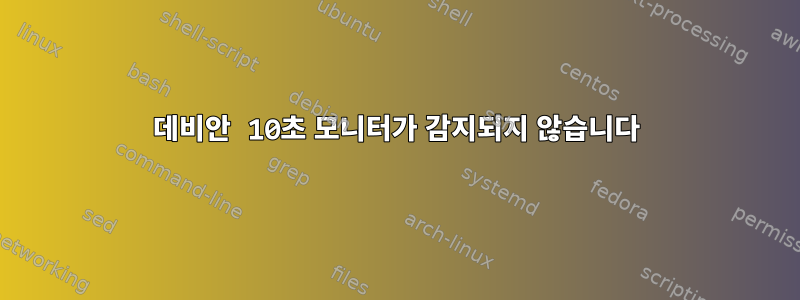
Debian 10에서 두 번째 모니터를 감지하는 데 문제가 있습니다. NVIDIA 그래픽 카드를 통해 연결된 모니터 중 하나가 감지되어 제대로 작동합니다. 다른 화면은 Intel 통합 그래픽을 통해 연결되어 있으며, 무엇을 시도해도 구성에 전혀 표시되지 않습니다. BIOS에서 다중 화면을 활성화하고 하드웨어를 확인하기 위해 케이블과 화면을 전환해 보았으며 두 화면(및 관련 케이블)이 모두 제대로 작동합니다.
lspci의 출력:
00:00.0 Host bridge: Intel Corporation Skylake Host Bridge/DRAM Registers (rev 07)
00:01.0 PCI bridge: Intel Corporation Skylake PCIe Controller (x16) (rev 07)
00:02.0 Display controller: Intel Corporation HD Graphics 530 (rev 06)
00:08.0 System peripheral: Intel Corporation Skylake Gaussian Mixture Model
00:14.0 USB controller: Intel Corporation Sunrise Point-H USB 3.0 xHCI Controller (rev 31)
00:14.2 Signal processing controller: Intel Corporation Sunrise Point-H Thermal subsystem (rev 31)
00:15.0 Signal processing controller: Intel Corporation Sunrise Point-H Serial IO I2C Controller #0 (rev 31)
00:15.1 Signal processing controller: Intel Corporation Sunrise Point-H Serial IO I2C Controller #1 (rev 31)
00:16.0 Communication controller: Intel Corporation Sunrise Point-H CSME HECI #1 (rev 31)
00:17.0 SATA controller: Intel Corporation Sunrise Point-H SATA controller [AHCI mode] (rev 31)
00:1d.0 PCI bridge: Intel Corporation Sunrise Point-H PCI Express Root Port #9 (rev f1)
00:1d.2 PCI bridge: Intel Corporation Sunrise Point-H PCI Express Root Port #11 (rev f1)
00:1d.3 PCI bridge: Intel Corporation Sunrise Point-H PCI Express Root Port #12 (rev f1)
00:1f.0 ISA bridge: Intel Corporation Sunrise Point-H LPC Controller (rev 31)
00:1f.2 Memory controller: Intel Corporation Sunrise Point-H PMC (rev 31)
00:1f.3 Audio device: Intel Corporation Sunrise Point-H HD Audio (rev 31)
00:1f.4 SMBus: Intel Corporation Sunrise Point-H SMBus (rev 31)
01:00.0 VGA compatible controller: NVIDIA Corporation TU116 [GeForce GTX 1660 Ti Rev. A] (rev a1)
01:00.1 Audio device: NVIDIA Corporation Device 1aeb (rev a1)
01:00.2 USB controller: NVIDIA Corporation Device 1aec (rev a1)
01:00.3 Serial bus controller [0c80]: NVIDIA Corporation Device 1aed (rev a1)
03:00.0 PCI bridge: ASMedia Technology Inc. ASM1083/1085 PCIe to PCI Bridge (rev 03)
04:01.0 Ethernet controller: Qualcomm Atheros AR2413/AR2414 Wireless Network Adapter [AR5005G(S) 802.11bg] (rev 01)
05:00.0 Ethernet controller: Qualcomm Atheros Killer E2400 Gigabit Ethernet Controller (rev 10)
lspci-nn grep VGA |
01:00.0 VGA compatible controller [0300]: NVIDIA Corporation TU116 [GeForce GTX 1660 Ti Rev. A] [10de:2182] (rev a1)
LSPCI에서 두 번째 모니터가 아예 안 나오는 경우는 못봤습니다. 내 통합 그래픽에 뭔가 빠진 것 같은데, 뭔지 모르겠어요...
이것은 lspci -v | less입니다.
00:00.0 Host bridge: Intel Corporation Xeon E3-1200 v5/E3-1500 v5/6th Gen Core Processor Host Bridge/DRAM Registers (rev 07)
Subsystem: Micro-Star International Co., Ltd. [MSI] Xeon E3-1200 v5/E3-1500 v5/6th Gen Core Processor Host Bridge/DRAM Registers
Flags: bus master, fast devsel, latency 0
Capabilities: <access denied>
Kernel driver in use: skl_uncore
00:01.0 PCI bridge: Intel Corporation 6th-9th Gen Core Processor PCIe Controller (x16) (rev 07) (prog-if 00 [Normal decode])
Flags: bus master, fast devsel, latency 0, IRQ 120
Bus: primary=00, secondary=01, subordinate=01, sec-latency=0
I/O behind bridge: 0000e000-0000efff
Memory behind bridge: de000000-df0fffff
Prefetchable memory behind bridge: 00000000c0000000-00000000d20fffff
Capabilities: <access denied>
Kernel driver in use: pcieport
00:02.0 Display controller: Intel Corporation HD Graphics 530 (rev 06)
Subsystem: Micro-Star International Co., Ltd. [MSI] HD Graphics 530
Flags: bus master, fast devsel, latency 0, IRQ 127
Memory at dd000000 (64-bit, non-prefetchable) [size=16M]
Memory at b0000000 (64-bit, prefetchable) [size=256M]
I/O ports at f000 [size=64]
Capabilities: <access denied>
Kernel driver in use: i915
Kernel modules: i915
00:08.0 System peripheral: Intel Corporation Xeon E3-1200 v5/v6 / E3-1500 v5 / 6th/7th/8th Gen Core Processor Gaussian Mixture Model
Subsystem: Micro-Star International Co., Ltd. [MSI] Xeon E3-1200 v5/v6 / E3-1500 v5 / 6th/7th Gen Core Processor Gaussian Mixture Model
Flags: fast devsel, IRQ 11
Memory at df331000 (64-bit, non-prefetchable) [disabled] [size=4K]
Capabilities: <access denied>
00:14.0 USB controller: Intel Corporation 100 Series/C230 Series Chipset Family USB 3.0 xHCI Controller (rev 31) (prog-if 30 [XHCI])
Subsystem: Micro-Star International Co., Ltd. [MSI] 100 Series/C230 Series Chipset Family USB 3.0 xHCI Controller
Flags: bus master, medium devsel, latency 0, IRQ 124
Memory at df310000 (64-bit, non-prefetchable) [size=64K]
Capabilities: <access denied>
Kernel driver in use: xhci_hcd
Kernel modules: xhci_pci
00:14.2 Signal processing controller: Intel Corporation 100 Series/C230 Series Chipset Family Thermal Subsystem (rev 31)
Subsystem: Micro-Star International Co., Ltd. [MSI] 100 Series/C230 Series Chipset Family Thermal Subsystem
Flags: fast devsel, IRQ 18
Memory at df330000 (64-bit, non-prefetchable) [size=4K]
Capabilities: <access denied>
Kernel driver in use: intel_pch_thermal
Kernel modules: intel_pch_thermal
00:15.0 Signal processing controller: Intel Corporation 100 Series/C230 Series Chipset Family Serial IO I2C Controller #0 (rev 31)
Subsystem: Micro-Star International Co., Ltd. [MSI] 100 Series/C230 Series Chipset Family Serial IO I2C Controller
Flags: bus master, fast devsel, latency 0, IRQ 16
Memory at df32f000 (64-bit, non-prefetchable) [size=4K]
Capabilities: <access denied>
Kernel driver in use: intel-lpss
Kernel modules: intel_lpss_pci
00:15.1 Signal processing controller: Intel Corporation 100 Series/C230 Series Chipset Family Serial IO I2C Controller #1 (rev 31)
Subsystem: Micro-Star International Co., Ltd. [MSI] 100 Series/C230 Series Chipset Family Serial IO I2C Controller
Flags: bus master, fast devsel, latency 0, IRQ 17
Memory at df32e000 (64-bit, non-prefetchable) [size=4K]
Capabilities: <access denied>
Kernel driver in use: intel-lpss
Kernel modules: intel_lpss_pci
00:16.0 Communication controller: Intel Corporation 100 Series/C230 Series Chipset Family MEI Controller #1 (rev 31)
Subsystem: Micro-Star International Co., Ltd. [MSI] 100 Series/C230 Series Chipset Family MEI Controller
Flags: bus master, fast devsel, latency 0, IRQ 128
Memory at df32d000 (64-bit, non-prefetchable) [size=4K]
Capabilities: <access denied>
Kernel driver in use: mei_me
Kernel modules: mei_me
00:17.0 SATA controller: Intel Corporation Q170/Q150/B150/H170/H110/Z170/CM236 Chipset SATA Controller [AHCI Mode] (rev 31) (prog-if 01 [AHCI 1.0])
Subsystem: Micro-Star International Co., Ltd. [MSI] Q170/Q150/B150/H170/H110/Z170/CM236 Chipset SATA Controller [AHCI Mode]
Flags: bus master, 66MHz, medium devsel, latency 0, IRQ 125
Memory at df328000 (32-bit, non-prefetchable) [size=8K]
Memory at df32c000 (32-bit, non-prefetchable) [size=256]
I/O ports at f090 [size=8]
I/O ports at f080 [size=4]
I/O ports at f060 [size=32]
Memory at df32b000 (32-bit, non-prefetchable) [size=2K]
Capabilities: <access denied>
Kernel driver in use: ahci
Kernel modules: ahci
00:1d.0 PCI bridge: Intel Corporation 100 Series/C230 Series Chipset Family PCI Express Root Port #9 (rev f1) (prog-if 00 [Normal decode])
Flags: bus master, fast devsel, latency 0, IRQ 121
Bus: primary=00, secondary=02, subordinate=02, sec-latency=0
Capabilities: <access denied>
Kernel driver in use: pcieport
00:1d.2 PCI bridge: Intel Corporation 100 Series/C230 Series Chipset Family PCI Express Root Port #11 (rev f1) (prog-if 00 [Normal decode])
Flags: bus master, fast devsel, latency 0, IRQ 122
Bus: primary=00, secondary=03, subordinate=04, sec-latency=0
Memory behind bridge: df200000-df2fffff
Capabilities: <access denied>
Kernel driver in use: pcieport
00:1d.3 PCI bridge: Intel Corporation 100 Series/C230 Series Chipset Family PCI Express Root Port #12 (rev f1) (prog-if 00 [Normal decode])
Flags: bus master, fast devsel, latency 0, IRQ 123
Bus: primary=00, secondary=05, subordinate=05, sec-latency=0
I/O behind bridge: 0000d000-0000dfff
Memory behind bridge: df100000-df1fffff
Capabilities: <access denied>
Kernel driver in use: pcieport
00:1f.0 ISA bridge: Intel Corporation B150 Chipset LPC/eSPI Controller (rev 31)
Subsystem: Micro-Star International Co., Ltd. [MSI] B150 Chipset LPC/eSPI Controller
Flags: bus master, medium devsel, latency 0
00:1f.2 Memory controller: Intel Corporation 100 Series/C230 Series Chipset Family Power Management Controller (rev 31)
Subsystem: Micro-Star International Co., Ltd. [MSI] 100 Series/C230 Series Chipset Family Power Management Controller
Flags: fast devsel
Memory at df324000 (32-bit, non-prefetchable) [disabled] [size=16K]
00:1f.3 Audio device: Intel Corporation 100 Series/C230 Series Chipset Family HD Audio Controller (rev 31)
Subsystem: Micro-Star International Co., Ltd. [MSI] 100 Series/C230 Series Chipset Family HD Audio Controller
Flags: bus master, fast devsel, latency 32, IRQ 129
Memory at df320000 (64-bit, non-prefetchable) [size=16K]
Memory at df300000 (64-bit, non-prefetchable) [size=64K]
Capabilities: <access denied>
Kernel driver in use: snd_hda_intel
Kernel modules: snd_hda_intel
00:1f.4 SMBus: Intel Corporation 100 Series/C230 Series Chipset Family SMBus (rev 31)
Subsystem: Micro-Star International Co., Ltd. [MSI] 100 Series/C230 Series Chipset Family SMBus
Flags: medium devsel, IRQ 16
Memory at df32a000 (64-bit, non-prefetchable) [size=256]
I/O ports at f040 [size=32]
Kernel driver in use: i801_smbus
Kernel modules: i2c_i801
01:00.0 VGA compatible controller: NVIDIA Corporation TU116 [GeForce GTX 1660 Ti] (rev a1) (prog-if 00 [VGA controller])
Subsystem: Gigabyte Technology Co., Ltd TU116 [GeForce GTX 1660 Ti Rev. A]
Flags: bus master, fast devsel, latency 0, IRQ 130
Memory at de000000 (32-bit, non-prefetchable) [size=16M]
Memory at c0000000 (64-bit, prefetchable) [size=256M]
Memory at d0000000 (64-bit, prefetchable) [size=32M]
I/O ports at e000 [size=128]
[virtual] Expansion ROM at 000c0000 [disabled] [size=128K]
Capabilities: <access denied>
Kernel driver in use: nvidia
Kernel modules: nvidia
01:00.1 Audio device: NVIDIA Corporation TU116 High Definition Audio Controller (rev a1)
Subsystem: Gigabyte Technology Co., Ltd Device 3fbe
Flags: bus master, fast devsel, latency 0, IRQ 17
Memory at df080000 (32-bit, non-prefetchable) [size=16K]
Capabilities: <access denied>
Kernel driver in use: snd_hda_intel
Kernel modules: snd_hda_intel
01:00.2 USB controller: NVIDIA Corporation TU116 USB 3.1 Host Controller (rev a1) (prog-if 30 [XHCI])
Subsystem: Gigabyte Technology Co., Ltd Device 3fbe
Flags: bus master, fast devsel, latency 0, IRQ 126
Memory at d2000000 (64-bit, prefetchable) [size=256K]
Memory at d2040000 (64-bit, prefetchable) [size=64K]
Capabilities: <access denied>
Kernel driver in use: xhci_hcd
Kernel modules: xhci_pci
01:00.3 Serial bus controller [0c80]: NVIDIA Corporation TU116 USB Type-C UCSI Controller (rev a1)
Subsystem: Gigabyte Technology Co., Ltd Device 3fbe
Flags: bus master, fast devsel, latency 0, IRQ 11
Memory at df084000 (32-bit, non-prefetchable) [size=4K]
Capabilities: <access denied>
03:00.0 PCI bridge: ASMedia Technology Inc. ASM1083/1085 PCIe to PCI Bridge (rev 03) (prog-if 00 [Normal decode])
Flags: bus master, fast devsel, latency 0, IRQ 18
Bus: primary=03, secondary=04, subordinate=04, sec-latency=32
Memory behind bridge: df200000-df2fffff
Capabilities: <access denied>
04:01.0 Ethernet controller: Qualcomm Atheros AR2413/AR2414 Wireless Network Adapter [AR5005G(S) 802.11bg] (rev 01)
Subsystem: Qualcomm Atheros Compex Wireless 802.11 b/g MiniPCI Adapter, Rev A1 [WLM54G]
Flags: bus master, medium devsel, latency 168, IRQ 19
Memory at df200000 (32-bit, non-prefetchable) [size=64K]
Capabilities: <access denied>
Kernel driver in use: ath5k
Kernel modules: ath5k
05:00.0 Ethernet controller: Qualcomm Atheros Killer E2400 Gigabit Ethernet Controller (rev 10)
Subsystem: Micro-Star International Co., Ltd. [MSI] Killer E2400 Gigabit Ethernet Controller
Flags: bus master, fast devsel, latency 0, IRQ 19
Memory at df100000 (64-bit, non-prefetchable) [size=256K]
I/O ports at d000 [size=128]
Capabilities: <access denied>
Kernel driver in use: alx
Kernel modules: alx
미리 감사드립니다
답변1
/etc/X11/xorg.conf.d/nvidia.confNvidia 독점 드라이버를 설치한 후에는 X11 서버에 독점 드라이버를 사용하도록 지시하는 파일(또는 파일) 이 있어야 합니다 /etc/X11/xorg.conf. 불행히도 기본적으로 X11 서버는 해당 드라이버를 사용해야 한다고 생각합니다.오직.
Section "Device"Intel 드라이버도 지정하여 두 번째 블록을 추가 해야 합니다 .
장비 섹션은 다음과 같습니다.
Section "Device"
Identifier "IntegratedIntel"
Driver "modesetting"
BusID "PCI:00:02.0"
EndSection
두 개의 장치 부분을 함께 연결하려면 화면 부분이 필요할 수도 있습니다.
Section "Screen"
Identifier "nvidiaScreen"
Device "DiscreteNvidia" # put the actual Identifier of your Nvidia GPU Device section here
GPUDevice "IntegratedIntel"
EndSection
이는 Xorg X11 서버에 Nvidia GPU를 기본 GPU로 사용해야 하지만 Intel GPU에 대한 드라이버도 로드해야 함을 알려줍니다.
적절한 X.org 드라이버 패키지를 설치했다고 가정하면 이제 xrandr --listproviders두 개의 공급자가 표시됩니다. 그런 다음 (즉, xrandr --setprovideroutputsource 1 0"하자산출공급자 1은 공급자 0을 다음과 같이 사용합니다.원천) 명령은 두 GPU 간의 연결을 설정해야 합니다. 매개 변수 없이 성공하면 xrandr두 GPU의 커넥터와 이에 연결된 모니터가 표시되어야 합니다.
그런 다음 두 번째 모니터로 무엇을 할 것인지 지정하십시오. 즉, 첫 번째 모니터가 표시하는 내용을 복사할 것인지(예: 프리젠테이션의 경우) 아니면 데스크탑을 확장하는 데 사용할 것인지 지정하십시오. 두 번째 모니터 첫 번째 모니터를 기준으로 한 첫 번째 모니터의 물리적 위치입니다.


