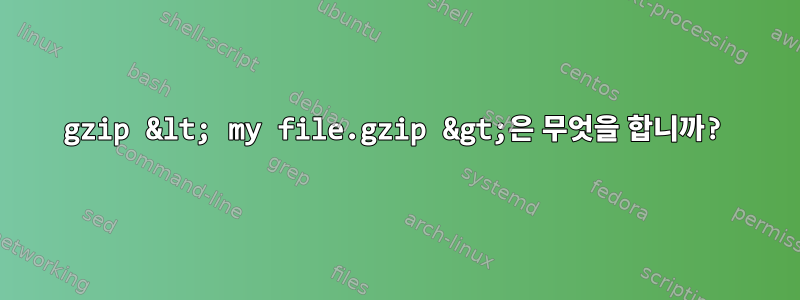
저는 Linux를 사용하고 있는데 gzip <my file.gzip>을 발견했는데 그 기능이 무엇인지 알고 싶습니다. 누구든지 그것이 무엇인지 말해 줄 수 있습니까?
답변1
쉘 구조 <입니다 . 평균은 입력으로 간주되고 평균은 출력으로 간주됩니다. 명령은 다음과 같습니다.>< file.txtfile.txt> file.txtfile.txt
% gzip < input.gz > output.txt
이는 gzip으로 압축된(압축된) 입력 파일을 가져 input.gz와서 압축되지 않은 버전을 output.txt.
도움이 되었기를 바랍니다.
답변2
달리기를 시도해 본 적이 있나요 gzip --help? 이는 사용법에 대한 귀하의 질문에 대한 답변입니다.
출력 gzip --help:
Usage: gzip [OPTION]... [FILE]...
Compress or uncompress FILEs (by default, compress FILES in-place).
Mandatory arguments to long options are mandatory for short options too.
-c, --stdout write on standard output, keep original files unchanged
-d, --decompress decompress
-f, --force force overwrite of output file and compress links
-h, --help give this help
-k, --keep keep (don't delete) input files
-l, --list list compressed file contents
-L, --license display software license
-n, --no-name do not save or restore the original name and time stamp
-N, --name save or restore the original name and time stamp
-q, --quiet suppress all warnings
-r, --recursive operate recursively on directories
-S, --suffix=SUF use suffix SUF on compressed files
-t, --test test compressed file integrity
-v, --verbose verbose mode
-V, --version display version number
-1, --fast compress faster
-9, --best compress better
--rsyncable Make rsync-friendly archive
With no FILE, or when FILE is -, read standard input.
Report bugs to <[email protected]>.


