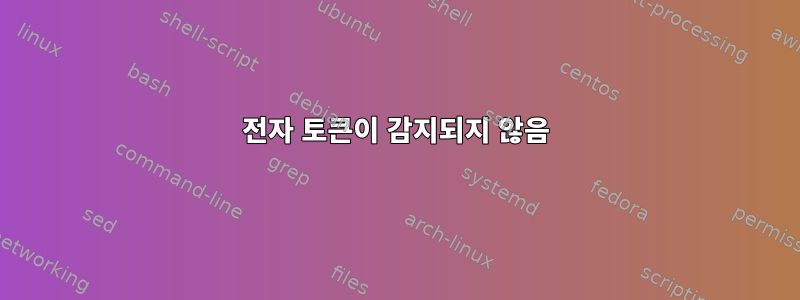
Fedora 32에서 사용 하고 싶은데 Aladdin eToken Pro 32k 4.2B감지되지 않습니다. 다른 모델로 표시됩니다 lsusb.
Bus 003 Device 009: ID 0529:0600 Aladdin Knowledge Systems eToken Pro 64k (4.2)
Couldn't open device, some information will be missing
Device Descriptor:
bLength 18
bDescriptorType 1
bcdUSB 1.10
bDeviceClass 0
bDeviceSubClass 0
bDeviceProtocol 0
bMaxPacketSize0 64
idVendor 0x0529 Aladdin Knowledge Systems
idProduct 0x0600 eToken Pro 64k (4.2)
bcdDevice 1.00
iManufacturer 1
iProduct 2
iSerial 0
bNumConfigurations 1
Configuration Descriptor:
bLength 9
bDescriptorType 2
wTotalLength 0x0014
bNumInterfaces 1
bConfigurationValue 1
iConfiguration 0
bmAttributes 0x80
(Bus Powered)
MaxPower 100mA
Interface Descriptor:
bLength 9
bDescriptorType 4
bInterfaceNumber 0
bAlternateSetting 0
bNumEndpoints 0
bInterfaceClass 255 Vendor Specific Class
bInterfaceSubClass 0
bInterfaceProtocol 0
iInterface 0
** UNRECOGNIZED: 02 ff
pcsc_scan아무것도 표시되지 않으며
$ opensc-tool -l
No smart card readers found.
Windows에서는 연결이 즉시 감지되고 빨간색 LED가 켜집니다. Windows에서는 이렇게 표시됩니다.SafeNet Authentication Client
Fedora에 SafeNet 클라이언트를 설치했는데 eToken이 감지되지 않아 아무것도 표시되지 않습니다.
pcscd직장에서:
$ systemctl status pcscd.service
● pcscd.service - PC/SC Smart Card Daemon
Loaded: loaded (/usr/lib/systemd/system/pcscd.service; indirect; vendor preset: disabled)
Active: active (running) since Tue 2020-08-25 15:22:06 -03; 2h 8min ago
TriggeredBy: ● pcscd.socket
Docs: man:pcscd(8)
Main PID: 1231 (pcscd)
Tasks: 8 (limit: 19088)
Memory: 2.8M
CPU: 682ms
CGroup: /system.slice/pcscd.service
└─1231 /usr/sbin/pcscd --foreground --auto-exit
내 생각엔 잘못된 드라이버가 로드된 것 같습니다. 당신의 것은 무엇입니까?
답변1
최신 버전(SafenetAuthenticationClient-10.7.77-1.x86_64)을 설치해 보았으나 동일한 오류가 발생했습니다. 그래서 버전 9.0.43으로 다운그레이드하기로 결정했습니다. 그러나 설치하기 전에 다음을 실행해야 합니다.
# dnf install compat-openssl10
SACMonitor의 경우 다음 해결 방법을 시도했습니다.
# bash -c 'cat > /etc/ld.so.conf.d/gtk3.conf << 'EOF'
/usr/lib64/gtk-3.0/modules
EOF'
# ldconfig
그러나 SACTools 또는 SACMonitor를 실행할 수 없습니다.




